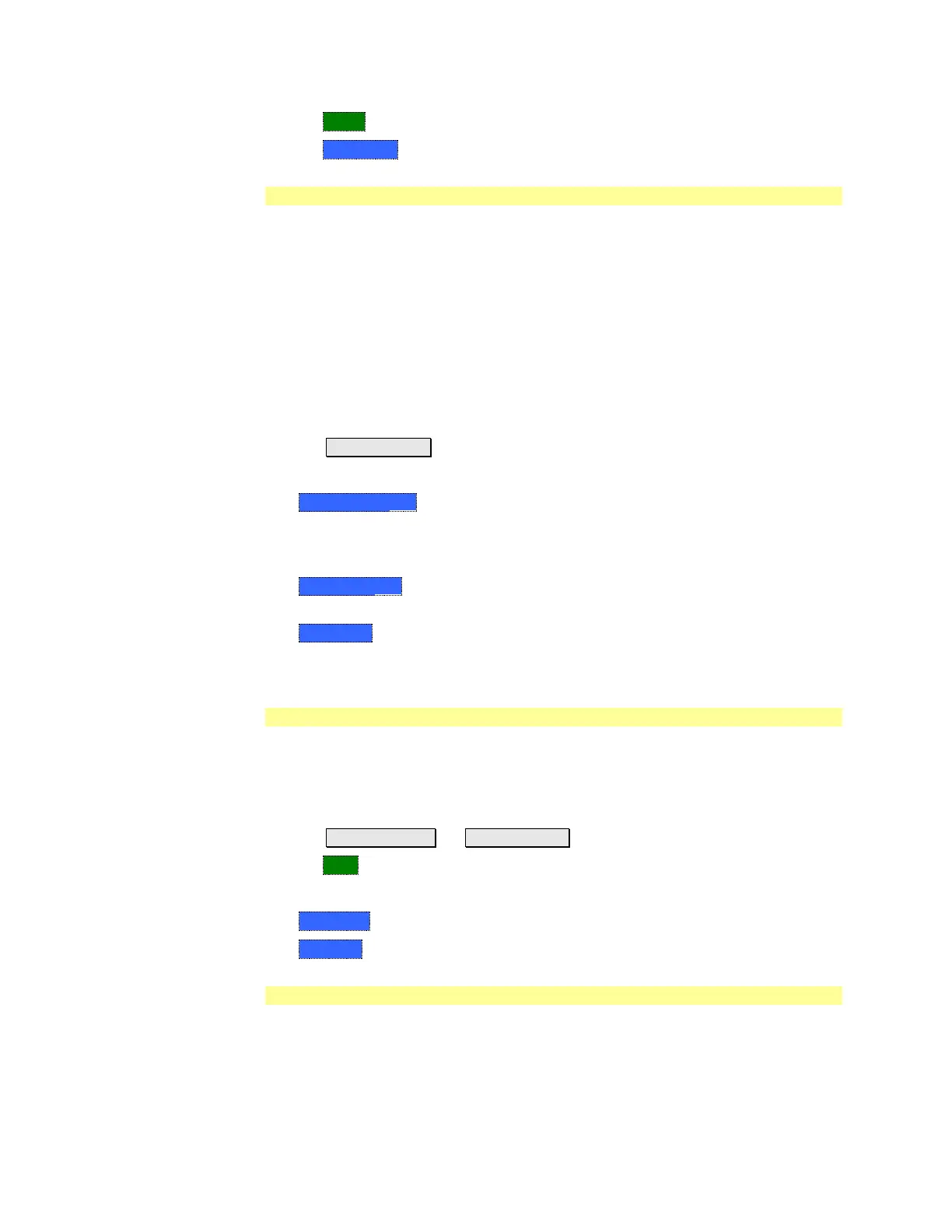124 N9912A FieldFox User’s Guide
Then More .
Then Autoscale.
Relative and Offset Power Measurements
Power measurements can be made that are relative to another reading or that are
offset by a fixed value.
Use Relative to measure the difference between power levels.
Use Offset to account for components or a long length of cable that is used
before the power sensor. For example, if using a 10 dB attenuator to protect
the FieldFox, enter an Offset Value of 10 to read the power as it would appear
without attenuation. If using a 10 dB amplifier, enter an Offset Value of –10 to
read the power as it would appear without amplification.
How to set Relative and Offset Power Measurements
Press Scale / Amptd.
Then choose from the following:
o Relative On Off When switched to ON, the FieldFox measures and stores
the current power level. Subsequent power measurements display a power
level which is relative to the stored value. When relative is ON, the units
change from dBm to dB or from Watts to %.
o Offset On Off Toggles ON and OFF the displayed power level using the
Offset value.
o Offset Val Value by which the power meter display is offset. A positive
value compensates for a component with loss. A negative value compensates
for a component with gain. Offset values are limited to +/- 100 dB.
Display Units
Select whether to display power in dBm or Watts. When making relative power
measurements, these change to dB and %.
How to set Power Meter display units
Press Meas Setup 4 or Scale / Amptd.
Then Unit .
Then choose from the following:
o dBm (dB) Sets Power Meter display to dBm or dB.
o Watt (%) Sets Power Meter display to Watts or %.
Resolution
Resolution sets the number of digits to display after the decimal point on the
digital power meter display.