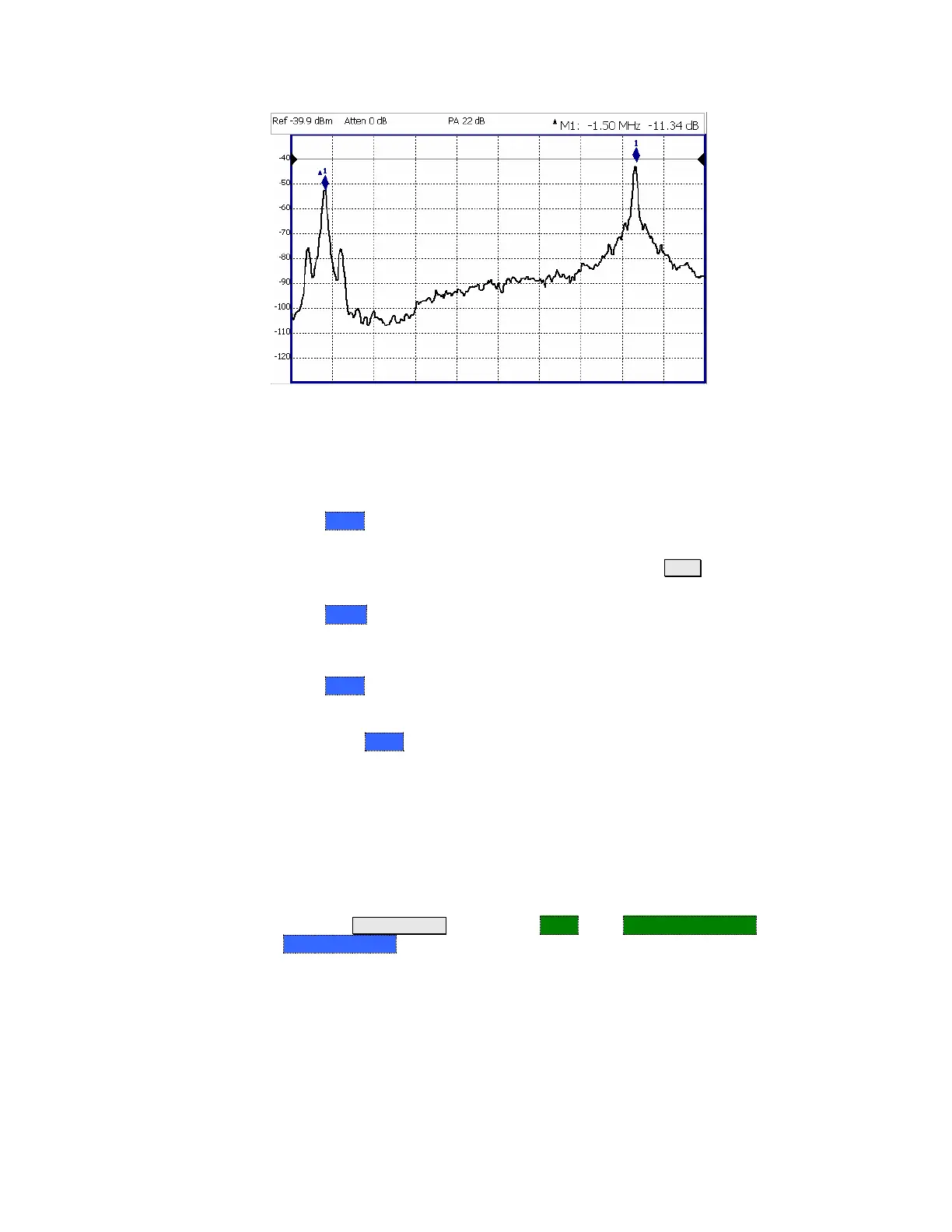Data Analysis Features 137
A Delta marker and its associated reference marker. The marker readout shows the
difference between the two markers in frequency and amplitude.
How to Create a Delta Marker
Create a Normal marker and move it to the reference position.
Press Delta. The marker becomes the reference marker and fixed in its X-Axis
position.
Move the Delta marker using the numeric keypad, the ▲|▼ arrows, or the
rotary knob.
Press Enter when finished.
How to move the Reference marker
Press Delta to turn the Delta marker OFF.
Move the marker to the new position.
Then press Delta again, to turn the Delta marker back ON.
Fix the position of the Reference marker (SA Mode ONLY)
In SA mode, the reference marker can be fixed at the Y-axis position of the data
trace when the marker was created, or it can ‘float’ with each sweep at the Y-axis
position of the data trace. In CAT and NA mode, the reference marker always
floats with the data trace. This setting applies to all SA markers.
Create a Delta marker.
From the Mrk ->/Tools menu, press More, then Marker Properties, then
Delta Ref Fixed
o OFF – The reference marker floats at the data trace Y-axis position.
o ON – The reference marker is fixed at the Y-axis position of the data trace
when the marker was created (default SA mode).