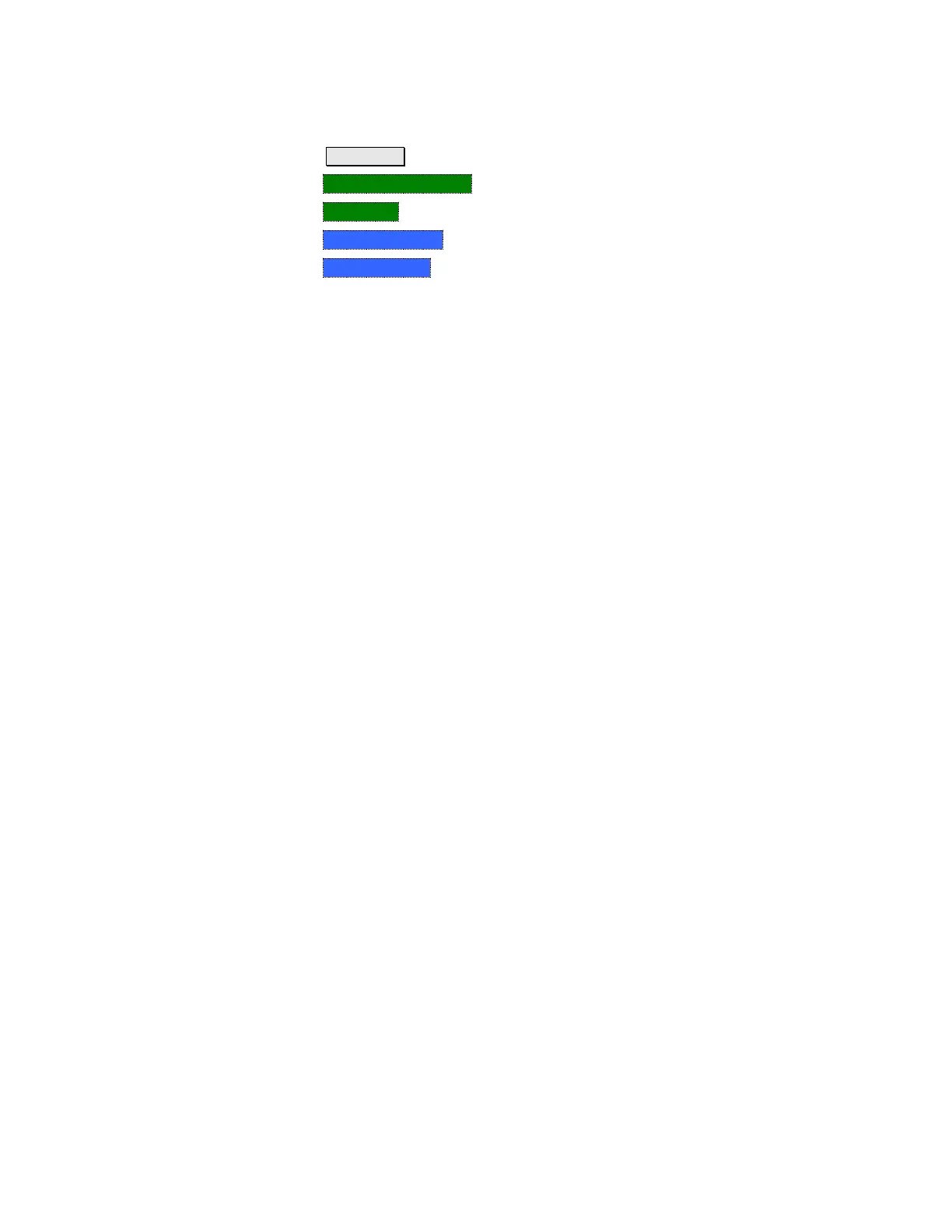System Settings 171
How to Erase User Data
Press System 7 .
Then Service Diagnostics.
Then Advanced
Then Erase User Data
Then Confirm Erase
Then the following occurs:
o All data files and folders are deleted from the “UserData” partition.
o A large file of 0s is written to all of the free blocks on the partition.
o The large file is deleted. All blocks released by deleting this file are now
available for use.
o The FieldFox is rebooted, which manages the newly-freed data and re-writes
the factory cal kits and cable files.