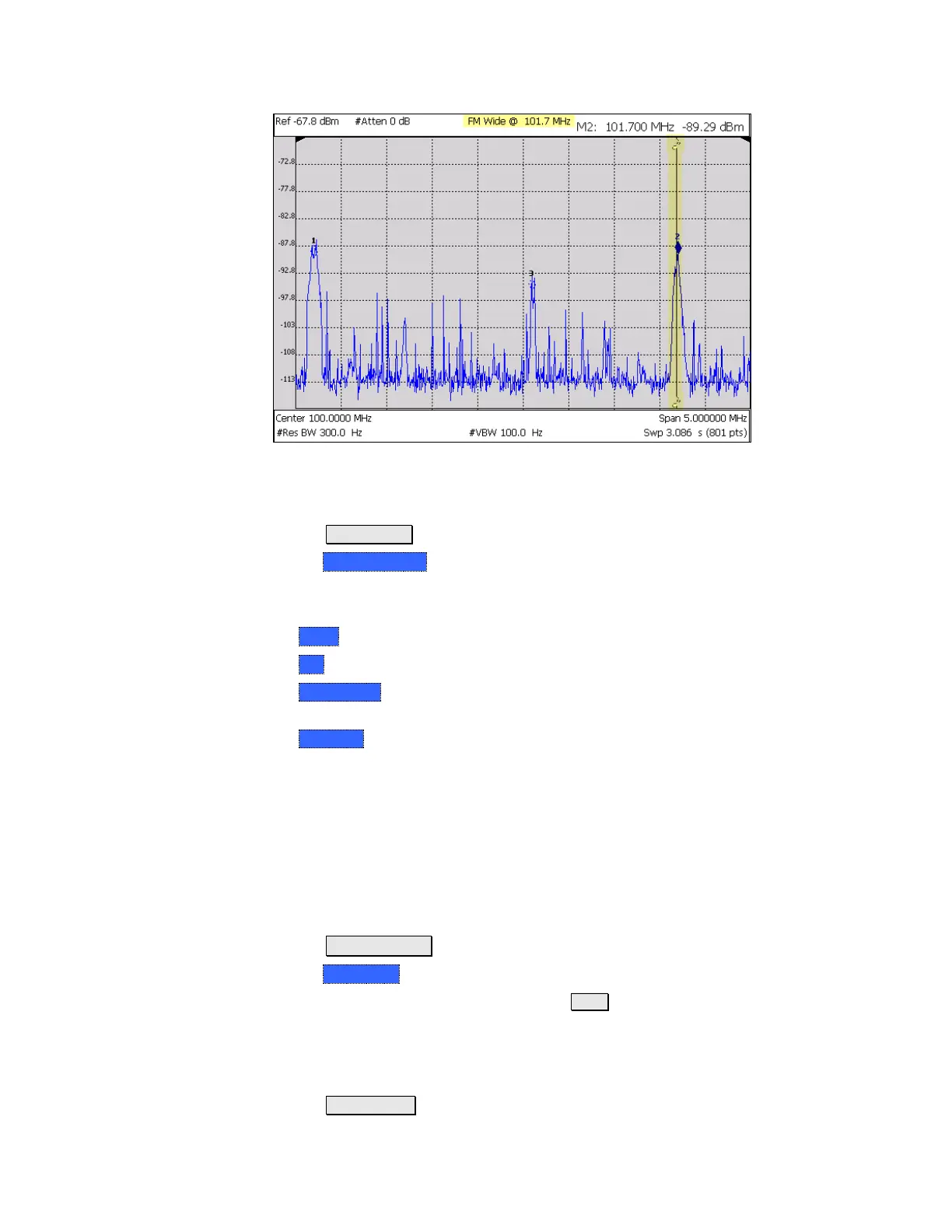SA (Spectrum Analyzer) Mode 81
Tune & Listen ON with Tune Frequency indicated by a vertical bar (highlighted).
How to select Tune & Listen
Press Measure 1
Then Tune & Listen
Then choose a demodulation type. Select a setting based on the type of
interfering signal you suspect is being broadcast.
o None Turns Tune & Listen OFF
o AM Amplitude Modulation
o FM Narrow Frequency Modulation; Narrow bandwidth. Choose when
interfering transmission consist of voice or data.
o FM Wide Frequency Modulation; Wide bandwidth. Choose for high quality
music transmissions of FM broadcast radio.
Tune Frequency
The Tune & Listen tuner is separate from the SA display. This allows you to
listen to one frequency while displaying a different range of frequencies.
Set the Tune Frequency using one of three methods:
1. Selecting Preset, Mode Preset, or Meas Preset sets Tune Frequency to 3.0 GHz.
2. Specify Tune Frequency:
Press Meas Setup 4
Then Tune Freq
Enter a value using the numeric keypad, ▲|▼ arrows, or the rotary knob.
Then select a multiplier key. Learn about multiplier abbreviations on page 19.
3. Using Mkr->Tune Freq
Create a normal marker at the frequency of interest. Learn how on page 135.
Press Mkr->/Tools