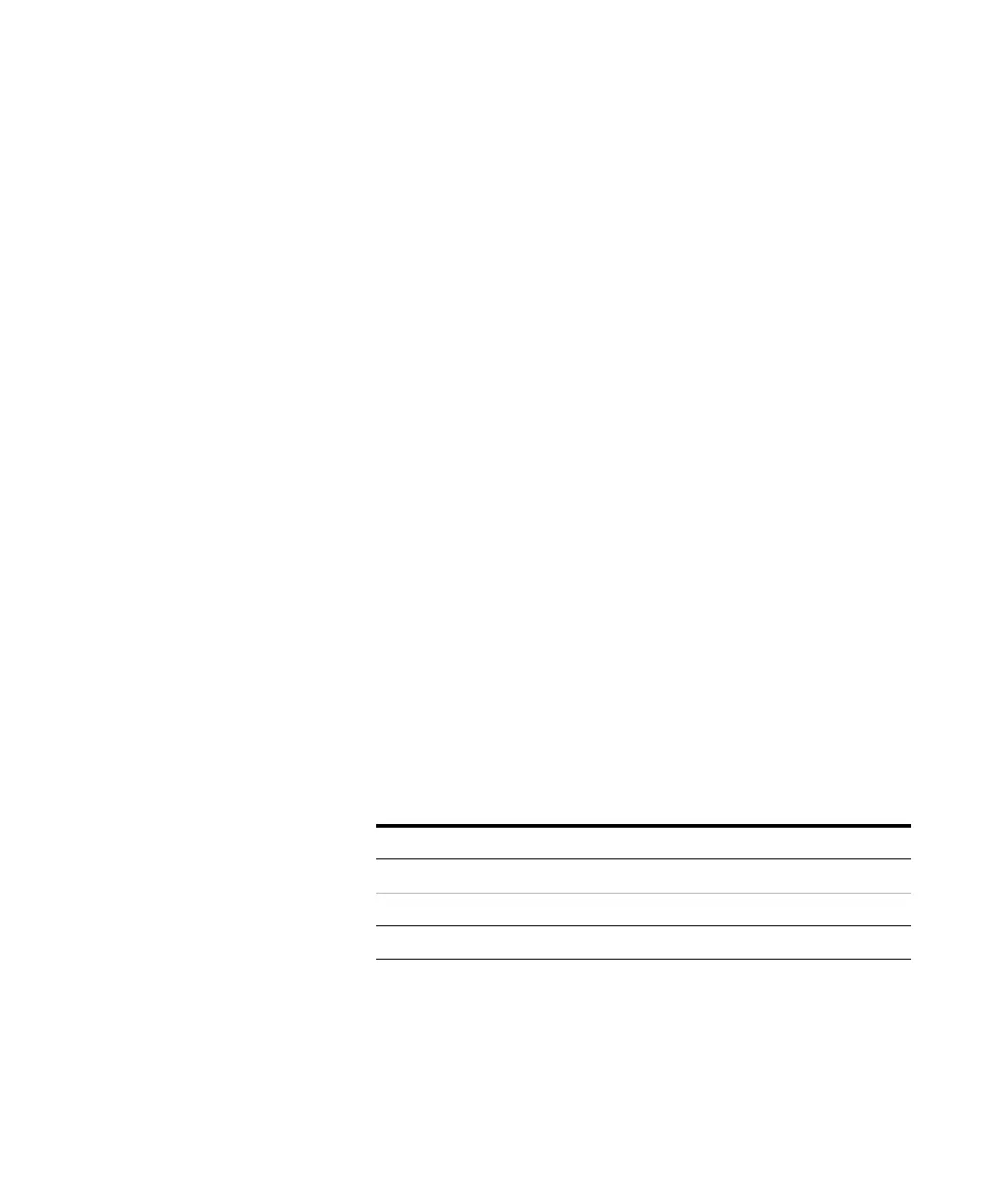154 User Information
Maintaining the Instrument
5 Allow 5 minutes to pass. Record the final time and pressure
values in Table 17.
A pressure decay of more than 2 psi over 5 minutes indicates a
leak. Be sure that the leak is not at the transfer line.
• A leak in the carrier flow path indicates a possible leak at
port 1, 2, 3, or 4 of the 6 port valve.
• A leak in the vial pressurization flowpath indicates a
possible leak at port 5 or 6 of the 6 port valve.
Fix any leaks before continuing the leak test. Once all of the
fittings have been tightened, start the pressure decay test again.
If the pressure decay test still shows a leak or if the leak could
not be fixed or located, call an Agilent service representative. To
finish the leak test with the optional check of the 6-port valve,
proceed to part 4. Otherwise, press Clear to end the leak test.
Pressure decay test part 4: 6-port valve inject mode (optional)
This section consists of two pressure decay tests. The tests
check for internal cross leaks in the 6-port valve in inject mode.
This section is optional.
1 Loosen or disconnect the carrier gas connection at the
transfer line. The Carrier (PSI) should drop to almost
0 psi within 1 minute.
2 Print Table 18. Record the time and initial pressure values in
the table.
3 Allow 5 minutes to pass. Record the final time and pressure
values in Table 18. A pressure decay of more than 2 psi over
5 minutes indicates a leak. If there is a leak, call an Agilent
service representative. If there is no leak, proceed to step 4.
Tabl e 18 Pressure decay test part 4A
Final time Initial time Difference
Time 5 minutes
Flow path Initial pressure Final pressure
Vial pressurization
medium_standard.book Page 154 Tuesday, February 17, 2004 10:14 AM
