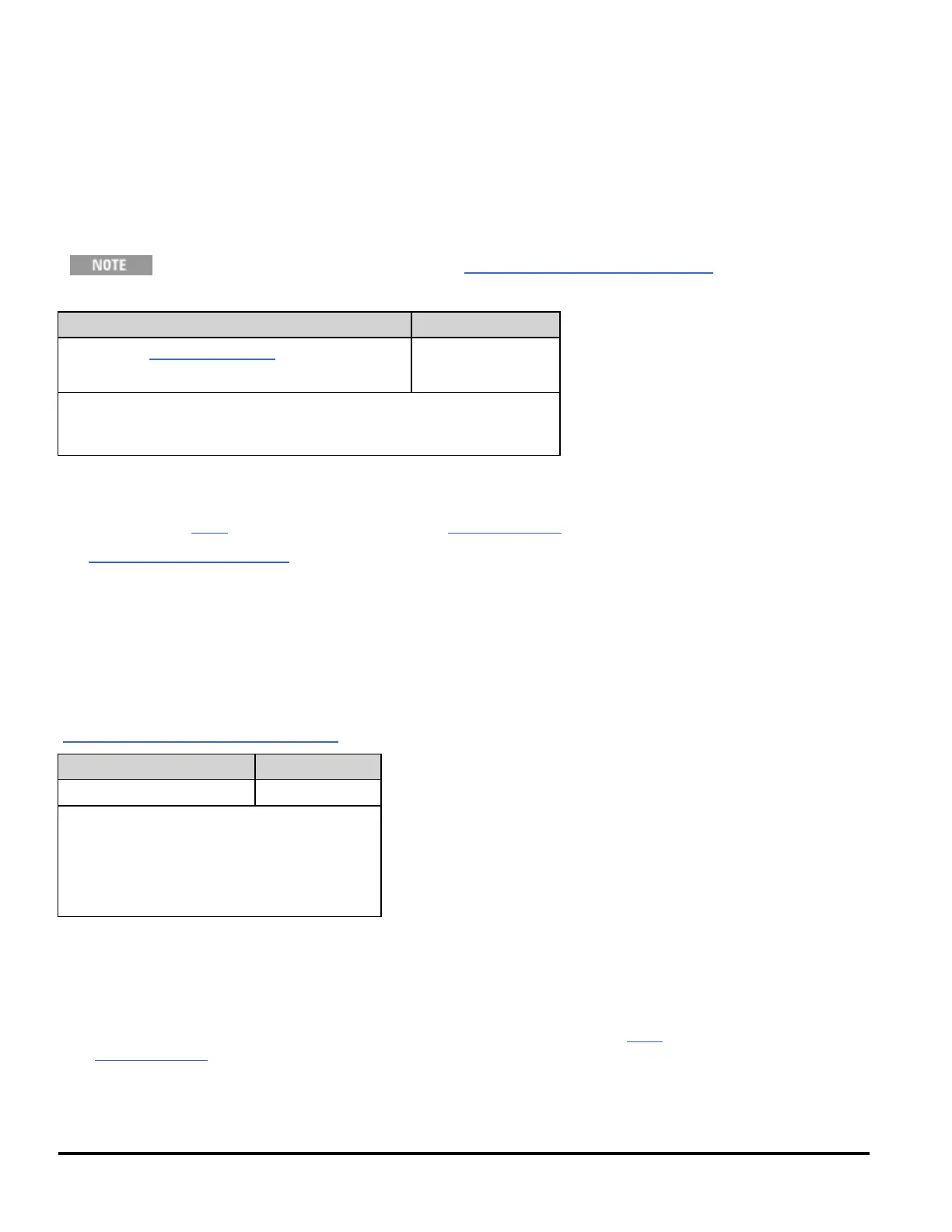SYSTem:COMMunicate:LAN:WINS[{1|2}]"<address>"
SYSTem:COMMunicate:LAN:WINS[{1|2}]? [{CURRent|STATic}]
Assigns the static IP addresses of the Windows Internet Name System (WINS) servers. A primary and a secondary
server address may be assigned. If DHCP is available and enabled, DHCP will auto-assign these server addresses. These
auto-assigned server addresses take precedence over the static addresses assigned with this command. Contact your
LAN administrator for details.
If you change this setting, you must send SYSTem:COMMunicate:LAN:UPDate to activate the new
setting.
Parameter Typical Return
Command: "nnn.nnn.nnn.nnn", default "0.0.0.0"
Query: {CURRent|STATic}, default CURRent
"198.105.232.4"
Set a static primary WINS address:
SYST:COMM:LAN:WINS "198.105.232.4"
SYST:COMM:LAN:UPD
l On the 34460A, this requires option 34460A-LAN or option 3446LANU.
l The WINS addresses are stored in nonvolatile memory. They do not change when power has been off, after a
Factory Reset (*RST) or after an Instrument Preset (SYSTem:PRESet).
l SYSTem:SECurity:IMMediate sets this parameter to its default value.
l CURRent: returns address currently being used by the instrument.
l STATic: returns static address from non-volatile memory. This address is used if DHCP is disabled or unavailable.
SYSTem:USB:HOST:ENABle {ON|1|OFF|0}
SYSTem:USB:HOST:ENABle?
Disables or enables the front panel USB host port. Calibration security must be previously unsecured
(CALibration:SECure:STATe <code>,OFF) before sending this command.
Parameter Typical Return
{ON|1|OFF|0}, default OFF 0(OFF)or1(ON)
Disable the USB host port:
CAL:SEC:STAT OFF,MY_CAL_CODE
SYST:USB:HOST:ENAB OFF
CAL:SEC:STAT ON
l This feature requires the SEC licensed option. This can be ordered as factory option 34460A-SEC or as customer-
installable option 3446SECU. Without this option, the front-panel USB interface is always enabled.
l If the front panel USB host port is disabled, it cannot be used to store or load measurements, state files,
preferences or other files or to perform firmware update.
l This setting is non-volatile; it is not changed by power cycling, a Factory Reset (*RST), or an Instrument Preset
(SYSTem:PRESet).
248 Agilent Truevolt Series DMM Operating and Service Guide
