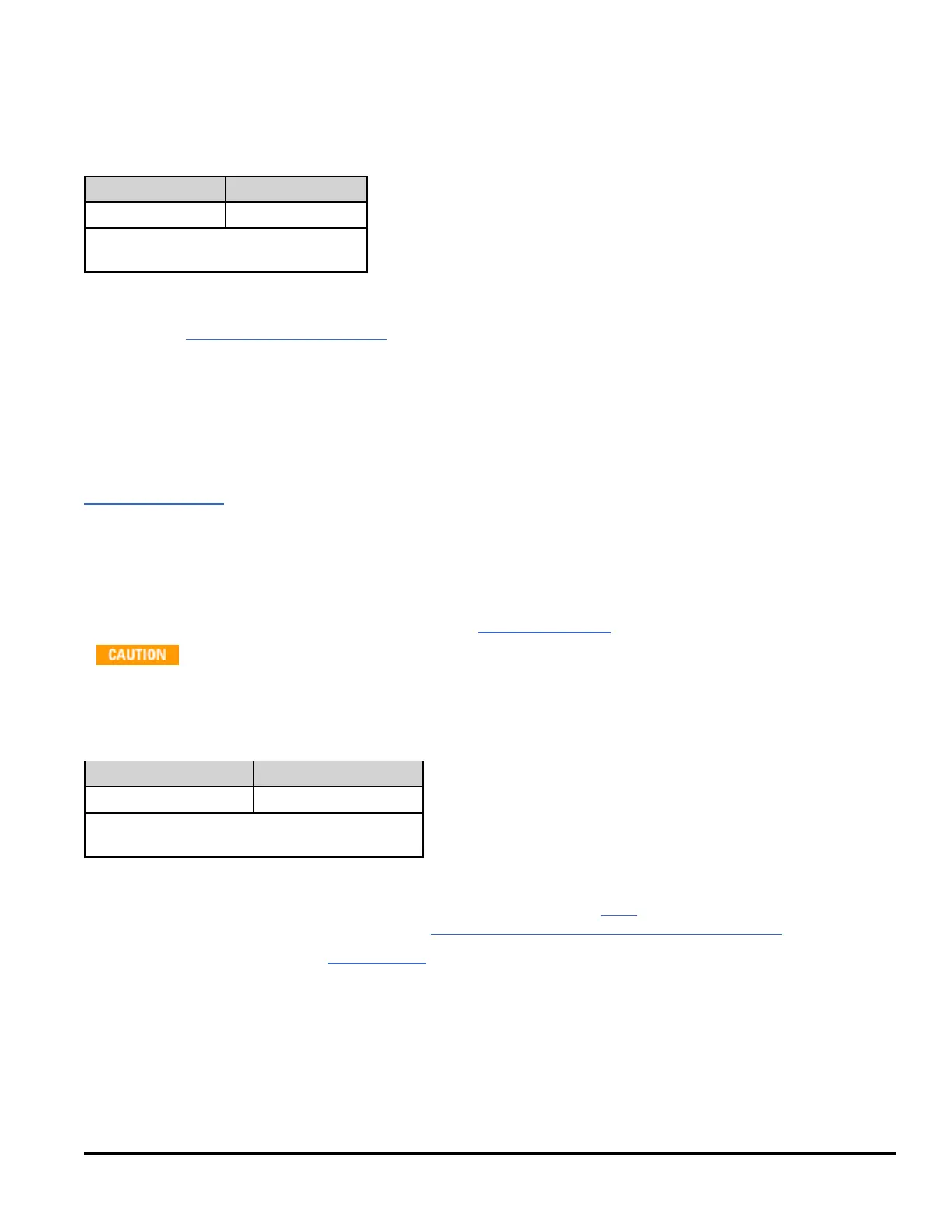SYSTem:SECurity:COUNt?
Returns the instrument's security count.
Parameter Typical Return
(none) +22
Return the instrument's security count:
SYSTem:SECurity:COUNt?
l The security count is incremented by 1 every time you perform an action, other than calibration, that requires the
instrument to be unsecured. This includes enabling or disabling interfaces, sanitizing memory per the NISPOM
standard (SYSTem:SECurity:IMMediate), updating firmware, changing the security code, or overriding the
calibration security.
l The act of securing or unsecuring the instrument does not increment the counter.
l Be sure to read the security count upon receiving your instrument.
See Also
CALibration:COUNt?
SYSTem:SECurity:IMMediate
Sanitizes all user-accessible instrument memory except for the calibration constants and reboots the instrument. This
complies with requirements in chapter 8 of the National Instrument Security Program Operating Manual (NISPOM).
This command requires the optional security feature. See Models and Options for details.
The NISPOM Sanitize softkey and the SYSTem:SECurity:IMMEdiate command are equivalent.
They are for customers, such as military contractors, who must comply with NISPOM.
This feature destroys all user-defined state information, measurement data, and user-defined I/O
settings such as the IP address. This feature is not recommended for use in routine applications
because of the possibility of unintended data loss.
Parameter Typical Return
(none) (none)
Sanitize all user-accessible instrument memory:
SYST:SEC:IMM
l This command is typically used before removing an instrument from a secure area.
l This command initializes all instrument settings to their Factory Reset (*RST) values. It also destroys all user-
defined state and preference information (see MMEMory Subsystem - STATe and PREFerence Files).
l This command increments the security count.
Agilent Truevolt Series DMM Operating and Service Guide 235