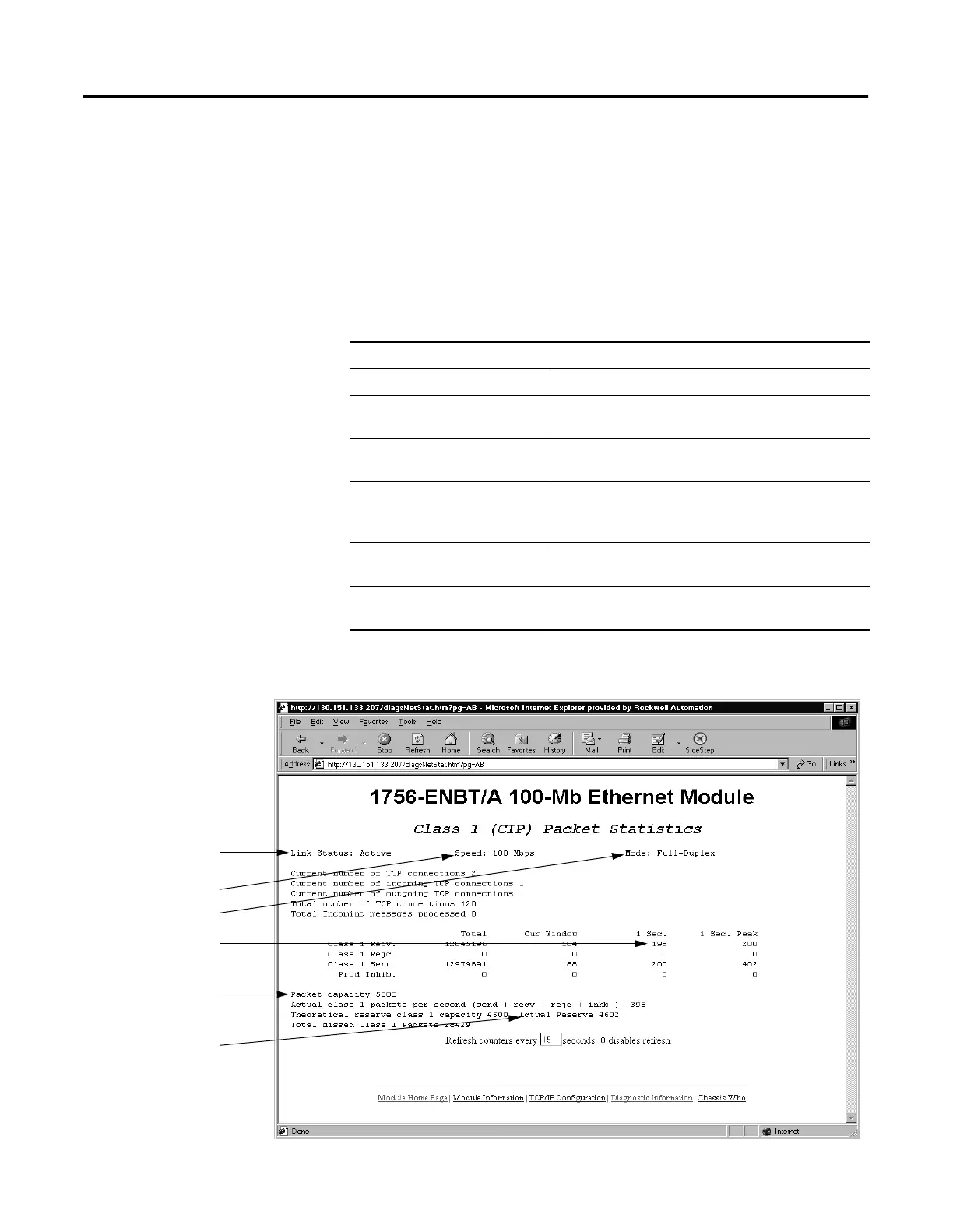Publication 1756-UM050A-EN-P - December 2001
B-4 1756-ENBT Module Diagnostics
Class 1 (CIP) Packet Statistics
The Class 1 (CIP) Packet Statistics screen offers information about the
speed, duplex and user datagram protocol (UDP) frame rate of TCP
connections coming into and going out of the 1756-ENBT module.
Table 2.B lists the most useful fields on the Class 1 (CIP) Packet
Statistics screen:
Examples of the Enet/IP Statistics screen is shown below.
Table 2.B
Most Useful Diagnostic Fields on the Enet/IP (CIP) Statistics Screen
Field: Definition:
Link Status Denotes whether the current link is active or inactive.
Speed The speed that the module is passing data over the
Ethernet network.
Mode The module’s communication mode, full-duplex or
half-duplex.
Total Packet Capacity Total number of packets your module can receive over
the Ethernet network at any time. The 1756-ENBT
module can receive up to 5000 packets.
Total Class 1 Packets/Second Number of Class 1 packets your module is currently
receiving over the Ethernet network.
Actual Reserved Class 1 Capacity Number of Class 1 packets your module can receive
over the Ethernet network.
Link Status
Speed
Total Packet
Capacity
Total Class 1
Packet/Second
Actual Reserved
Class 1 Capacity
Mode
