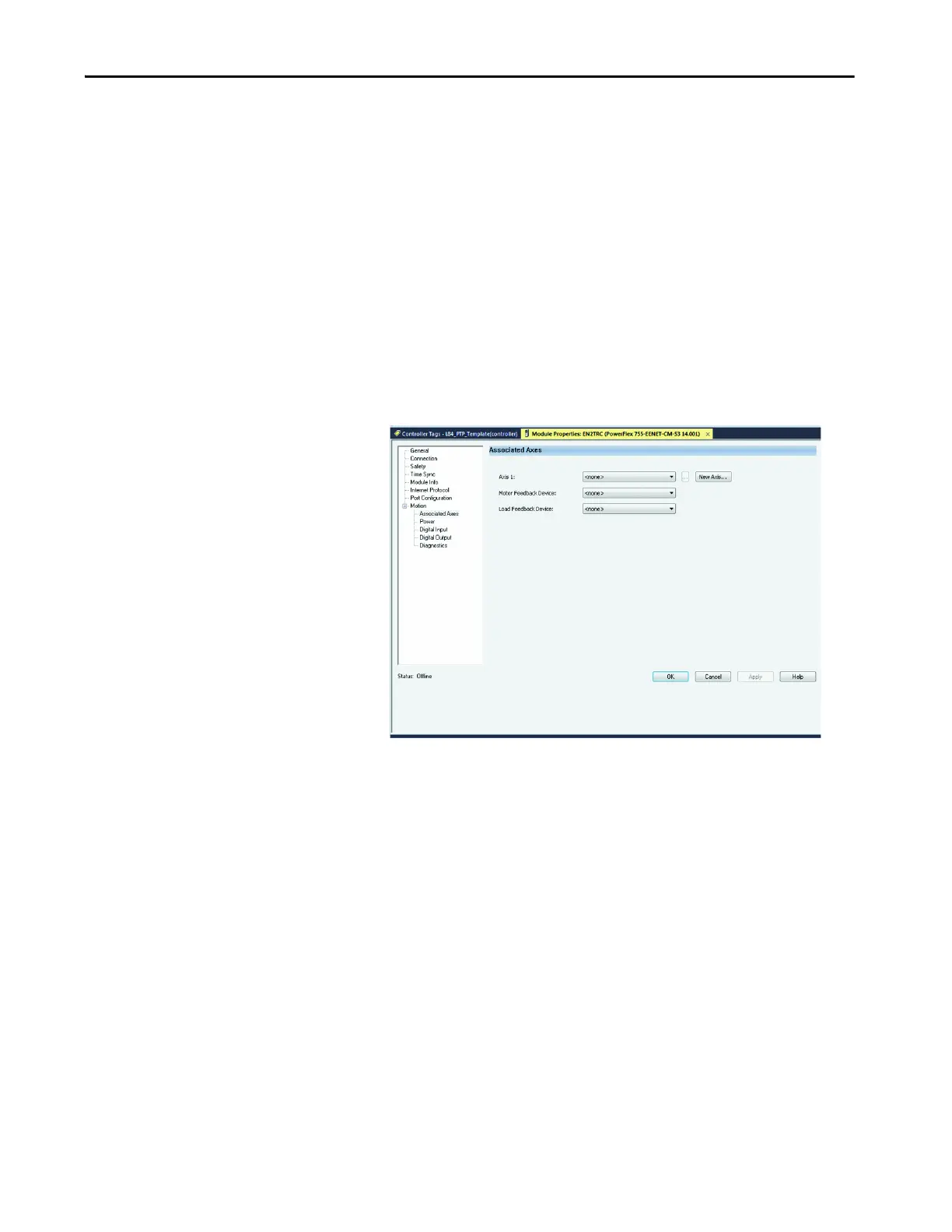Rockwell Automation Publication 750-UM006C-EN-P - March 2022 117
Configure and Start Up the Drive Chapter 4
Create an Axis for a PowerFlex 755 Drive
You need to create a New Axis. This associates the PowerFlex 755 to a Motion
Axis.
1. In the Module Properties dialog box, under the Motion tree, choose
Associated Axis.
2. Click Ok in the dialogue box to open Select Module Type.
3. Close the Select Module Type dialogue box.
4. Double-click on the module to re-open the Properties Dialogue box.
5. In the Module Properties dialog box, under the Motion tree, choose
Associated Axis.
6. Click New Axis.
7. Type a name for the New Motion Axis.
8. Type a description if desired.
