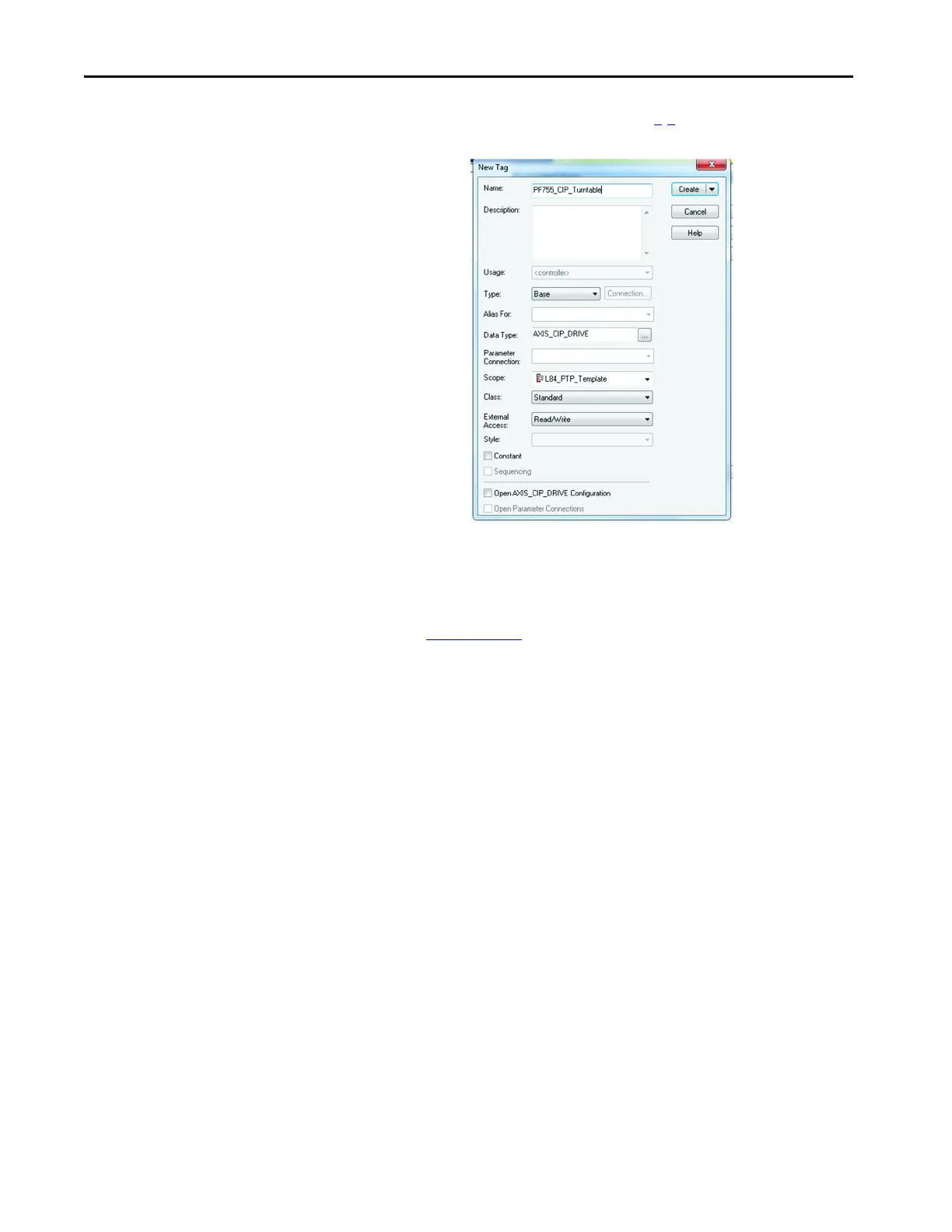118 Rockwell Automation Publication 750-UM006C-EN-P - March 2022
Chapter 4 Configure and Start Up the Drive
9. After entering the information from step 6-8, change the Tag Type, Data
Type, Scope, class, and External Access, if needed.
10. Click Create.
For more information about External Data Access Control and Constants, see
the Logix 5000 Controllers I/O and Tag Data Programming Manual,
publication
1756-PM004.
Establish Option Module Port Assignments
The ports and channels that you can select are related to which hardware you
have installed. You must manually establish the motor feedback option module
(Port/ Channel) assignment for the PowerFlex 755 drive. Follow these
instructions to associate an axis to the drive by using the Module Properties
dialog box for the drive.
See the electrical drawings and the catalog number for help with identifying
the proper encoder configuration sources for the Motor Velocity Feedback and
Load side Position feedback (if used). In our example, we have a Hyperface
encoder that is wired into a 20-750-UFB option module via channel A.
1. Right-click on the PowerFlex 755 drive and select Properties.
