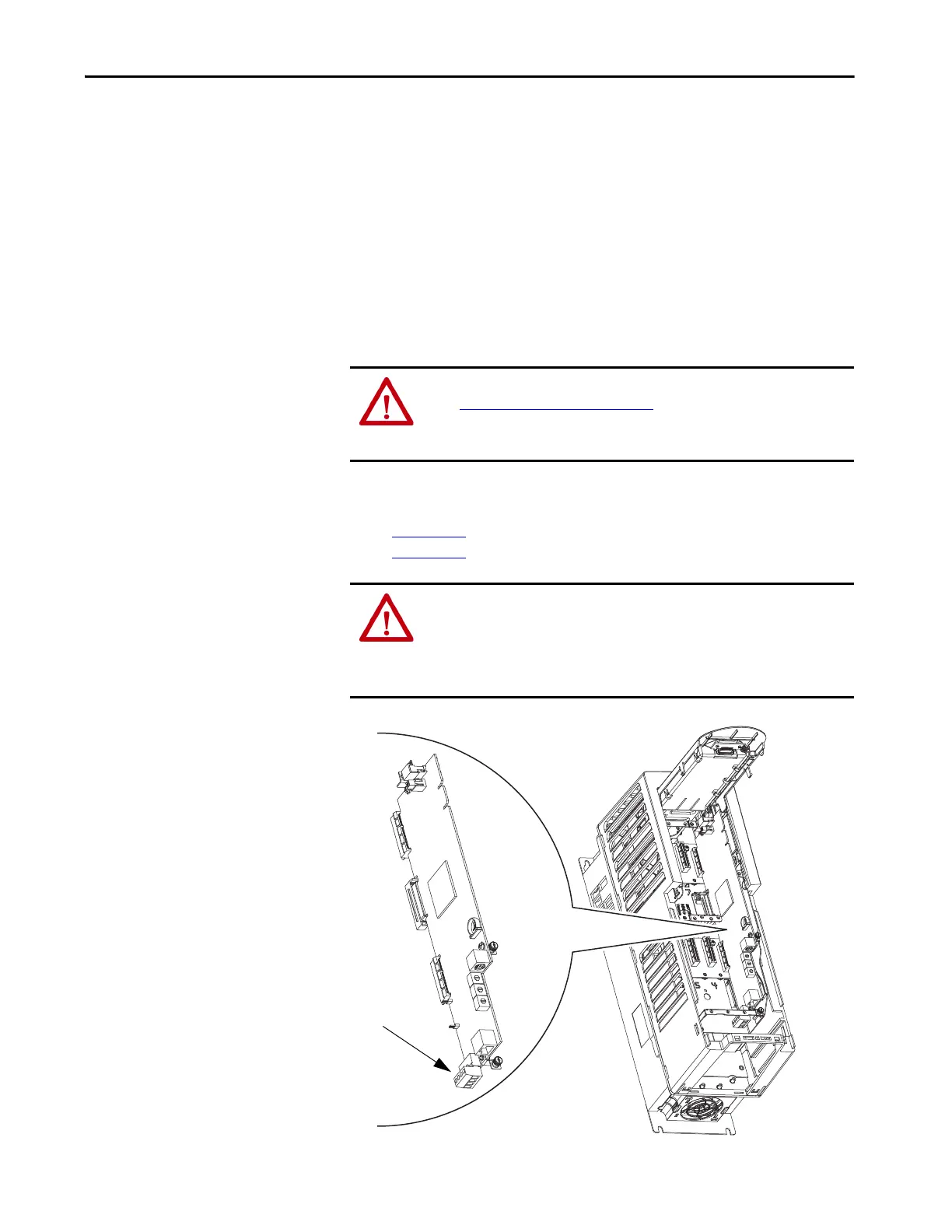Rockwell Automation Publication 750-UM006C-EN-P - March 2022 157
Drive Maintenance Chapter 5
4. Disconnect the HIM cable.
5. Disconnect the Ethernet cable.
6. Without removing the control cables attached to the terminal blocks,
detach the terminal blocks from the options modules located in slots 4,
5, 6, 7, and 8.
7. Place the removed option modules in anti-static bags.
For information on repair or replacement of the options modules in the
drive, see PowerFlex 750-Series Option Modules, publication
750-IN002
or PowerFlex 750-Series AC Drives, publication
750-IN001
.
TIP To avoid the need to rewire the terminal blocks, verify terminal screws and
wires are secure. Terminal wiring does not need to be removed to replace
the PowerFlex 755 drive.
ATTENTION: Note which slot each of the option modules was removed from.
See Replace Option Modules
on page 160 for the list of possible option
modules. Failure to record option module location could result in equipment
failure, software incompatibility, startup problems, or other damage.
ATTENTION: This drive contains ESD (Electrostatic Discharge) sensitive parts
and assemblies. Static control precautions are required when you install,
test, service, or repair this assembly. Component damage can result if ESD
control procedures are not followed. If you are not familiar with static control
procedures, see an applicable ESD protection handbook.
