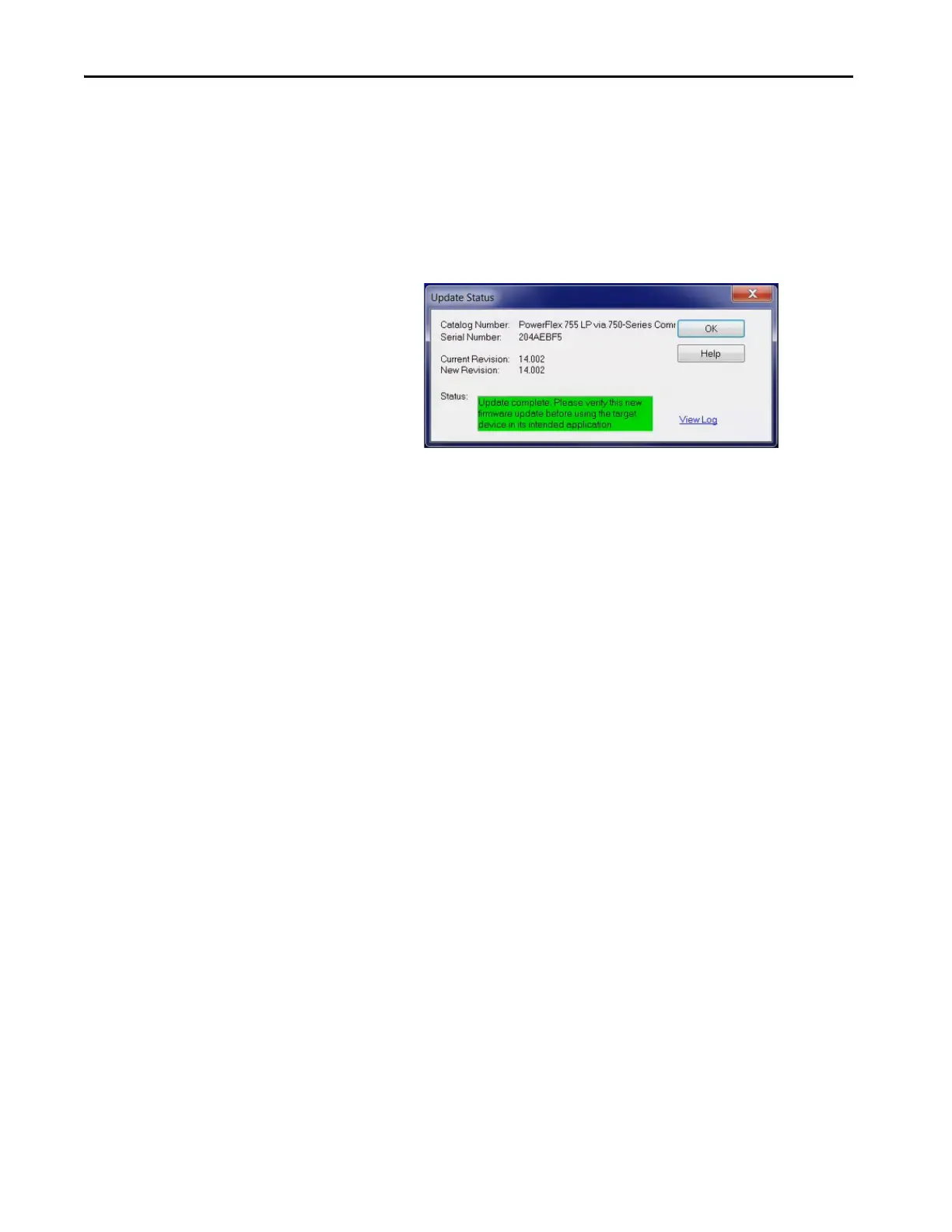194 Rockwell Automation Publication 750-UM006C-EN-P - March 2022
Chapter 6 Troubleshooting
19. Review the Summary dialog box and click Finish to update the
firmware.
20. In the ControlFLASH dialog box, select Yes to confirm update.
The drive flashes and a status window indicates the progress. The drive
reboots after the firmware download is complete.
21. After the connection to the drive is re-established, ControlFLASH
indicates if the update was successful.
22. Click OK to exit.
23. Close the ControlFLASH software.
