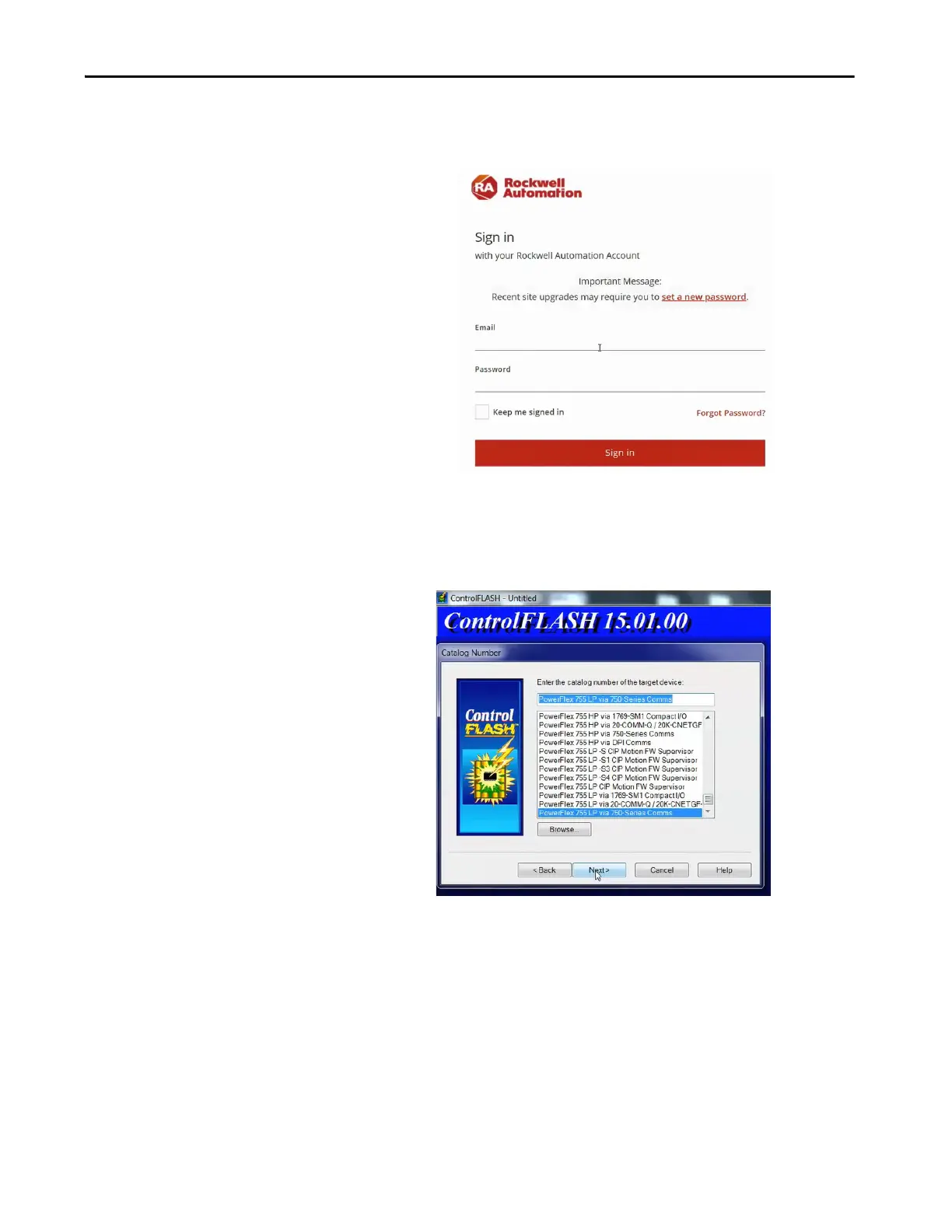Rockwell Automation Publication 750-UM006C-EN-P - March 2022 193
Troubleshooting Chapter 6
10. After you select the files to download, you are required to enter your
registered email and password. Sign in and acceptance to the Software
End-User License Agreement are required to obtain downloads.
11. Choose Managed Download or Direct Download. Follow the prompts
to complete the download.
12. Open ControlFLASH.
13. Click Next.
14. In the Catalog Number dialog box, select your drive from the list.
LP stands for low power, HP stands for high power.
15. In the Select the PowerFlex 755… device to update dialog box, expand
the project tree and select your drive.
16. Click Ok.
17. In the Firmware Revision dialog box, select “Show all revisions’ and
choose the version of software you want to install.
18. Click Next.
