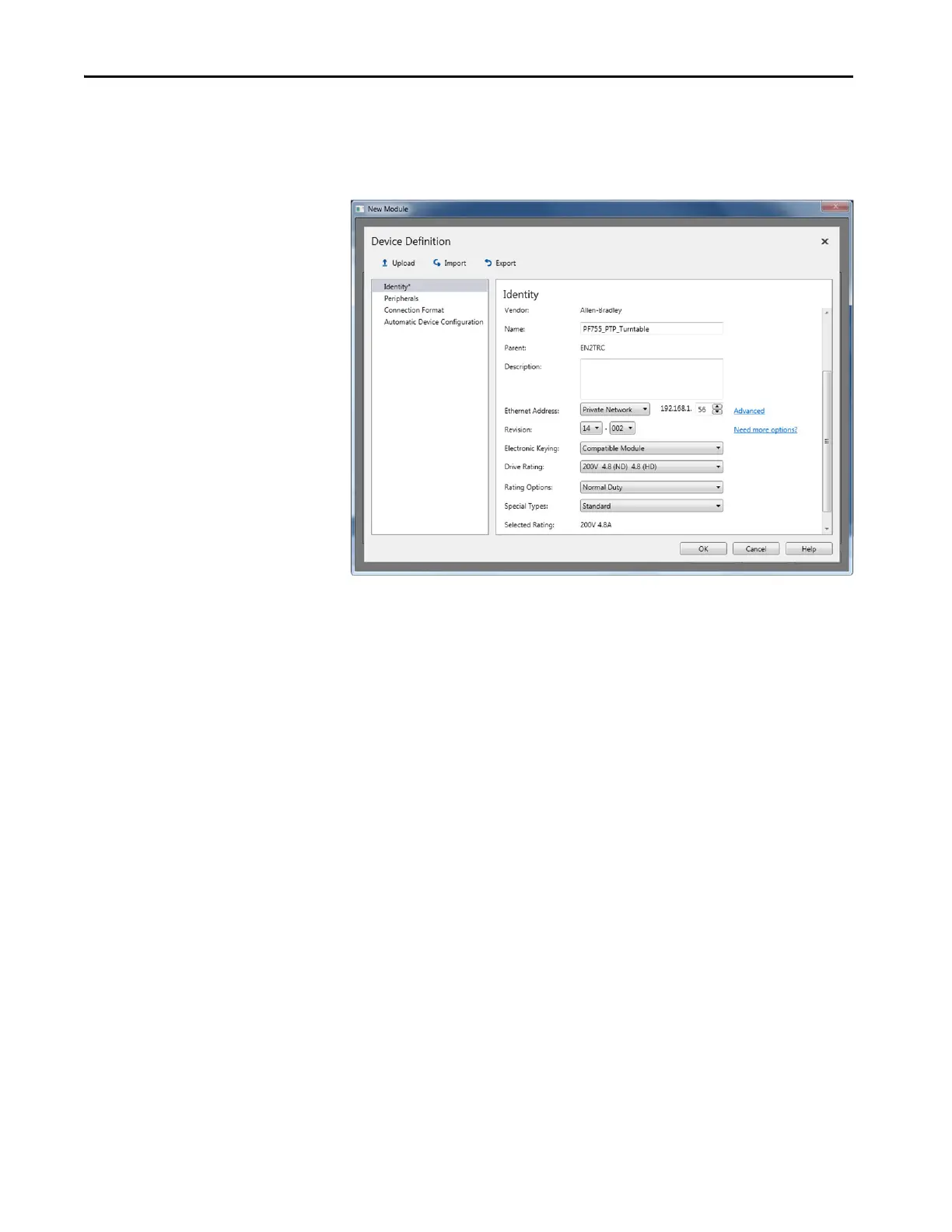62 Rockwell Automation Publication 750-UM006C-EN-P - March 2022
Chapter 4 Configure and Start Up the Drive
6. On the Identity page of the Device Definition dialog box, type a Name,
Description (optional), and the IP address of the drive. In this example,
we use PowerFlex 755_PTP_Turntable and an IP address of
192.168.1.56.
7. Click OK.
8. Click Create to add the drive to the I/O tree.
