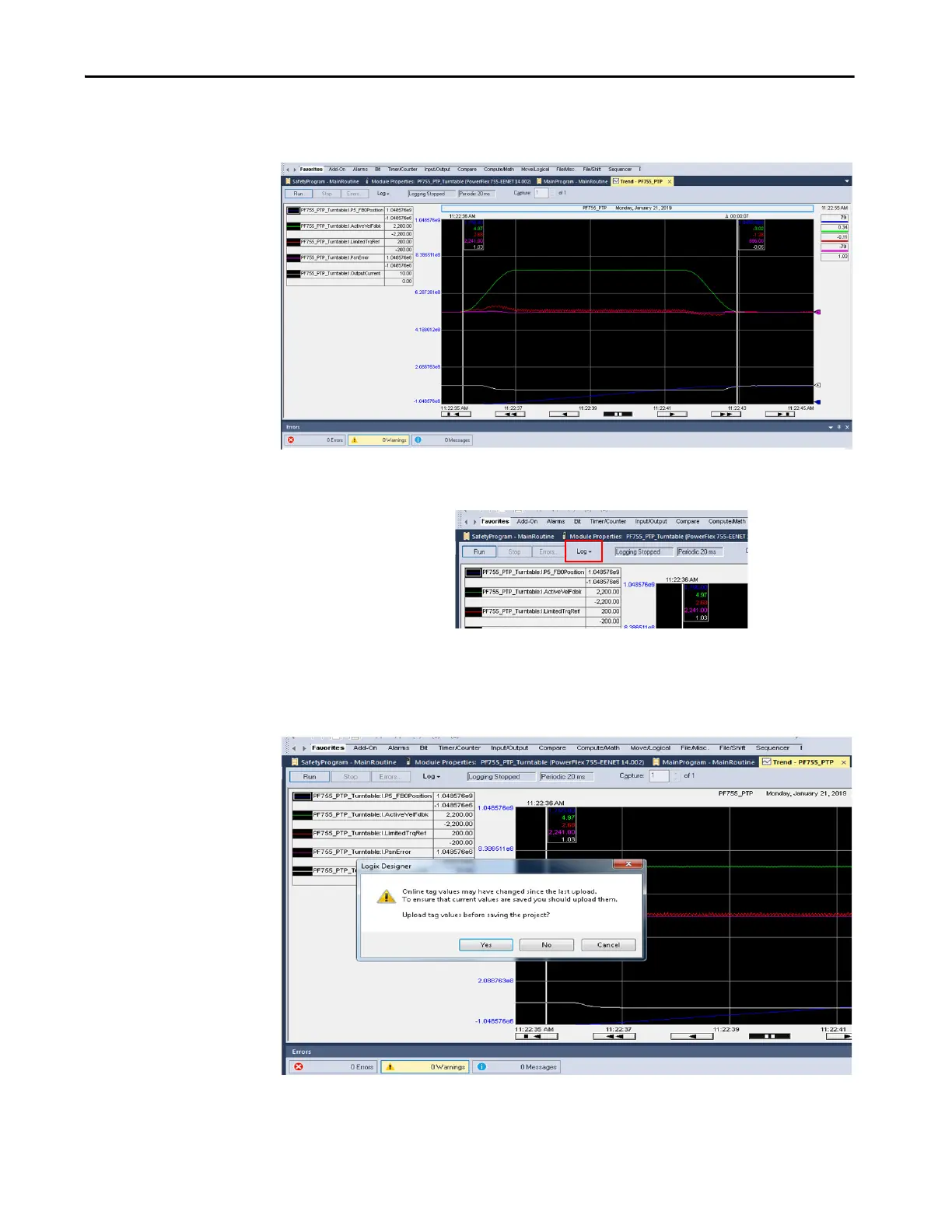Rockwell Automation Publication 750-UM006C-EN-P - March 2022 91
Configure and Start Up the Drive Chapter 4
A view of the delta tab is shown by the two white vertical lines that
display the difference in the values of these two times.
4. After creating a trend, click Log on the Trend Control Bar to save the file
if desired.
5. If you save the Logix Designer application project after creating a trend
(online instead of in the original configuration), and the following
message occurs, click Yes and the trend saves in the project so it can be
reused any time.
