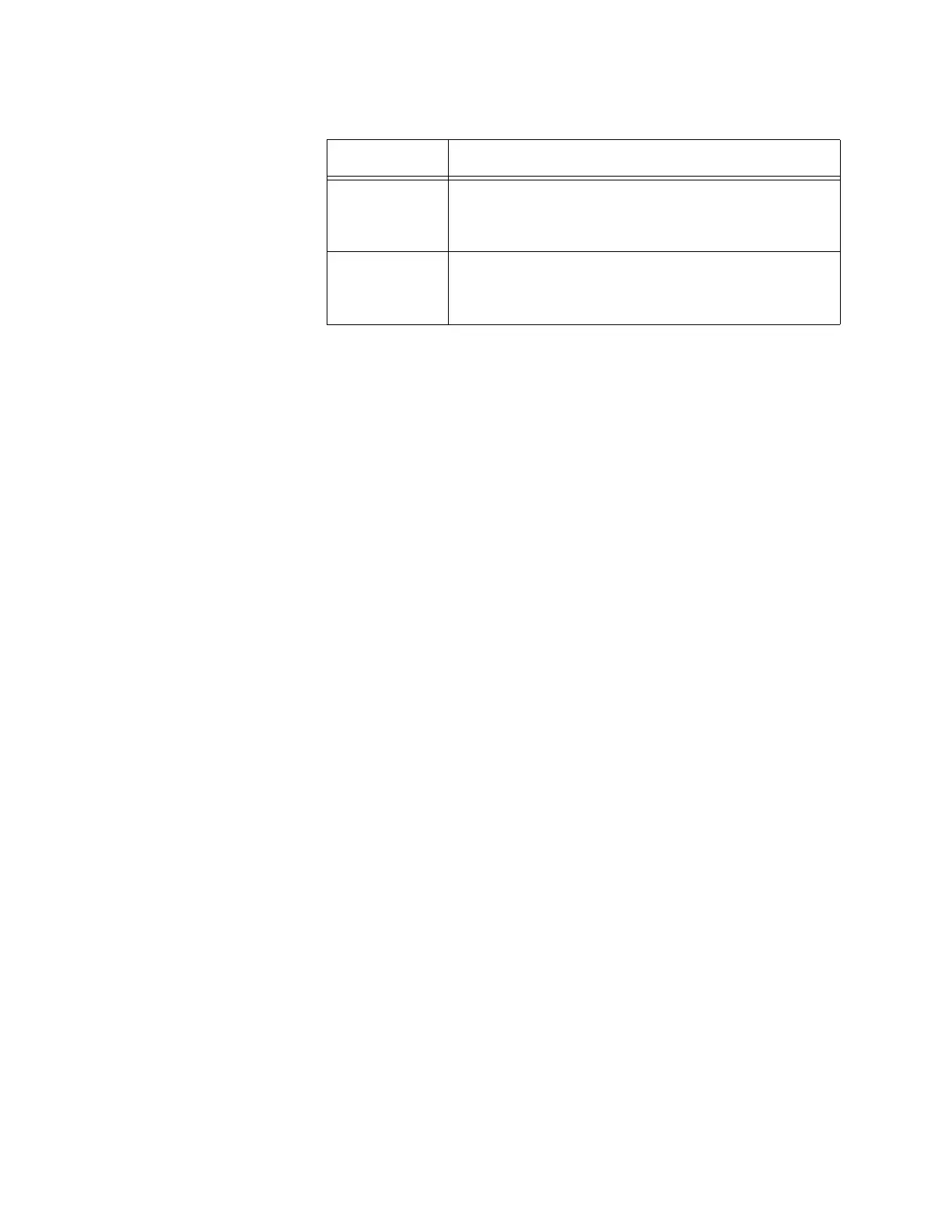Chapter 2: Basic Settings
46
5. Click the SAVE & APPLY button to save and update the configuration.
System
Contact
Specify the system administrator name. The
system contact can be up to 64 alphanumeric
characters. The default is Unknown.
System
Location
Enter the location of the device. It can be up to 64
alphanumeric characters. The default is
Unknown.
Table 6. SNMP Agent Settings Window (Continued)
Field Description
