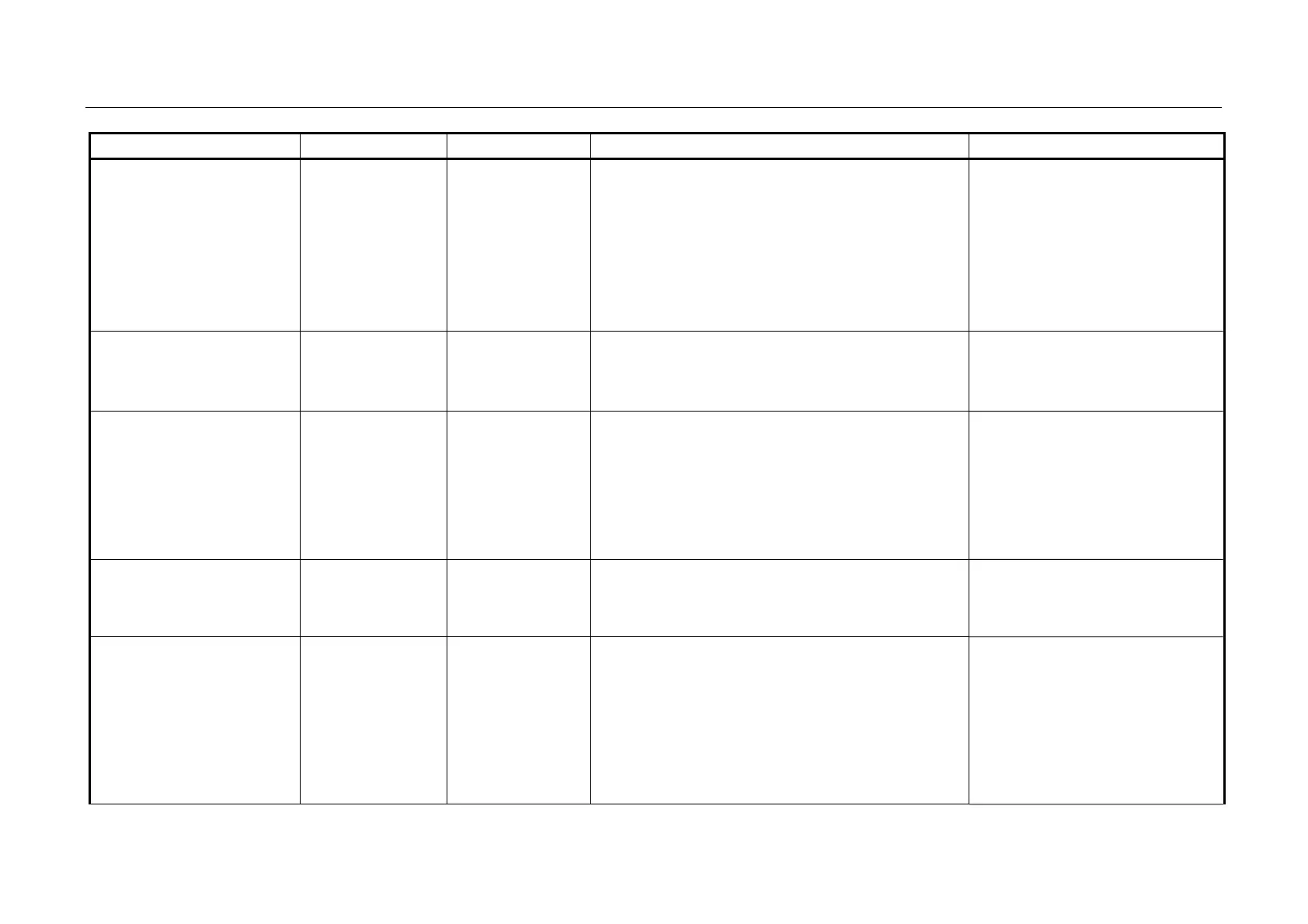iPAM400 – Product Manual
U-0629-0171.doc – Issue: 04 complete, approved
Page 96 of 138
Operational Fault Symptom Fault Description Other Indication JPC Item Path Suggested Action
Network operation not
functional.
Ethernet adaptor
fault adaptor (e.g.
unexpected error
count).
Mainframe fault
LED is turned ON
ASLPAVA.Vipet.LANFault
• Check network connections.
• Check network adapter.
Note: This fault represents
unexpected hardware failure.
Ordinary network status
monitoring is provided by the
SNMP (Simple Network
Management Protocol)
interface.
Loss of audio from DVA
messages.
One or more stored
DVA messages are
corrupt (invalid
checksum)
Mainframe fault
and sync LEDs is
turned ON
ASLPAVA.Vipet.DVAFault
• Replace iPAM400.
Note: This fault is only applicable
when the iPAM400 has pre-
installed DVA messages.
DVA broadcast across the
network is not synchronised.
The iPAM400 does
not have NTP
configured, NTP is
misconfigured, or
the NTP server is
completely
unreachable (no
route to host).
Mainframe fault
LED in turned ON
and sync LEDs is
turned OFF
ASLPAVA.Vipet.NoNTP
• Check NTP configuration.
• Check Ethernet connection.
• Check provider of NTP server.
DVA broadcast across the
network is not synchronised.
Synchronisation
with the NTP source
is not yet within
tolerance.
Mainframe fault
LED in turned ON
and sync LEDs is
turned OFF
ASLPAVA.Vipet.SyncNotAcquired
• Check NTP configuration.
• Check Ethernet connection.
• Check provider of NTP server.
Loss of all loudspeaker circuit
functionality on entire
mainframe.
Internal errror
Mainframe fault
LED is turned ON
ASLPAVA.Vipet.AmplifierMainframe
M
.InternalError
• Replace iPAM400.