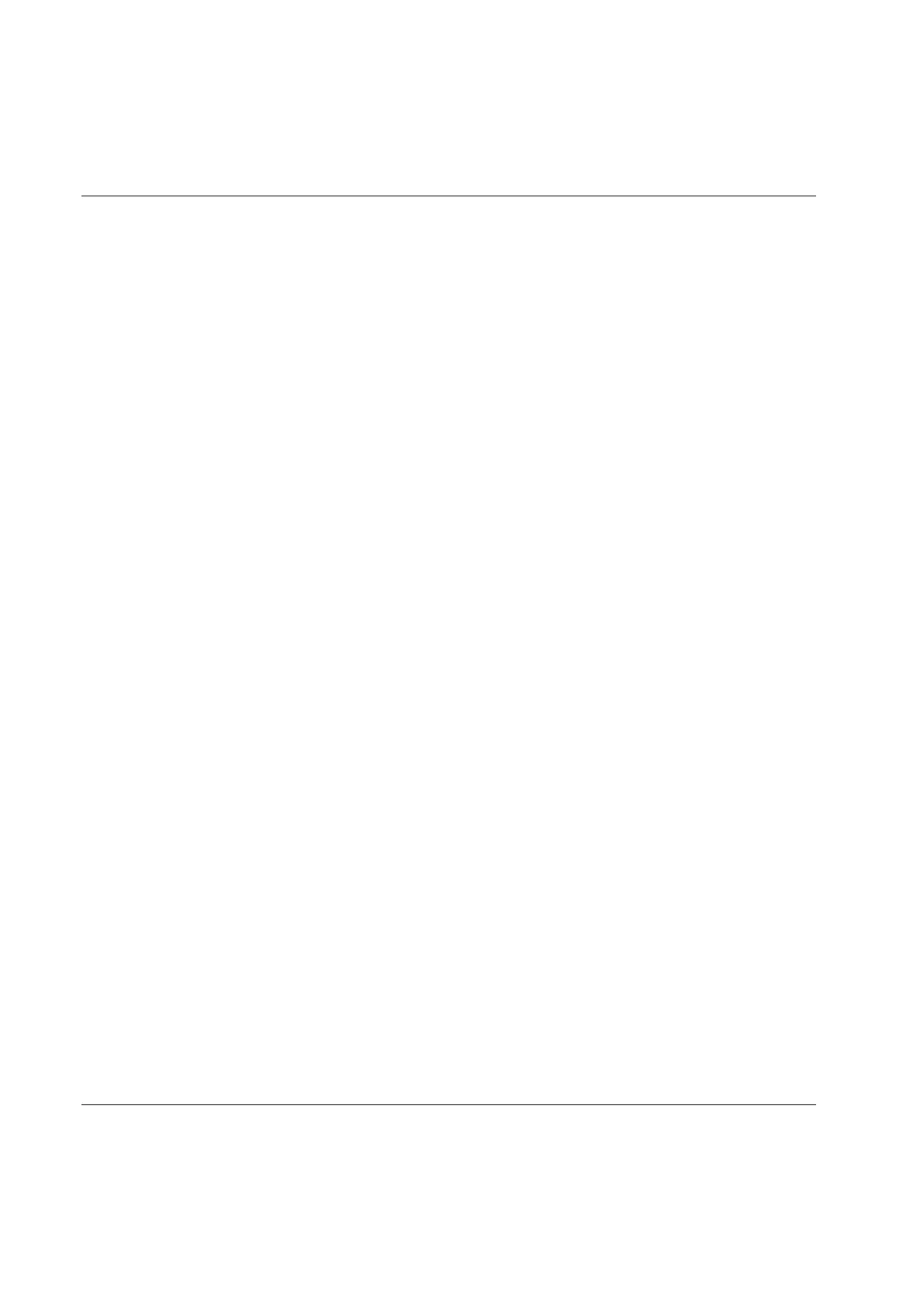Table of Contents Focus 61 User Guide
9839 0211 01 Edition 2.0 6 (118)
6.3.1 Pset parameters settings - Strategy ........................................................................ 55
6.3.2 Pset parameters settings - Torque Limits ................................................................ 57
6.3.3 Pset parameters settings - Angle Limits .................................................................. 59
6.3.4 Pset parameters settings - Other settings ............................................................... 59
6.4 Configuring Job ...................................................................................................... 62
6.5 Identifier for multibarcode reading ........................................................................... 65
6.5.1 Configuring identifiers .............................................................................................. 67
6.5.2 Configuring identifier to abort Jobs .......................................................................... 68
6.5.3 Setting identifiers in tightening results ..................................................................... 69
6.5.4 Starting a Job with multiple conditions .................................................................... 70
6.6 I/O Accessories ...................................................................................................... 70
6.6.1 Adding a Stacklight .................................................................................................. 71
6.6.1.1 Configuring Lamp....................................................................................... 72
6.6.1.2 Configuring Position ................................................................................... 74
6.6.1.3 Configuring Digital input ............................................................................. 75
6.6.1.4 Configuring Buzzer .................................................................................... 75
6.6.1.5 Configuring a Digital output ....................................................................... 77
6.6.2 Adding a I/O Expander sealed ................................................................................. 78
6.6.3 Adding a digital output ............................................................................................. 79
6.6.4 Adding a I/O Expander open ................................................................................... 80
7 EXECUTING TIGHTENING OPERATIONS ..................................................................... 81
8 LIVE MONITOR ............................................................................................................... 85
9 RESULTS VIEWER ......................................................................................................... 88
10 TRACES VIEWER ........................................................................................................... 90
11 SD CARD EXPLORER .................................................................................................... 93
12 SETTINGS ....................................................................................................................... 95
12.1 Device Data ............................................................................................................ 95
12.2 Device Settings ....................................................................................................... 95
12.2.1 Basic settings ........................................................................................................... 96
12.2.2 Result Filters Settings .............................................................................................. 97
12.2.3 Barcode Scanner Settings ....................................................................................... 98
12.2.4 Display Settings ....................................................................................................... 98
12.2.5 Wrench search ......................................................................................................... 98
12.2.6 Radio Frequencies Settings..................................................................................... 99
12.3 Configuring Network Adapters .............................................................................. 100
13 WORKING WITH Protocols.......................................................................................... 101
13.1 Getting Result via Atlas Open Protocol ................................................................. 104
13.2 Starting a Job via Atlas Open Protocol by means of VIN or Identifier .................... 105
14 WORKING WITH ToolsNet ........................................................................................... 107
15 CBP ............................................................................................................................... 108
16 MAINTENANCE ............................................................................................................ 109
16.1 Cleaning ............................................................................................................... 109
16.2 Fuses Replacement .............................................................................................. 109
