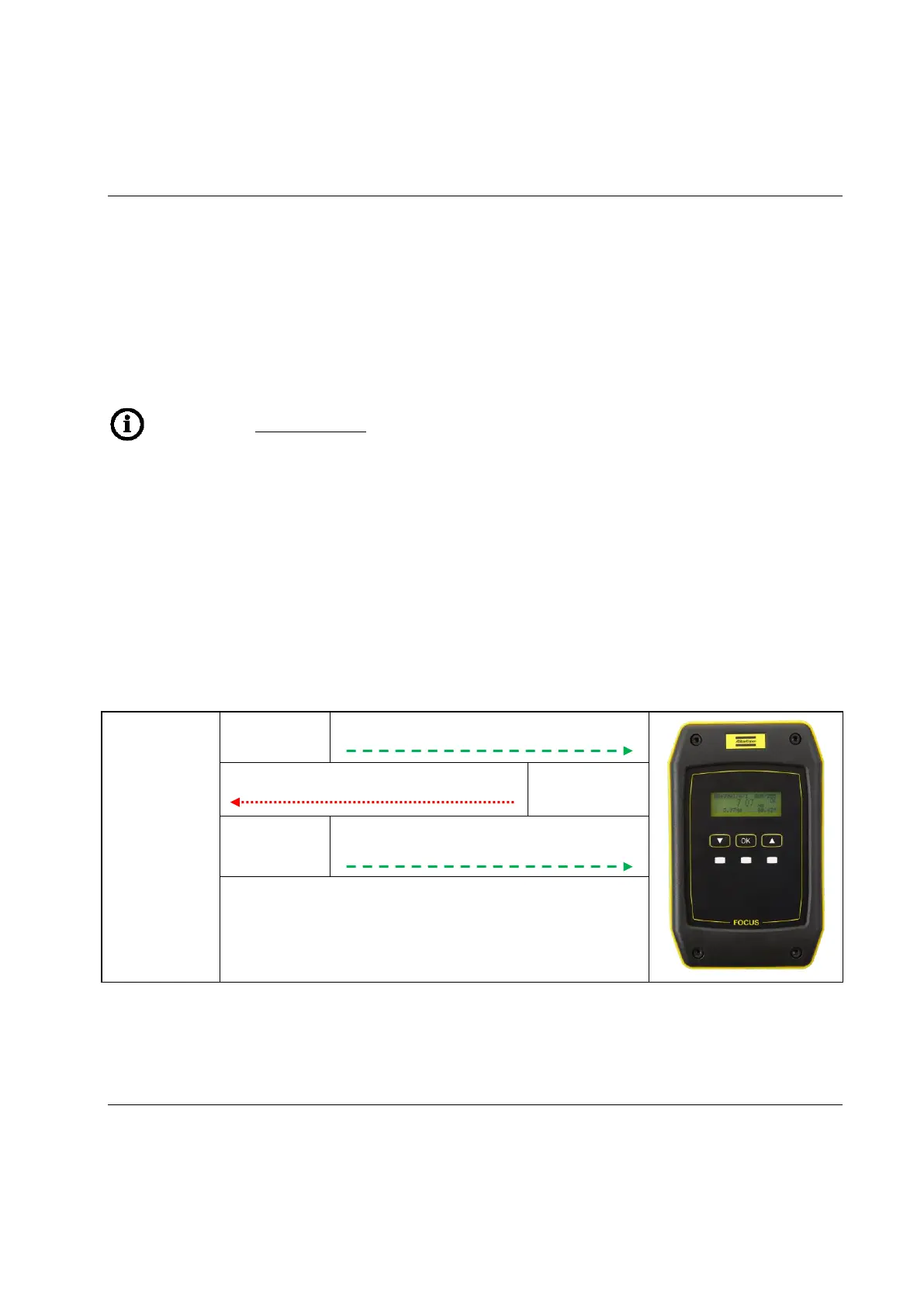Focus 61 User Guide Working with Protocol
105 (118) 9839 0211 01 Edition 2.0
13.2 Starting a Job via Atlas Open Protocol by means of
VIN or Identifier
By the message MID 0001 – Communication start, the Atlas Open Protocol starts to
communicate with the Focus 61; the reply (MID 0002) contains the basic information about the
controller.
Through the message MID 0050 – Vehicle ID Number download request, it is possible to
trigger an event (configured in the Focus 61) in order to start a Job.
NOTE: It is MANDATORY to specify into the message MID 0050 the Station ID (0 or 1).
Before sending this message from the Atlas Open Protocol to the Focus 61, there are some mandatory
steps to do in the following order:
1. Configure a Job to associate with the Event (refer to the paragraph Configuring Job).
2. Configure an Event / Identifier:
• Event Type must be either AOP Set Id or AOP Identifier
• Station action must be set on Enable Station
• Job action must be set on Start Job (thus select the Job previously configured)
• Result action must be set on Station_IDN
After configuring both a Job and an Event, when the Atlas Open Protocol sends a message MID 0050 –
Vehicle ID Number download request to the Focus 61, this receives a VIN and verifies that it
matches with the Pattern configured. If it is, the Job starts and the Blue LED on the MWR starts to flash.
MID 0001 – Communication start
MID 0050 – Vehicle ID Number download
request
In the next example the VIN (Vehicle ID Number) is subscribed by the Atlas Open Protocol. This means
that every time when the controller receives a new VIN (e.g. via barcode scanner), this VIN is transmitted
to Atlas Open Protocol.
At the certain time the Job starts by a trigger (e.g. Barcode), where a new VIN is set.
