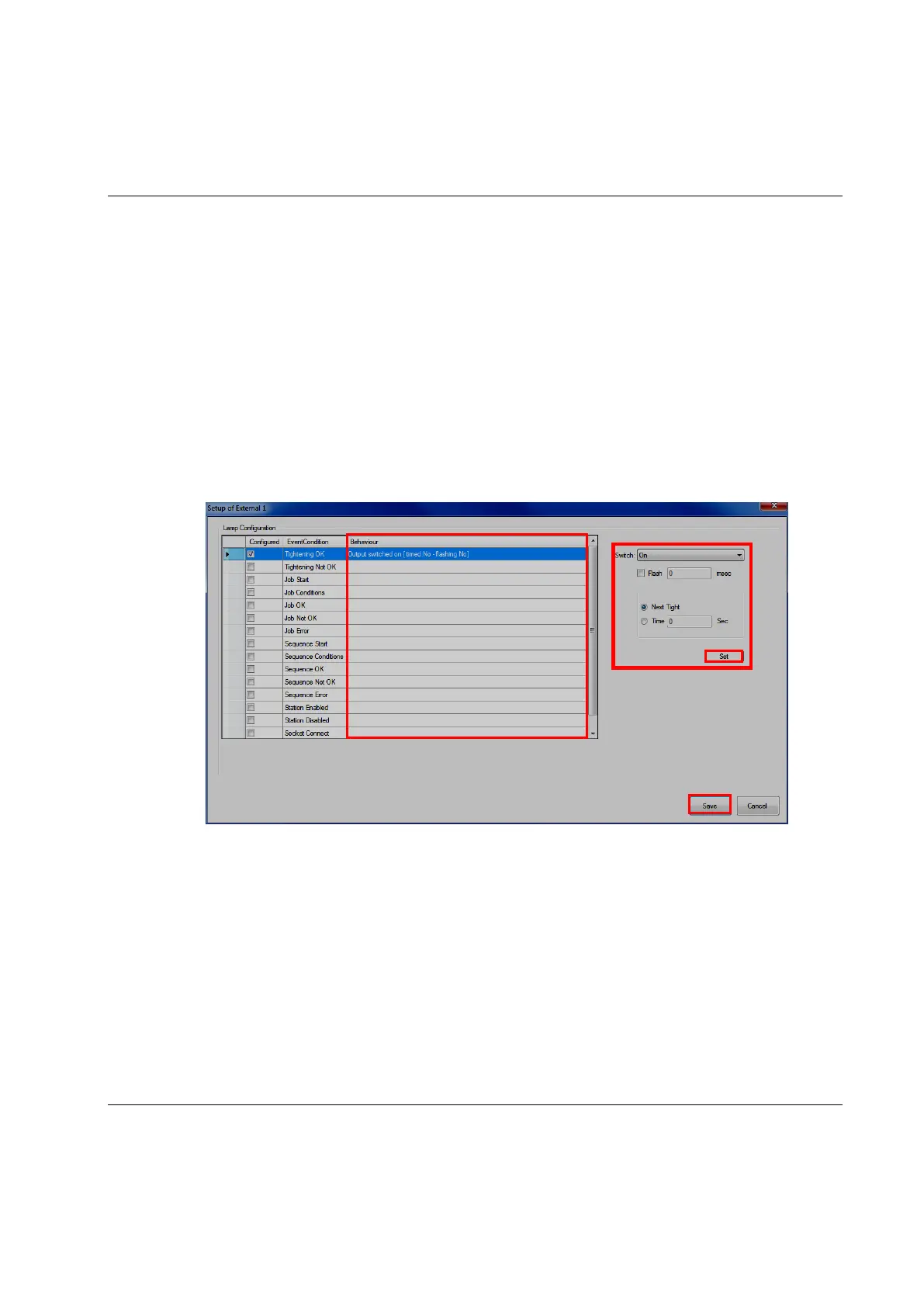Focus 61 User Guide Programming Focus 61
77 (118) 9839 0211 01 Edition 2.0
3. Below the AOP control check box, click Set relay.
4. In the Set AOP relay for buzzer dialog box, select a relay from the drop down list.
5. On the lower-right corner of the Set AOP relay for buzzer dialog box, click Save.
6.6.1.5 Configuring a Digital output
To configure the signals generated by the Stacklight, when the behaviour of the digital outputs are related
to an Event (for example tightening OK):
1. In the Digital output section, select the Mounted check box
2. Click Setup.
3. In the Setup dialog box, select the Configured check box to associate the event condition to the
output.
4. On the right of the Setup of external dialog box, set the following parameters:
• Switch: from the Switch drop down list, select the status of the output when the event
condition occurs. The available options are: On, Off
• Flash: select the check box to enable the intermittence of the output and type the time
during which the output is on/off. The time is in milliseconds.
• Next tight: select this option to change the output status (on or off) at the next tightening.
• Time: type the time (in seconds) to elapse before the output changes its status (on or off).
The Behaviour column summarizes the settings of the digital input.
5. Then, click Set.
