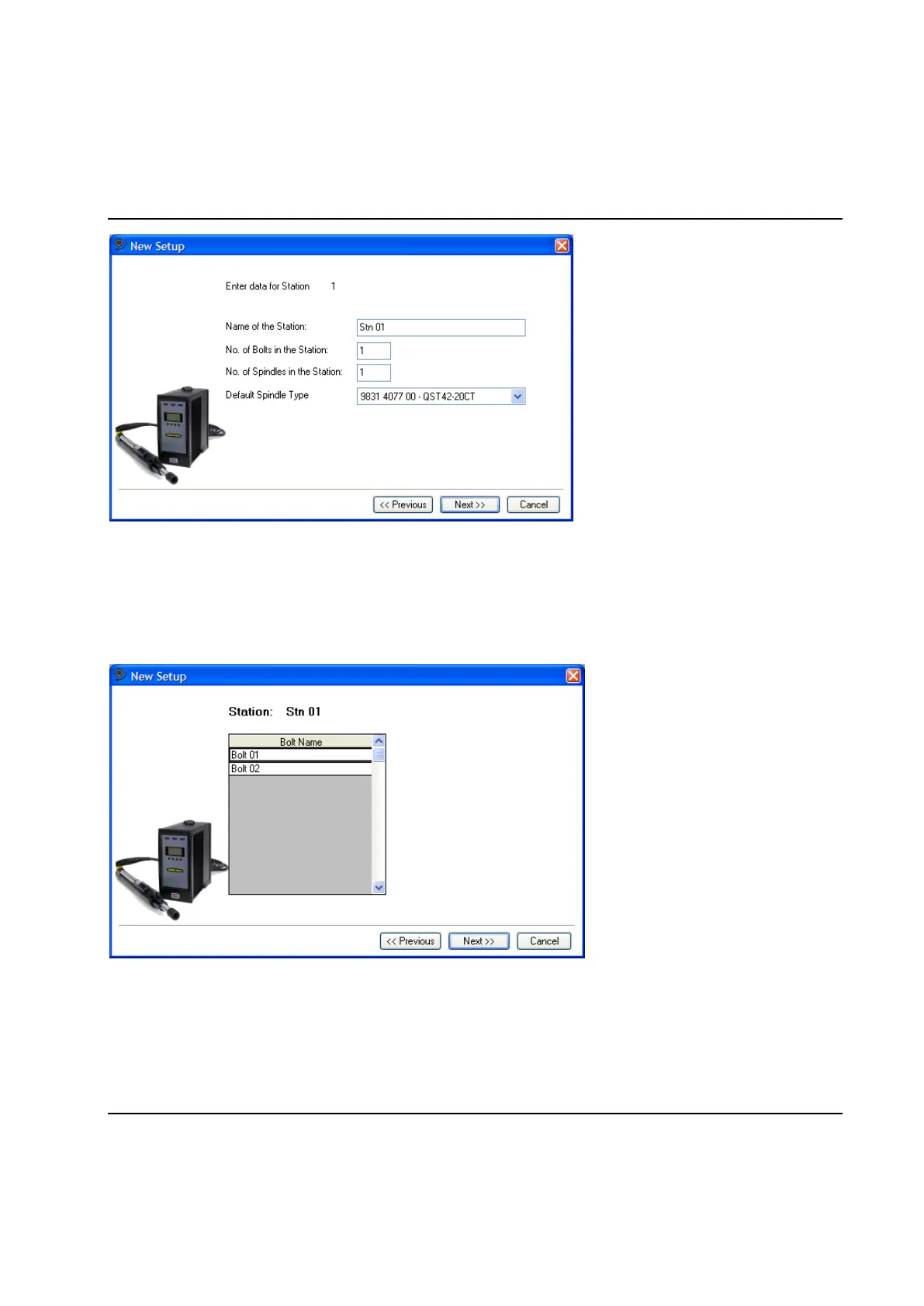Set Up and Maintenance
9836 3521 01 117
Enter the number of bolts and spindles you want to have in the first station using the fields No. of Bolts in
the Station and No. of Spindles in the Station.
Enter in Default Spindle type that you have in your system. If you have more than one type select the
alternative you have most of. You can later individually change these values.
Press Next >>. This will display the following dialog:
Here you may change the names of the bolts.
Press Next >> to be displayed the dialog where you may alter the names given to the spindles:
