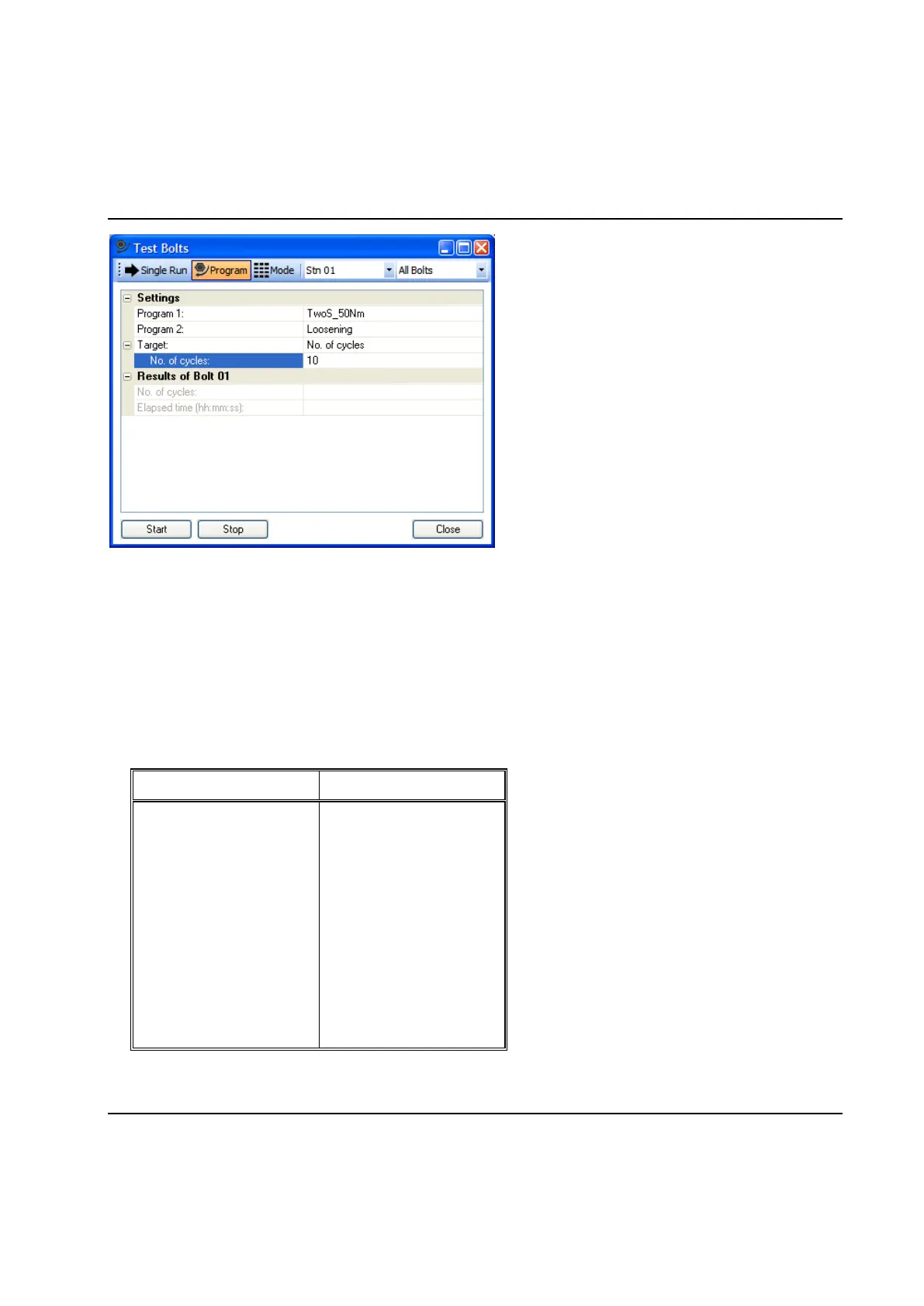Set Up and Maintenance
188 9836 3521 01
Here you can specify how many cycles you want to run, or for how long. If you want to run more than one
cycle you will probably need to specify a program to use for loosening (Program 2). How to create a new
program is described in chapter: Create a new Tightening Program.
Press the Start button to start executing the cycle, Program 1 will be used first and then if No. of cycles is
> 1 it will continue to alternate cycles between Program 1 and Program 2. Press Stop to stop any on-
going execution.
Running a program produces Cycle Data and Statistics just as if the bolts where executed by the
PowerMACS PLC. This means that data is reported over the normal channels, SPC is calculated, and so
on. However, none of the variables that depend on outputs from the PowerMACS PLC are updated. This
includes the following variables:
Wp ID
Mode
Mode No
Free Str
Free Str 2
Free Str 3
Free No 1
Free No 2
Total
Total OK
Total NOK
Total
Total OK
Total NOK
Total Type
Total Type OK
Total Type NOK
