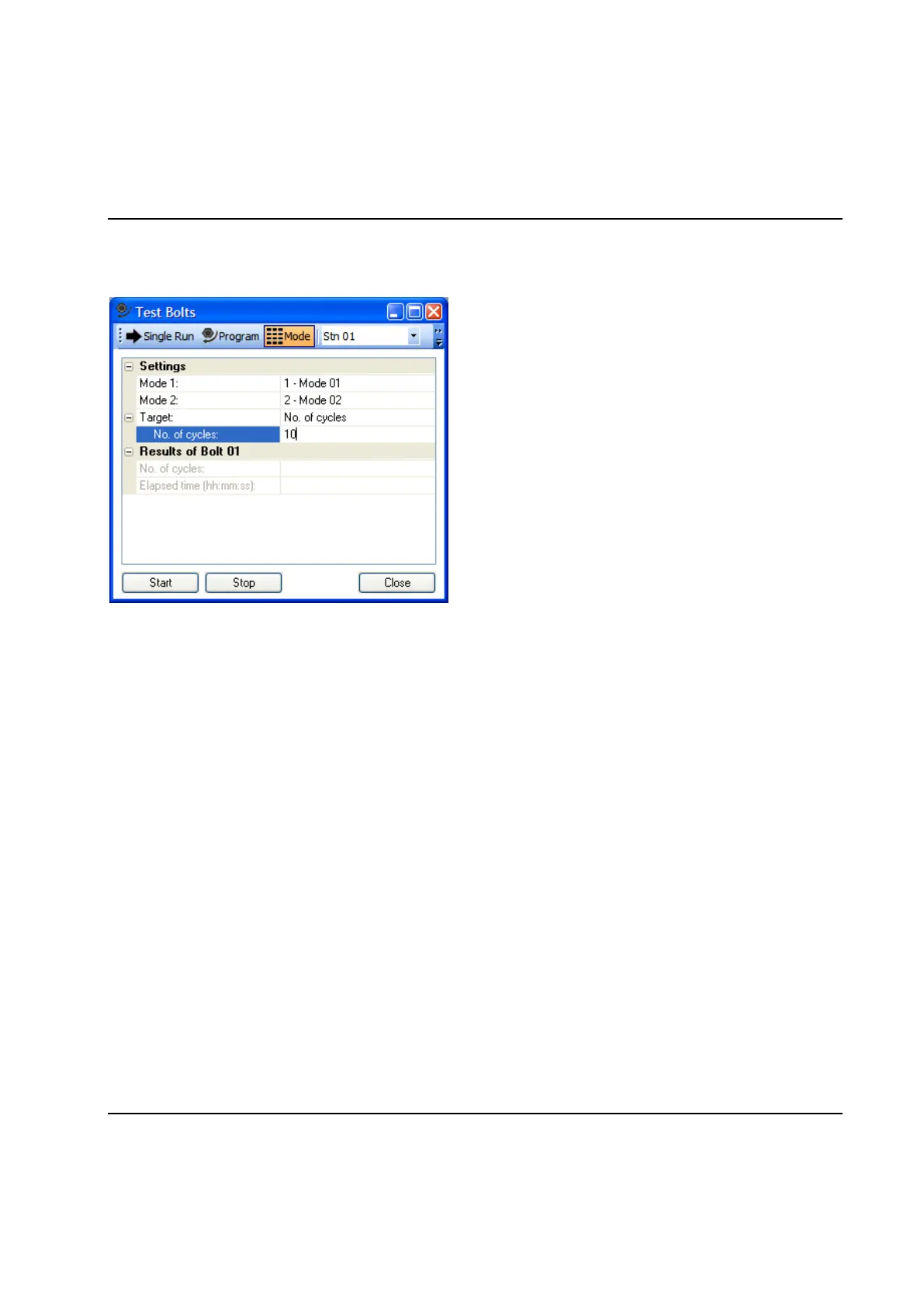Set Up and Maintenance
9836 3521 01 189
Mode Table mode
In Mode Table mode you run the bolts by ordering the station to run a particular mode.
This means that which bolts that will run and which programs they will execute is decided by the current
Mode Table (see The Mode Table form).
Use the Mode 1 and Mode 2 combo boxes to select which Modes to run. If specifying more than once
cycle the station will alter between Mode 1 and Mode 2, starting with the first. Please note that the two
combo boxes are filled with the modes that are relevant with respect to the currently selected Bolt. If All is
selected they will include all modes, without Program from PLC, of the station. If a specific bolt is
selected they will only include the modes for which the bolt has a program.
Note! It is not possible to use Test Bolts to run modes that use dynamic program selection from PLC. This
means that for the selected mode no program may be Program from PLC for any bolt in the mode
table. Program from PLC requires BOLTCONTROL from PLC, which is overridden by Test Bolts.
Only modes without Program from PLC are selectable in Test Bolt.
All other functions are the same as for the Program mode.
