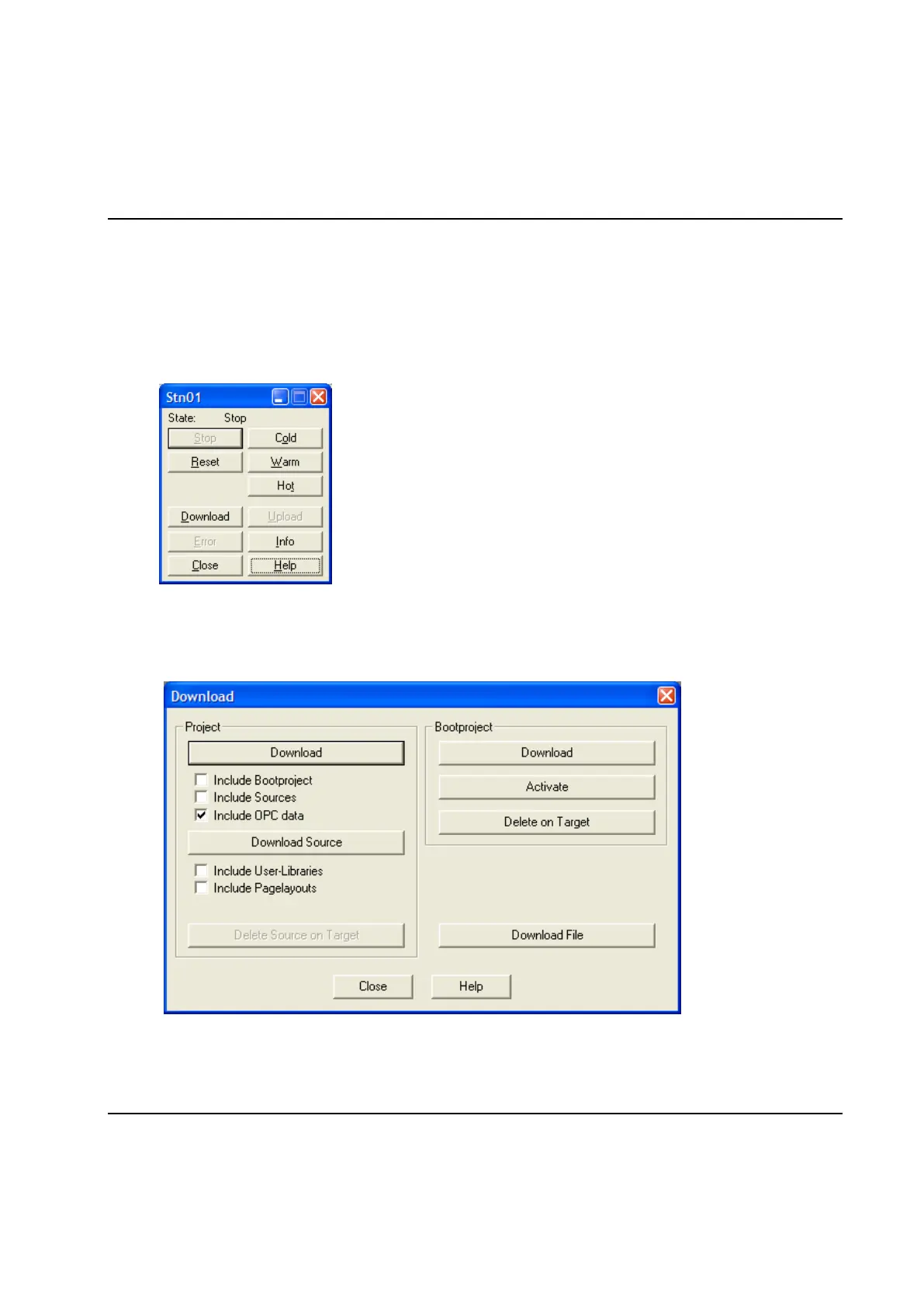PLC
252 9836 3521 01
Downloading the PLC project this way ensures that the PLC program and the rest of the setup is kept
synchronized.
However, during the development phase, when you have to change the program often, and quickly want
to study the effect of your modifications you can download the program from inside the PLC. This is done
using the following sequence:
Open the Project Control dialog from the Online menu.
Stop the execution of the PLC by pressing the Stop button.
Reset the PLC by pressing the Reset button.
Open the Download dialog by pressing the button Download.
Press the Download button in the Bootproject frame
Open the Download dialog again by pressing the Download button in the Resource Control
dialog.
