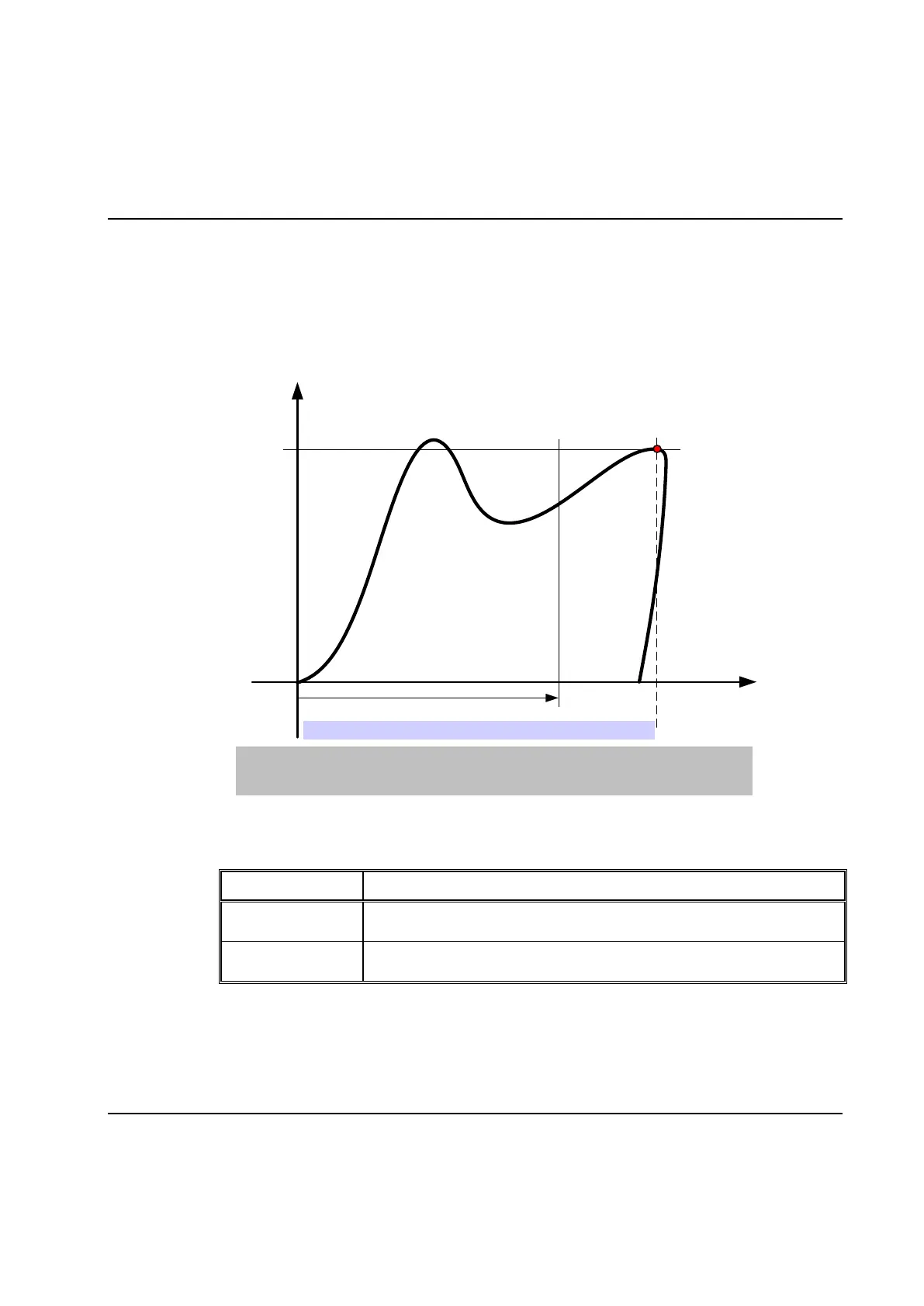Tightening
9836 3521 01 299
A plus T
Run spindle, in DIR direction, until the Angle is reached. Measured from this point, continue
to run spindle until Torque TC is reached. The switch from angle to torque control is done
"On-The-Fly", that is, without stopping in-between. Parameter A start cond. controls from
where Angle is measured. See description on following page for possible values.
Diagram:
Angle
Torque
TC Torque TC
A Target angle
TC
A
Step
Parameters A start cond. and Angle torque start controls from which point the angle
Angle is measured. Possible values are:
Angle measurement starts at the angle of the current position when the
step is started.
Angle measurement starts when the torque passes the level specified
using parameter Angle torque start.
Trace: Torque TC is shown as a horizontal line from step start to step stop in trace when Torque
vs. Time is selected. Angle A is shown as a horizontal line from step start to step stop in
trace when Angle vs. Time is selected. Control parameters must be enabled in the trace
form (see View of trace curves).
