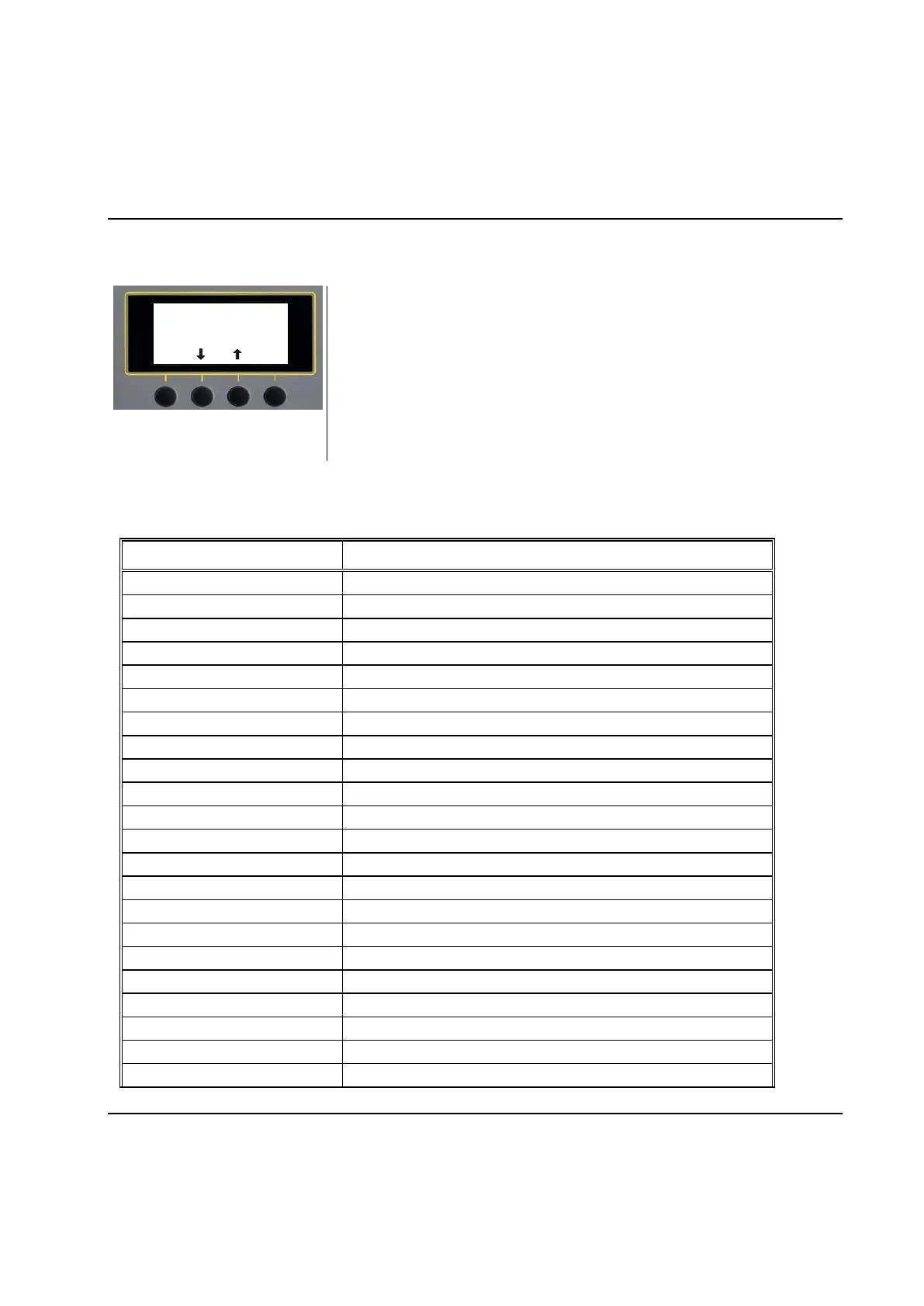System Architecture
9836 3521 01 37
The events menu contains all hardware and critical system errors that have occured on the TC since the
last reset. When the ALARM led is lit on a TC the error message can be found in the events menu.
Ev# 5094
DC Bus Low
10:36 Back
Show Event
The event code and a short
description is shown. The
time of the event is shown in
the lower left part of the
screen.
Press Up/Down buttons to
scroll between events.
Info Menu – Sys info
The System Information menu is grouped by TC, Servo and Spindle.
System Type (PowerMACS Tightening)
PowerMACS Application Version
Serial number of TC board
MAC Address of interface 1
MAC Address of interface 2
Name of currently loaded setup
