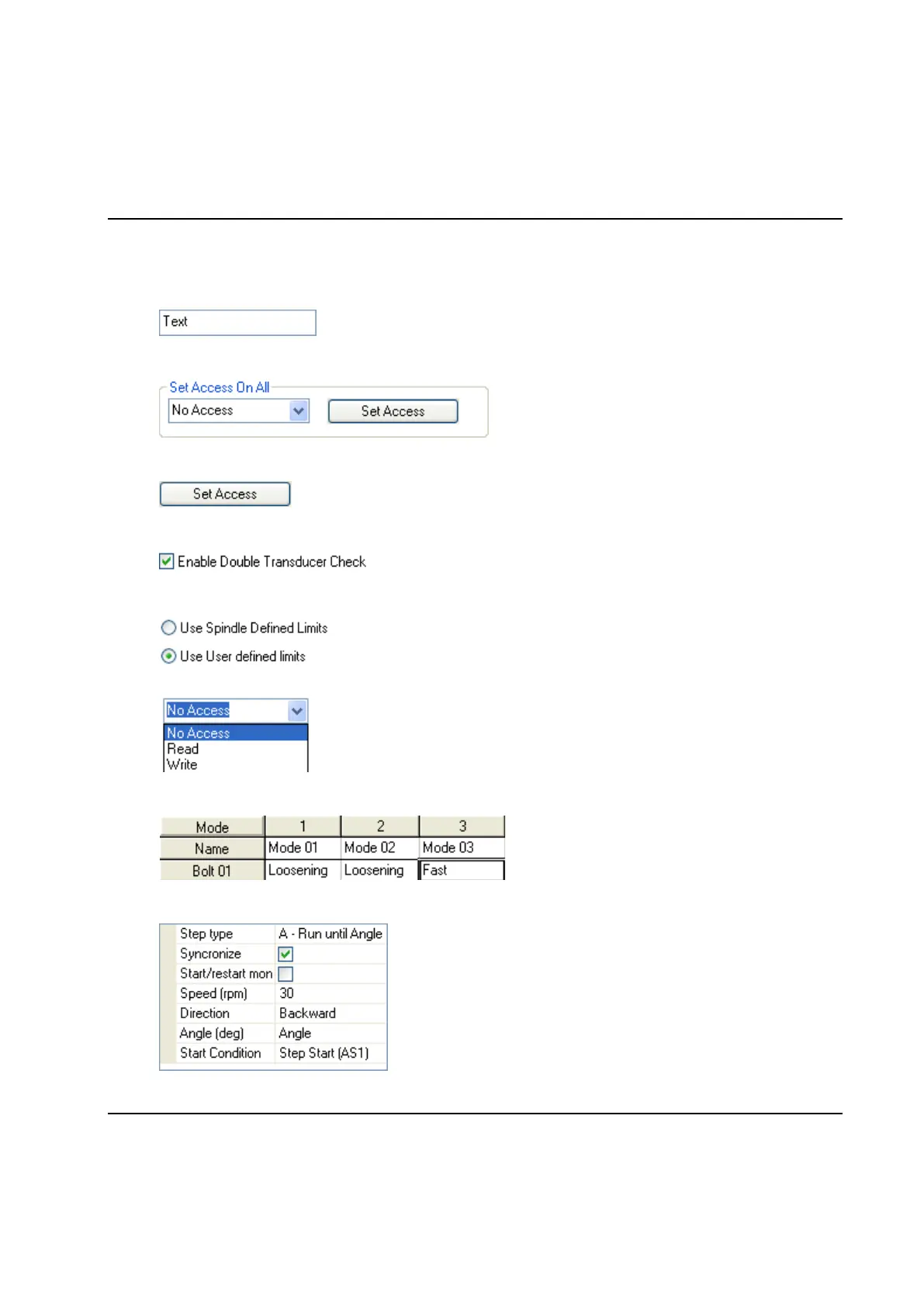Basic Functions
9836 3521 01 49
Commonly used Windows controls
The following Windows controls are commonly referred to in this document:
Textbox – Holds text that you can either enter or change
Frame – Groups a number of controls that belongs together
Button – Carries out a command when pressed
Check box – Represents parameters of Boolean type, that is that either are True or False
Radio button – Represents multiple choices from which you can choose only one
Combo box – Another way to represent multiple choices from which you can choose only one
Spread – An Excel style control used to display table oriented data
Property grid – A list of properties for an object
