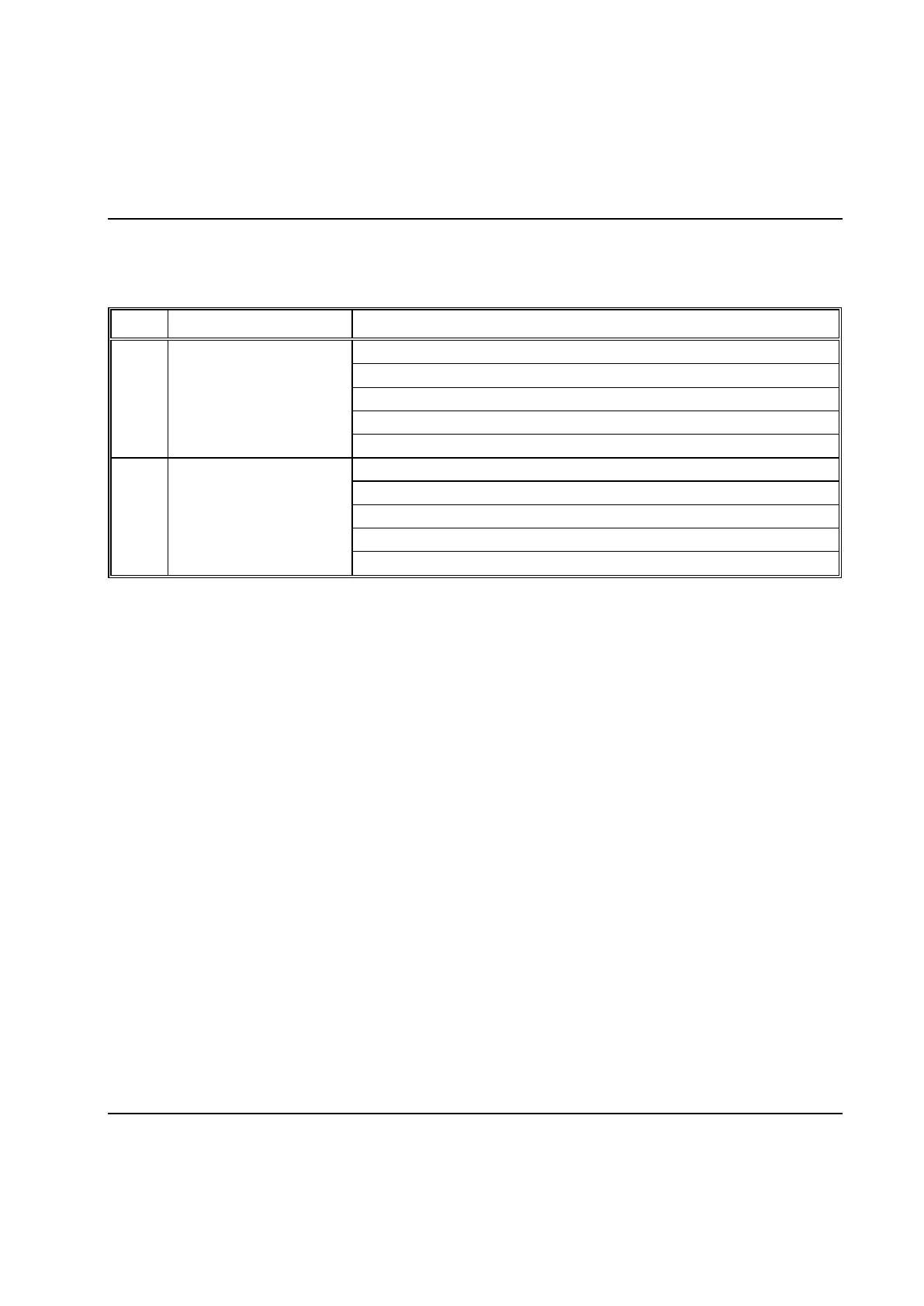Peripheral Devices
9836 3521 01 509
Three LED‟s on the AnyBus module indicate the status of the DeviceNet. These LED:s can also be
displayed from the System Map form, see Indication of the fieldbus node’s for how to do this.
The function of the respective LED is as follows:
Steady off – Not Online / No Power.
Steady Green – On-line, one or more connections established.
Steady Green (1 Hz) – On-line, no connections established.
Steady Red – Critical Link Failure.
Flashing Red (1 Hz) – One or more connections timed-out.
Steady Green – Operating in normal condition.
Flashing Green (1 Hz) – Missing or incomplete configuration.
Steady Red –Major Fault(s).
Flashing Red (1 Hz) – Minor Faults(s).
