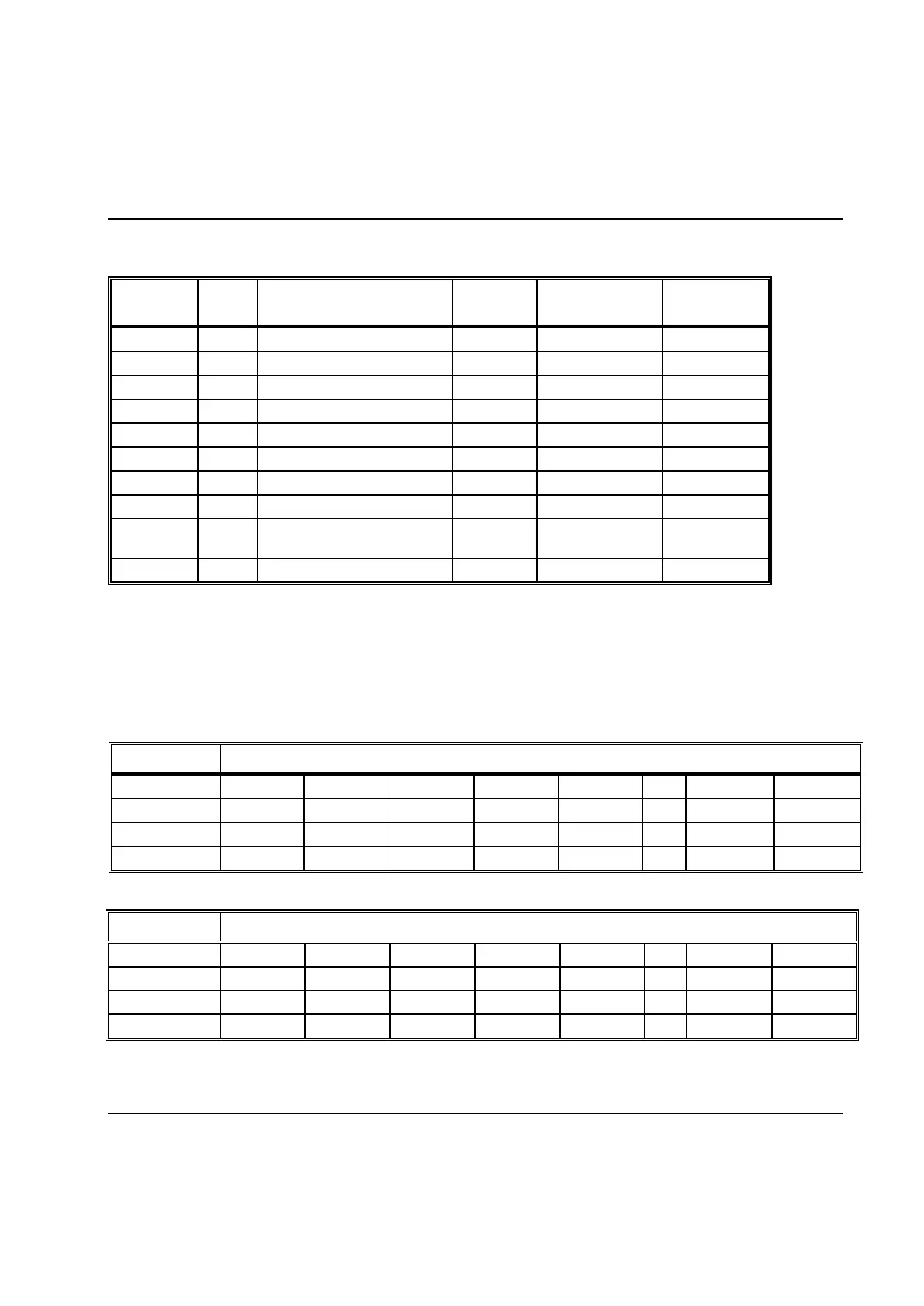Peripheral Devices
9836 3521 01 519
The AnyBus-S Modbus TCP communication module acts as a server and supports the following Modbus
TCP commands:
Read/Write multiple
registers
Read Device Identification
Note 1: IN/OUT here refer to the client side. That is, IN is input to the client (output from PowerMACS)
and OUT is output from the client (input to the PowerMACS).
The Modbus TCP IN and OUT areas can be configured to a maximum size of 8192 bytes. The input and
output areas of the PowerMACS fieldbus device are available from the Modbus TCP network side as
registers. Each register represents a word of data on the fieldbus device.
The Fast bytes IN area (output from PowerMACS) using 04: Input Register:
The Fast bytes OUT area (input to PowerMACS) using 03: Holding Register:
The Acyclic IN area (output from PowerMACS) using 03: Holding Register:
