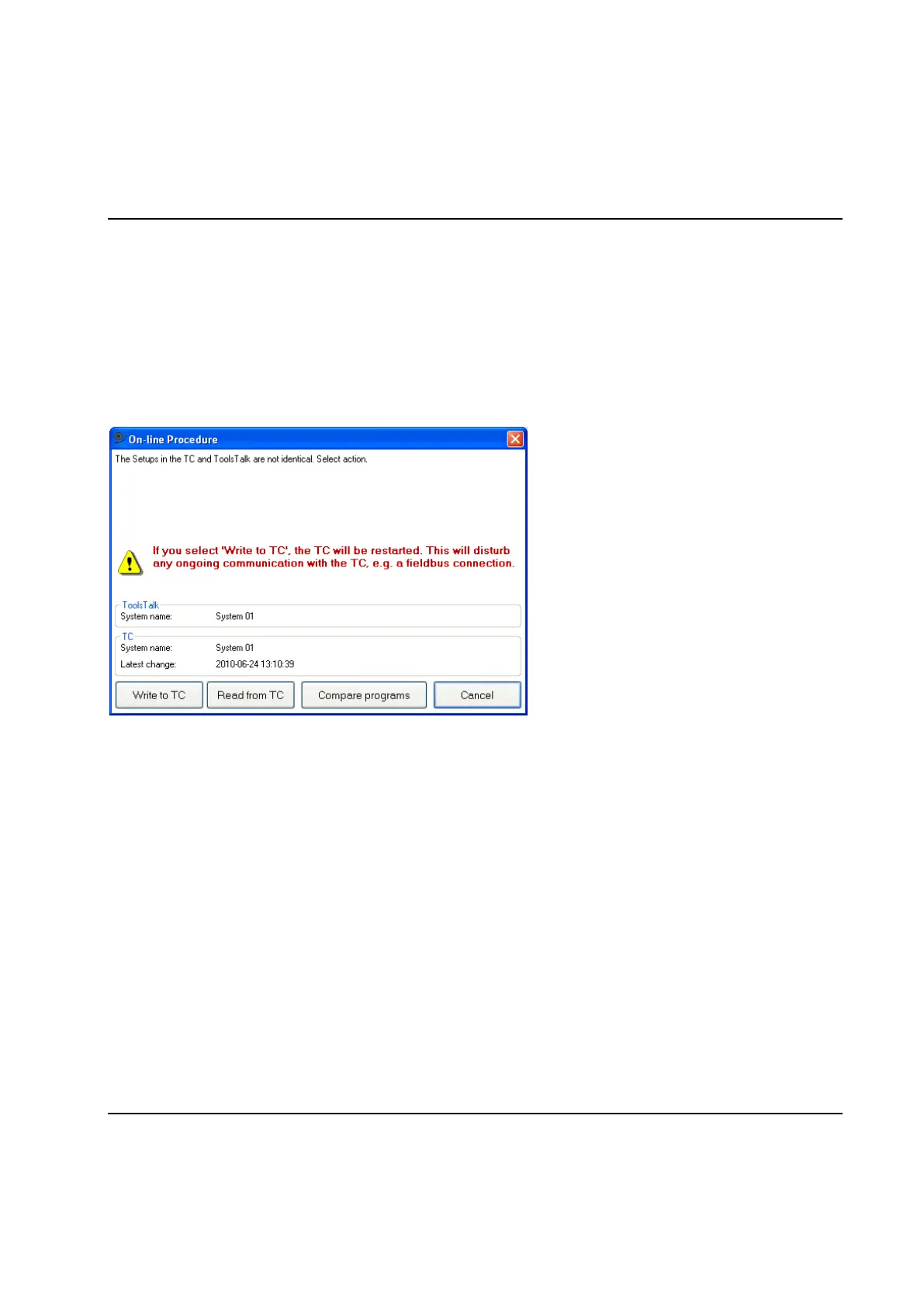Basic Functions
56 9836 3521 01
If the setup version and the TC software version differ, you will be notified and if there is a solution to the
version conflict a solution will be suggested.
If there is no setup loaded in ToolsTalk PowerMACS the setup will automaticly be fetched from the
System TC and ToolsTalk will connect normally.
If a setup is present in ToolsTalk PowerMACS and it is equal compared to the setup in the System TC
ToolsTalk will connect normally.
If a setup is loaded in ToolsTalk PowerMACS and it is different from the setup stored on the TC the
following dialog is displayed:
Select Write to TC to transfer the setup currently loaded in ToolsTalk PowerMACS to the target system.
The target will wait for any ongoing cycles to be completed before the setup is loaded. Should the cycle
not finish within time the download is canceled and you are informed.
Note! Selecting Write to TC will restart the target system. This may disturb any eventually ongoing
communication that the target has with other systems, for example over a fieldbus.
Select Read from TC to transfer the setup in the target system to ToolsTalk PowerMACS. Please note
that this will replace the setup currently stored in ToolsTalk PowerMACS.
Select Compare programs to compare the programs in the target system setup to the programs in the
ToolsTalk setup before deciding which setup to use.
