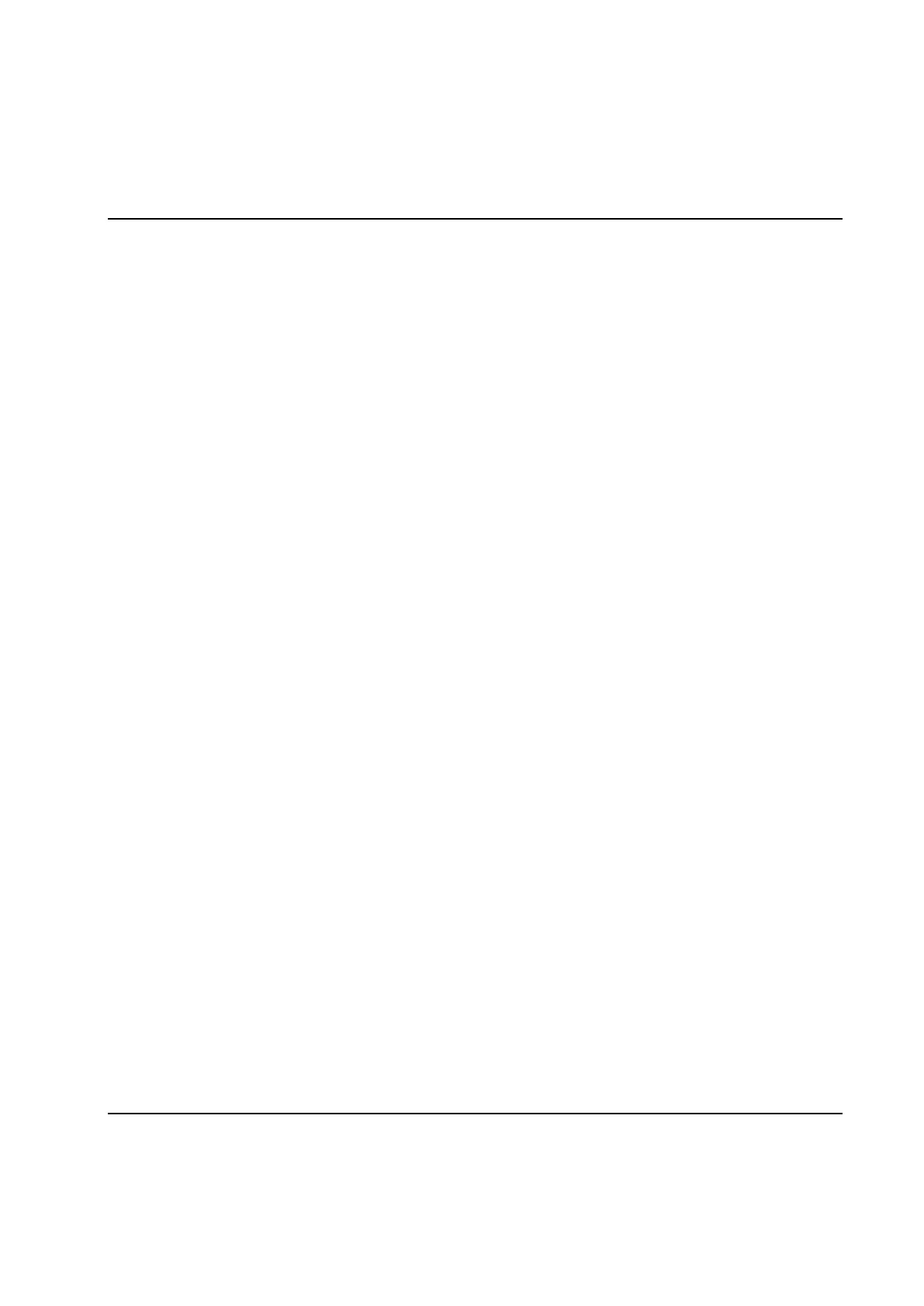Basic Functions
9836 3521 01 71
If you see a trace that is interesting in some respect you can choose to save it, either in the TC or to a disk
file on your PC.
To save it in the TC select the Save at TC from the Trace menu. This will cause the currently
displayed trace to be tagged for save which protects it.
To save it as a disk file select the Save to file option from the Trace menu. This will display a Save
As dialogue where you specify the name and the format of your file. Chose extension *.trc ("Trace
Files"), to save it in PowerMACS internal format, or extension *.txt ("Text Files"), to save the trace
as a text file. A trace saved in PowerMACS internal format includes all data of the trace and can
later be opened using the Trace|Open file alternative. A trace file stored as text only includes the
curves, the step boundaries (as a curve) and the cycle data printed as text. The curves are written
as columns, separated by a tab character, with each sample on an own row. This makes the text
file easy to import to, for example, Excel.
