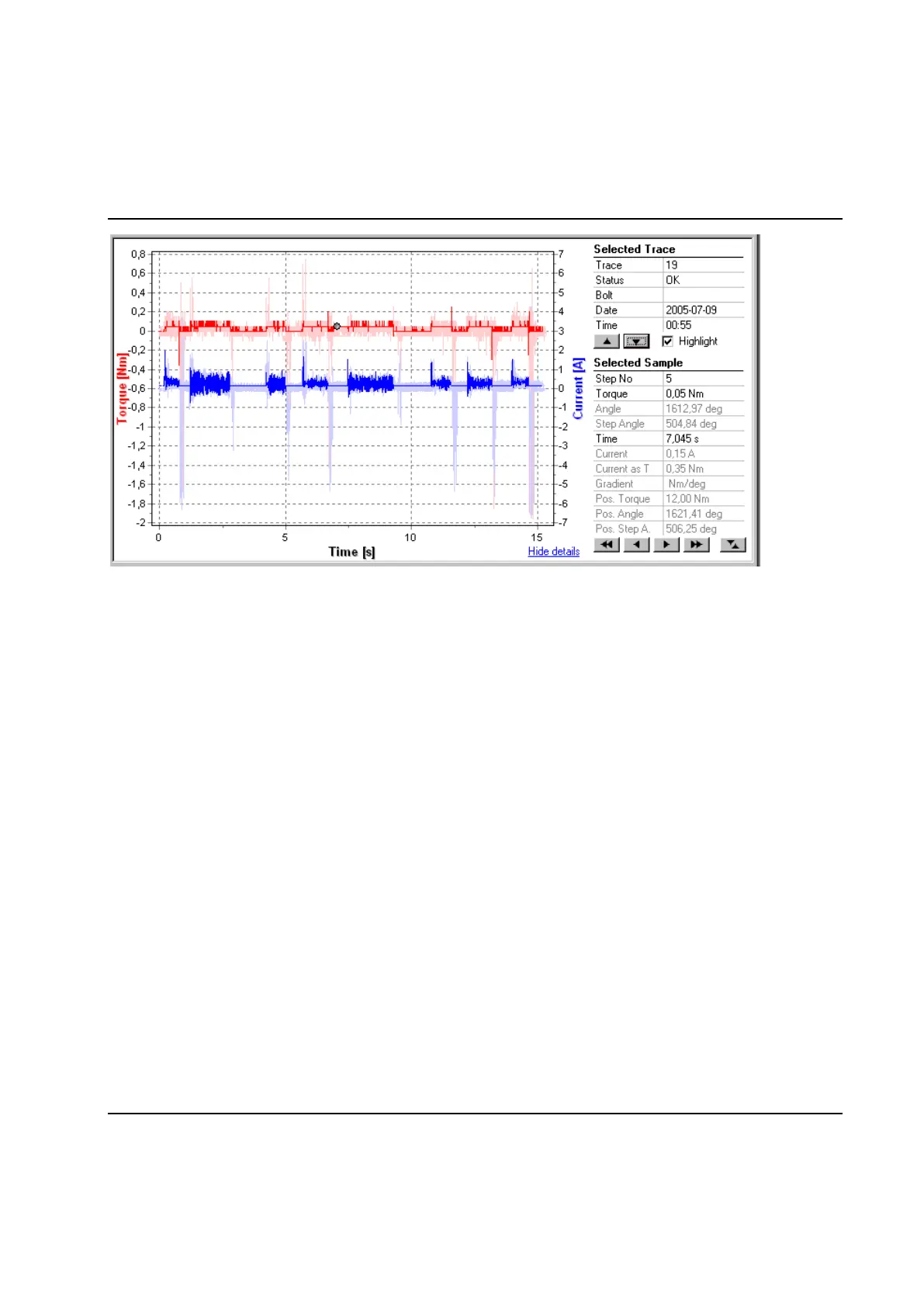Basic Functions
74 9836 3521 01
The curves of the selected trace are highlighted compared to the other traces. This makes it easy to study
a specific trace while still having several others displayed. Change the selected trace to highlight another
trace. This makes it possible to browse through all traces viewing them one by one.
Show Tightening limits and parameters
If you select Extras | Show from the View menu the form is expanded and displays controls that are used
to specify additional data to be displayed in the diagram.
