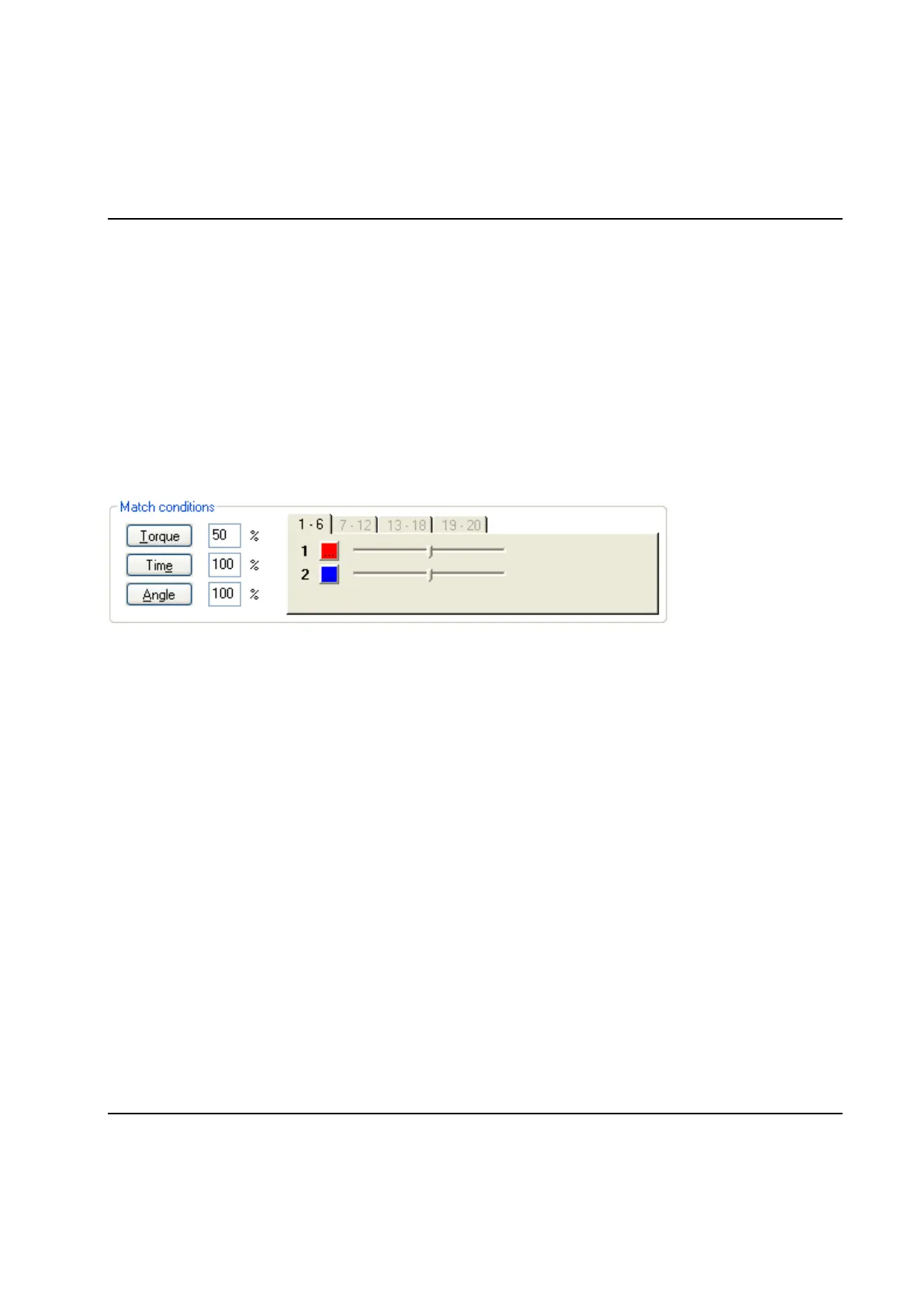Basic Functions
78 9836 3521 01
Reference trace
It is possible to save any displayed trace as a reference trace. The reference trace is stored by selecting
Trace | Save as reference from the menu. There can only be one reference trace on ToolsTalk
PowerMACS.
If a reference trace is stored it can be displayed in the background of all other traces by checking the View
| Reference trace option. The reference trace is displayed with more transparent colors than normal.
Match curves
When displaying several traces at the same time there are many reasons for the traces to differ on the
horisontal axis. Since this makes them difficult to compare it is possible to match the traces to each other.
Select View | Extras | Match conditions to display a frame where you can set up the match conditions.
If you select Torque, matching will be done where the traces have reached the same level of torque. The
level is specified in % in the field next to the alternative. If you e.g. specify 50% the traces will be matched
to where the individual traces have reached 50% of their maximum torque (for the first time).
For Time and Angle it is probably more interesting to set 100%, i.e. where they have reached their final
angle or time.
The scale of the horisontal axis will be set for the latest trace.
Use the sliders for minor positioning sideways.
With the buttons next to the sliders you can change color of the traces. Note that when two quantities on
the vertical axis are displayed, it is not possible to change the colors. You have to select one of the axis to
be Nothing.
By placing the mouse pointer over the button or the slider, a tool tip text is shown with identity information
about the trace. You can change the color by clicking on the color identifiers next to each slider.
