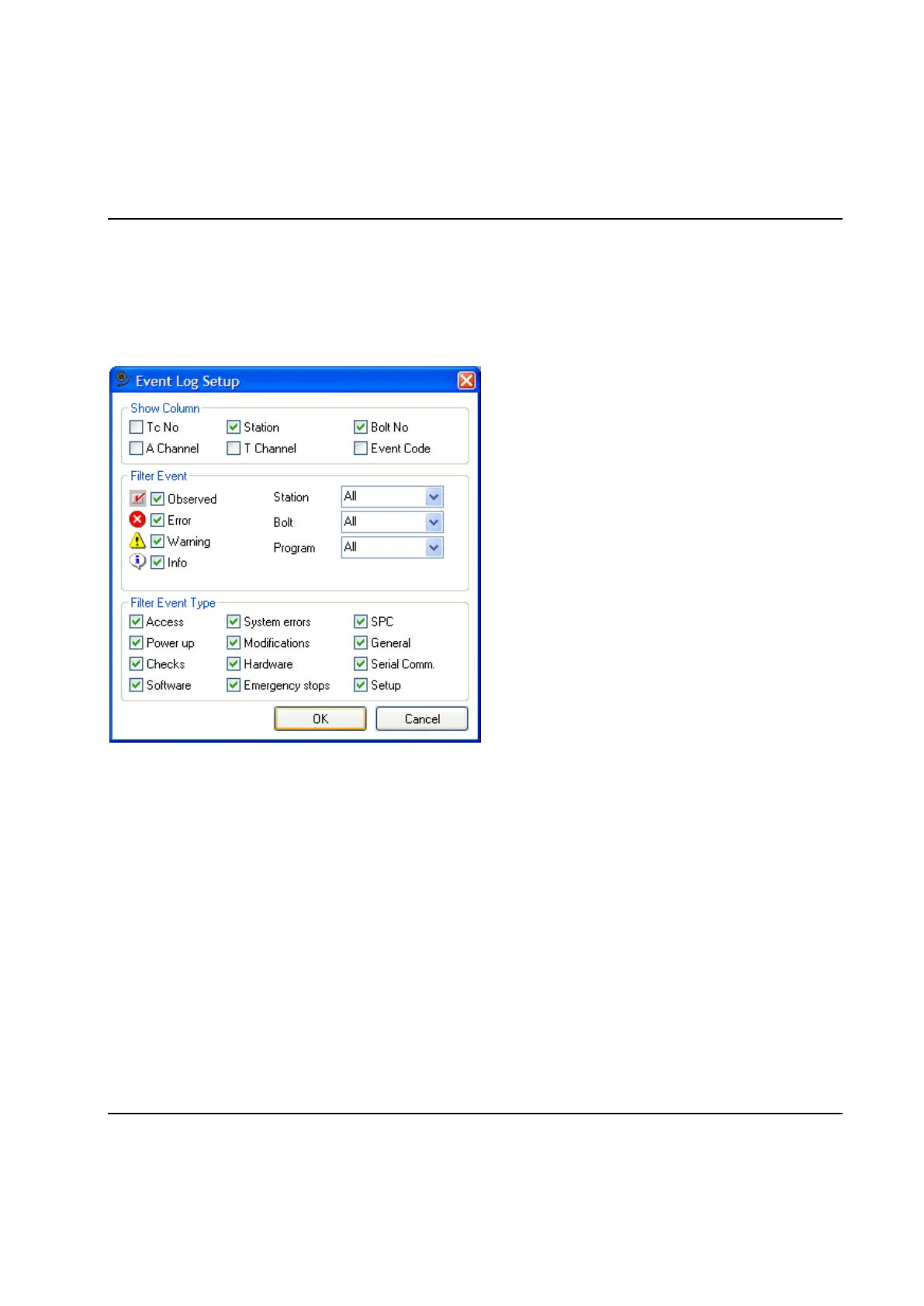Basic Functions
84 9836 3521 01
Events that have been dealt with can be marked as “Observed”. Select one or more events in the list and
press the Observed button. A single event can be marked by just double clicking it. An observed event
shows a red check mark in the leftmost column.
If you press the Setup button the Event Log Setup window is opened where you can specify which event
types and/or Severities to display. You can also include just events connected to a certain station, bolt, or
program.
Events may also be viewed and marked as observed per event type from PowerMACS PLC. See the
description of PLC Event handling in chapter: Advanced Station Settings for how this is enabled.
