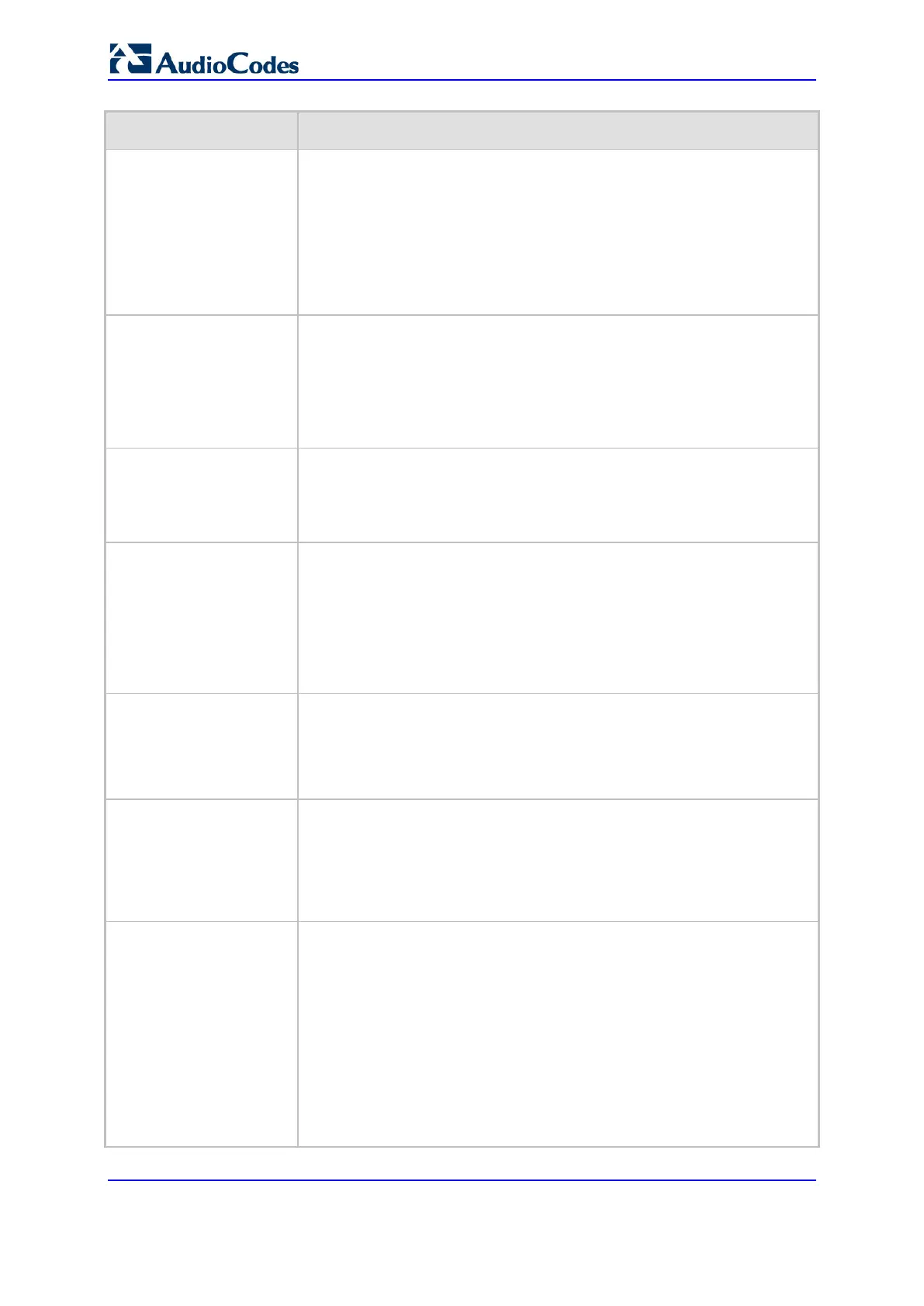User's Manual 1002 Document #: LTRT-89730
Mediant 3000
Parameter Description
Disconnect Call on
Silence Detection
[EnableSilenceDisconnec
t]
Determines whether calls are disconnected after detection of silence.
[1] Yes = The device
disconnects calls in which silence occurs (in both
call directions) for more than a user-defined time.
[0] No = (Default) Call is not disconnected when silence is detected.
The silence duration can be configured by the
FarEndDisconnectSilencePeriod parameter (default 120).
Note: To activate this feature, set the parameters
EnableSilenceCompression and FarEndDisconnectSilenceMethod to 1.
Silence Detection Period
[FarEndDisconnectSilenc
ePeriod]
Defines the duration of the silence period (in seconds) after which the call
is disconnected.
The range is 10 to 28,800 (i.e., 8 hours). The default is 120 seconds.
Notes:
The parameter is applicable only for DSP templates 2 and 3.
For the parameter to take effect, a device reset is required.
Silence Detection Method
[FarEndDisconnectSilenc
eMethod]
Determines the silence detection method.
[0] None = Silence detection option is disabled.
[1] Packets Count = According to packet count.
Note: For the parameter to take effect, a device reset is required.
[FarEndDisconnectSilenc
eThreshold]
Defines the threshold of the packet count (in percentages) below which is
considered silence by the device.
The valid range is 1 to 100%. The default is 8%.
Notes:
The parameter is applicable only if silence is detected according to
packet count (FarEndDisconnectSilenceMethod is set to 1).
For the parameter to take effect, a device reset is required.
[BrokenConnectionDuring
Silence]
Enables the generation of the BrokenConnection event during a silence
period if the channel’s NoOp feature is enabled (using the parameter
NoOpEnable) and if the channel stops receiving NoOp RTP packets.
[0] Disable (default)
Enable
Trunk Alarm Call
Disconnect Timeout
[TrunkAlarmCallDisconne
ctTimeout]
Defines the duration (in seconds) to wait after a E1/T1 trunk "Red" alarm
(LOS / LOF) is raised, before the device disconnects the SIP call. If this
timeout expires and the alarm is still raised, the device sends a SIP BYE
message to terminate the call. If the alarm is cleared before this timeout
expires, the call is not terminated, but continues as normal.
The range is 1 to 3600. The default is 0 ( 20 for E1 and 40 for T1).
Disconnect Call on Busy
Tone Detection (ISDN)
[ISDNDisconnectOnBusy
Tone]
Determines whether a call is disconnected upon detection of a busy tone
(for ISDN).
[0] Disable = (Default) Do not disconnect call upon detection of busy
tone.
[1] Enable = Disconnect call upon detection of busy tone.
Notes:
The parameter is applicable only to ISDN protocols.
IP-to-ISDN calls are disconnected on detection of SIT tones only in
call alert state. If the call is in connected state, the SIT does not
disconnect the calls. Detection of busy or reorder tones disconnects
the IP-to-ISDN calls also in call connected state.
