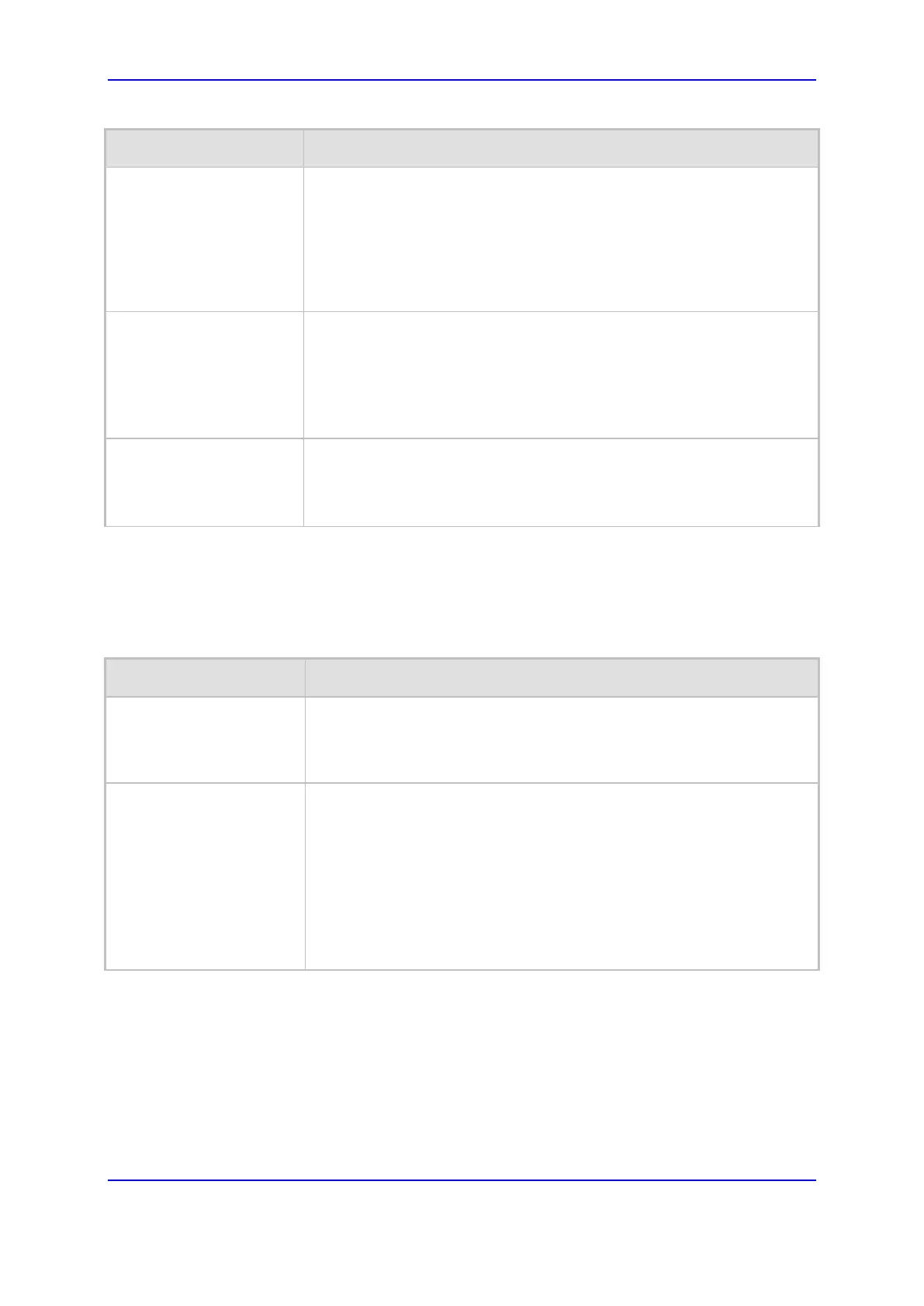Version 7.0 857 Mediant 3000
User's Manual 58. Configuration Parameters Reference
Parameter Description
Busy Out (see the EnableBusyOut parameter)
Test fails: The device resets (if the parameter is set to [2]) to
overcome the internal communication error.
Notes:
For the parameter to take effect, a device reset is required.
LAN watchdog is applicable only if the Ethernet connection is full
duplex.
Delay After Reset [sec]
[GWAppDelayTime]
Defines the time interval (in seconds) that the device's operation is
delayed after a reset.
The valid range is 0 to 45. The default is 7 seconds.
Note: This feature helps overcome connection problems caused by
some LAN routers or IP configuration parameters' modifications by a
DHCP server.
[EnableAutoRAITransmitB
ER]
Enables the device to send a remote alarm indication (RAI) when the bit
error rate (BER) is greater than 0.001.
[0] Disable (default)
[1] Enable
58.3.2 SIP Test Call Parameters
The SIP Signaling Test Call parameters are described in the table below.
Table 58-19: SIP Test Call Parameters
Parameter Description
Test Call DTMF String
[TestCallDtmfString]
Defines the DTMF tone that is played for answered test calls (incoming
and outgoing).
The DTMF string can be up to 15 strings. The default is "3212333". If no
string is defined (empty), DTMF is not played.
Test Call ID
[TestCallID]
Defines the test call prefix number (ID) of the simulated phone on the
device. Incoming calls received with this called prefix number are
identified as test calls.
This can be any string of up to 15 characters. By default, no number is
defined.
Notes:
The parameter is only for testing incoming calls destined to this prefix
number.
This feature is applicable to all applications (Gateway and SBC).
