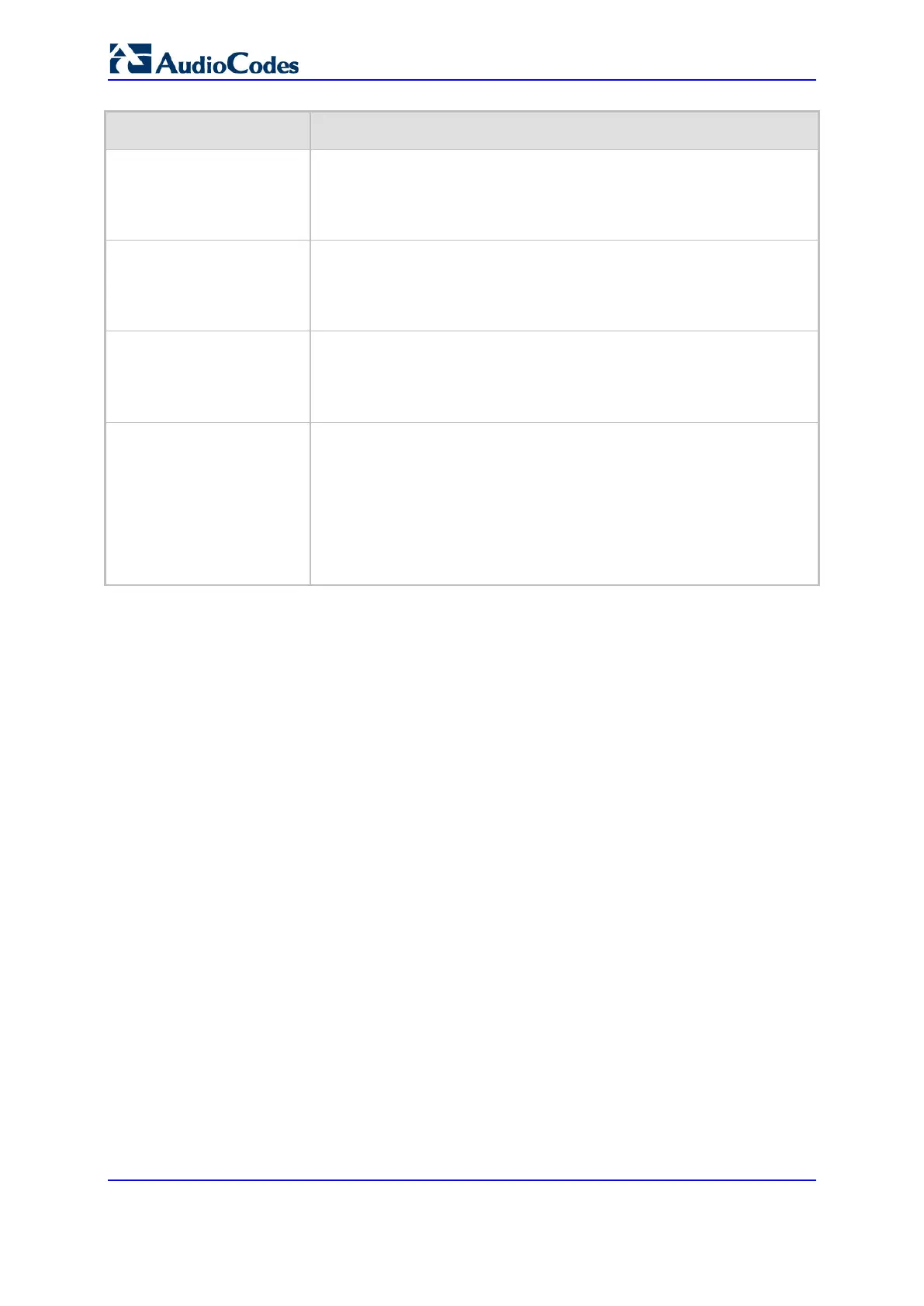User's Manual 236 Document #: LTRT-89730
Mediant 3000
Parameter Description
Peer IP Group
[SIPRecRouting_PeerIPGr
oupName]
Defines the peer IP Group that is participating in the call.
By default, all IP Groups are defined (Any).
Peer Trunk Group ID
[SIPRecRouting_PeerTrun
kGroupID]
Defines the peer Trunk Group that is participating in the call (applicable
only to Gateway calls). For configuring Trunk Groups, see Configuring
Trunk Groups on page 461.
Caller
[SIPRecRouting_Caller]
Defines which calls to record according to which party is the caller.
[0] Both = (Default) Caller can be peer or recorded side
[1] Recorded Party (in Gateway, IP-to-Tel call)
[2] Peer Party (in Gateway, Tel-to-IP call)
Recording Server (SRS) IP
Group
[SIPRecRouting_SRSIPGr
oupName]
Defines the IP Group of the recording server (SRS).
By default, no value is defined. (None).
Note: The SIP Interface used for communicating with the SRS is
according to the SRD assigned to the SRS IP Group (in the IP Group
table). If two SIP Interfaces are associated with the SRD - one for
"SBC" and one for "GW" – the device uses the "SBC" SIP Interface. If
no SBC SIP Interface type is configured, the device uses the “GW”
interface.
16.1.3 Configuring SIP User Part for SRS
You can configure the SIP user part of the Request-URI for the recording server (SRS).
The device inserts this user part in the SIP To header of the INVITE message sent to the
SRS.
To configure the SIP user part for SRS:
1. Open the SIP Recording page (Configuration tab > VoIP menu > Services > SIP
Recording).
2. In the 'Recording Server (SRS) Destination Username' field, enter a user part value
(string of up to 50 characters).
3. Click Submit, and then save ("burn") your settings to flash memory.
16.1.4 Interworking SIP-based Media Recording with Third-Party
Vendors
The device can interwork the SIP-based Media Recording feature with third-party vendors,
as described in the following subsections.
16.1.4.1 Genesys
The device's SIP-based media recording can interwork with Genesys' equipment. Genesys
sends its proprietary X-Genesys-CallUUID header (which identifies the session) in the first
SIP message, typically in the INVITE and the first 18x response. If the device receives a
SIP message with Genesys SIP header, it adds the header's information to AudioCodes'
