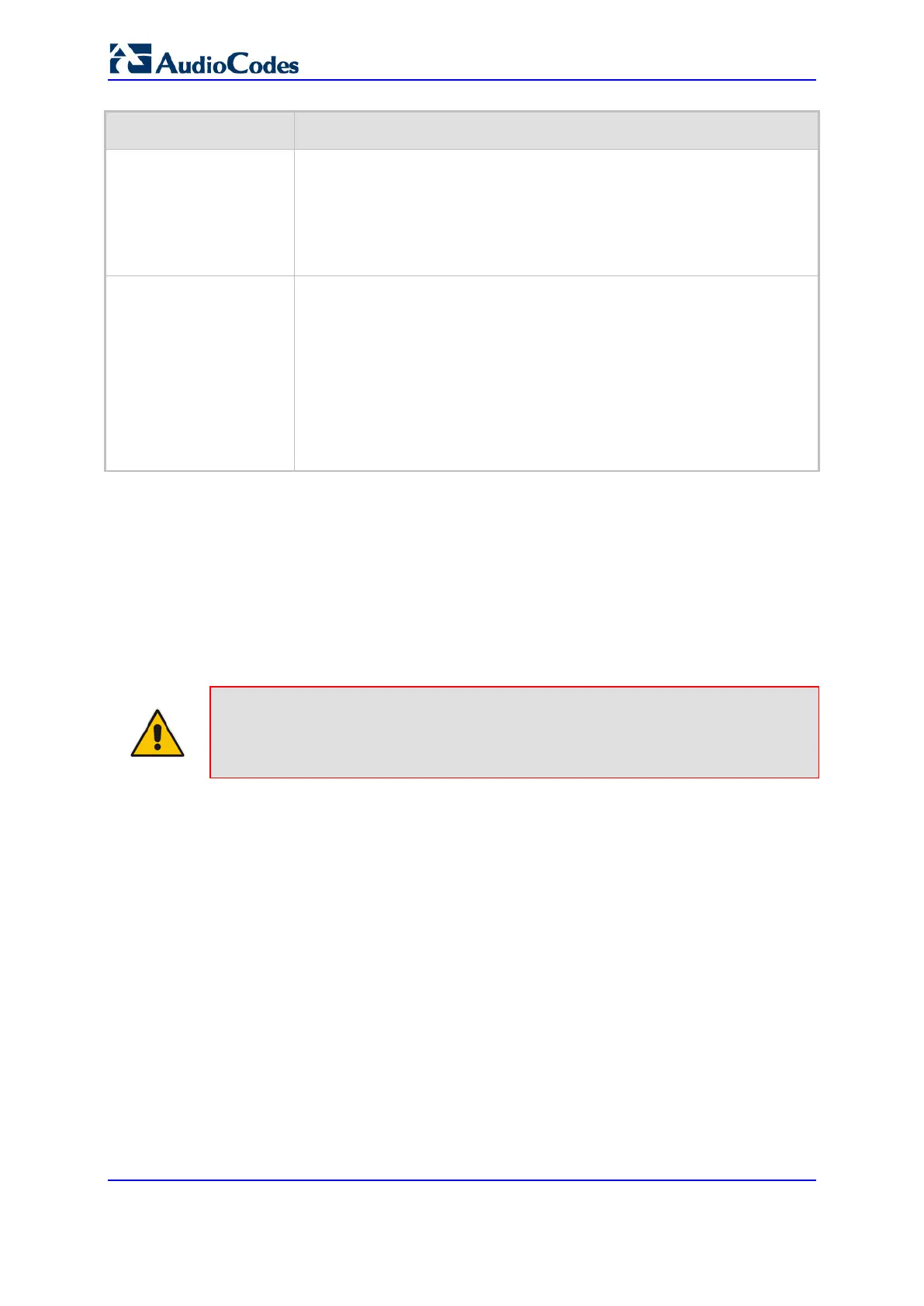User's Manual 250 Document #: LTRT-89730
Mediant 3000
Parameter Description
Cache Entry Removal
Timeout
cache-entry-
removal-timeout
[LdapServersGroup_Cac
heEntryRemovalTimeout]
Defines the duration (in hours) after which the LDAP entry is deleted from
the device's LDAP cache.
The valid range is 0 to 596. The default is 0 (i.e., the entry is never
deleted).
DN Search Method
search-dn-method
[LdapServersGroup_Sea
rchDnsMethod]
Defines the method for querying the Distinguished Name (DN) objects
within each LDAP server.
[0] Sequential = (Default) The query is done in each DN object, one by
one, until a result is returned. For example, a search for the DN object
record "JohnD" is first run in DN object "Marketing" and if a result is not
found, it searches in "Sales", and if not found, it searches in
"Administration", and so on.
[1] Parallel = The query is done in all DN objects at the same time. For
example, a search for the DN object record "JohnD" is done at the
same time in the "Marketing", "Sales" and "Administration" DN objects.
16.3.4 Configuring LDAP Servers
The LDAP Configuration table lets you configure up to four LDAP servers. This table
defines the address and connectivity settings of the LDAP server. The LDAP server can be
configured for SIP-related queries (e.g., routing and manipulation) or LDAP-based
management user login authentication and authorization (username-password).
The following procedure describes how to configure an LDAP server through the Web
interface. You can also configure it through ini file (LdapConfiguration).
Note: When you configure an LDAP server, you need to assign it to an LDAP Server
Group. Therefore, before you can configure an LDAP server in the table, you must
first configure at least one LDAP Server Group in the LDAP Server Groups table (see
''Configuring LDAP Server Groups'' on page 248).
To configure an LDAP server:
1. Open the LDAP Configuration Table (Configuration tab > VoIP menu > Services >
LDAP > LDAP Configuration Table).
