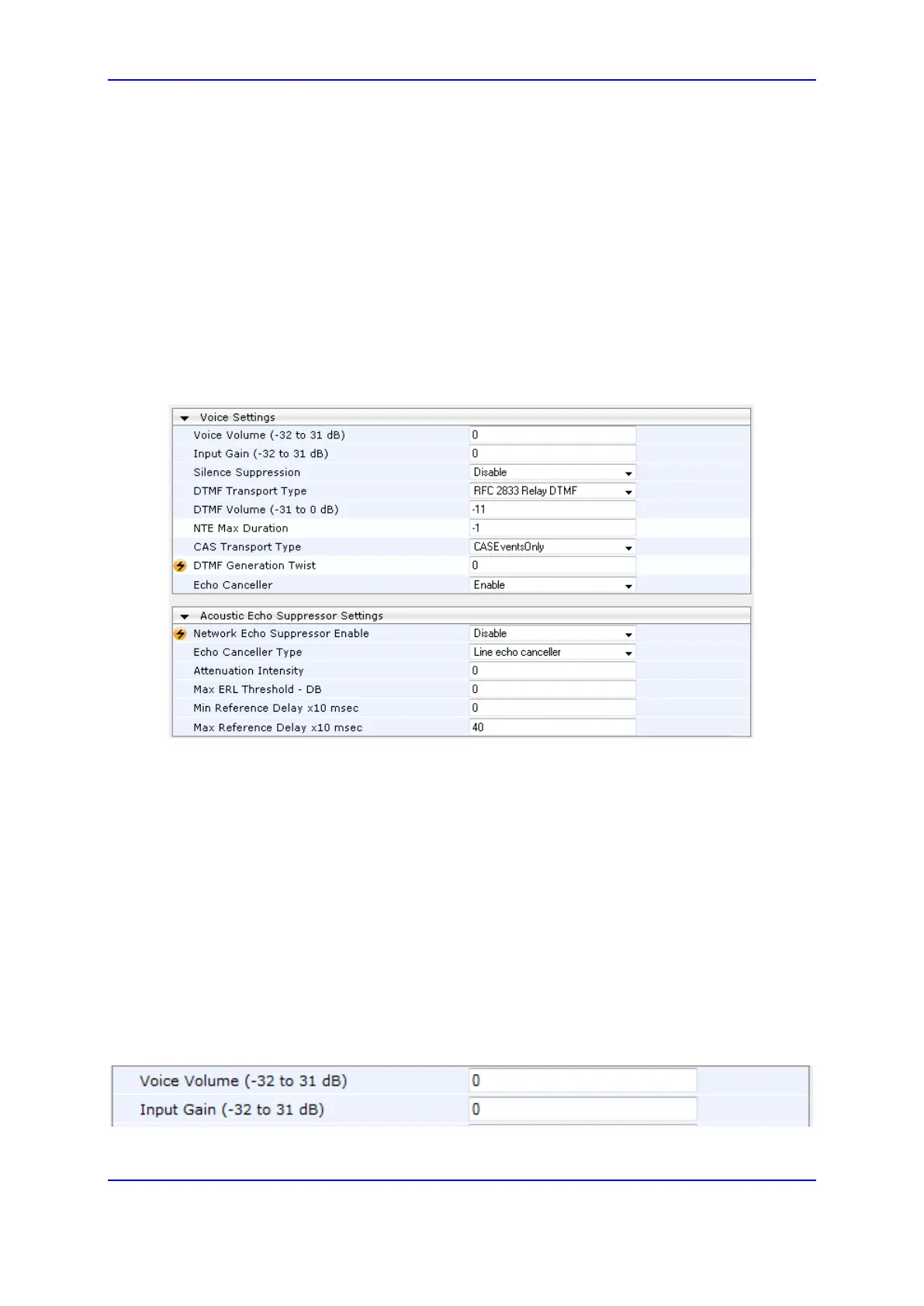Version 7.0 193 Mediant 3000
User's Manual 15. Media
15 Media
This section describes the media-related configuration.
15.1 Configuring Voice Settings
The Voice Settings page configures various voice parameters such as voice volume,
silence suppression, and DTMF transport type. For a detailed description of these
parameters, see ''Configuration Parameters Reference'' on page 831.
To configure the voice parameters:
1. Open the Voice Settings page (Configuration tab > VoIP menu > Media > Voice
Settings).
2. Configure the Voice parameters as required.
3. Click Submit, and then reset the device with a burn-to-flash for your settings to take
effect.
15.1.1 Configuring Voice Gain (Volume) Control
The device allows you to configure the level of the received (input gain) Tel-to-IP signal
and the level of the transmitted (output gain) IP-to-Tel signal. The gain can be set between
-32 and 31 decibels (dB).
The following procedure describes how to configure gain control using the Web interface.
To configure gain control using the Web interface:
1. Open the Voice Settings page (Configuration tab > VoIP menu > Media > Voice
Settings).
Figure 15-1: Voice Volume Parameters in Voice Settings Page
