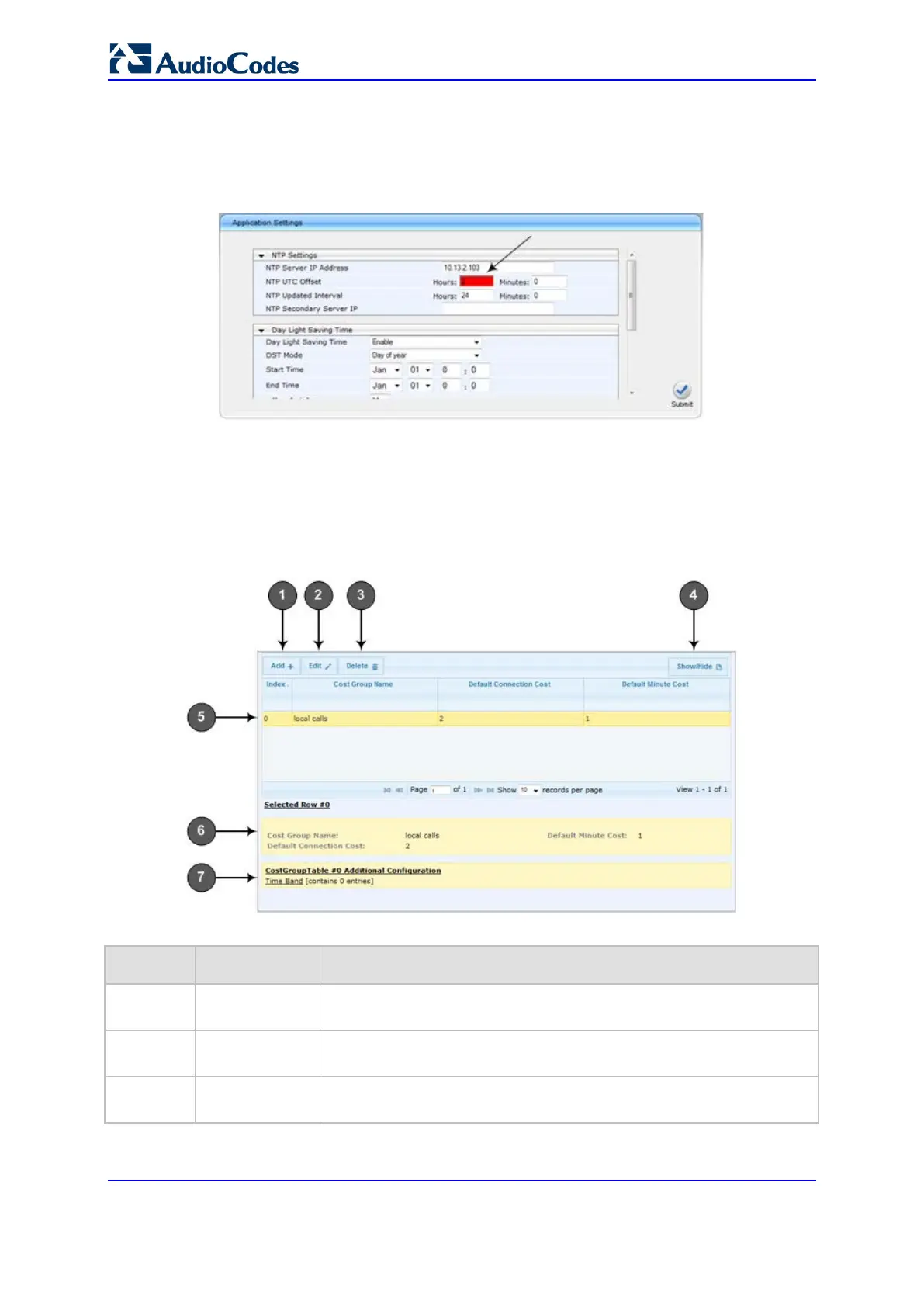User's Manual 70 Document #: LTRT-89730
Mediant 3000
If you enter an invalid value (e.g., not in the range of permitted values) and then click
Submit, a message box appears notifying you of the invalid value. In addition, the
parameter value reverts to its previous value and is highlighted in red, as shown in the
figure below:
Figure 7-9: Value Reverts to Previous Valid Value
7.1.7 Working with Tables
Many of the Web configuration pages provide tables for configuring various functionalities
of the device. The figure below and subsequent table describe the areas of a typical
configuration table:
Figure 7-10: Displayed Details Pane
Table 7-3: Enhanced Table Design Description
Item # Button
5
- Selected index row entry for editing, deleting and showing
configuration.
6
- Displays the full configuration of the selected row when you click the
Show/Hide button.
7
- Links to access additional configuration tables related to the current
configuration.
