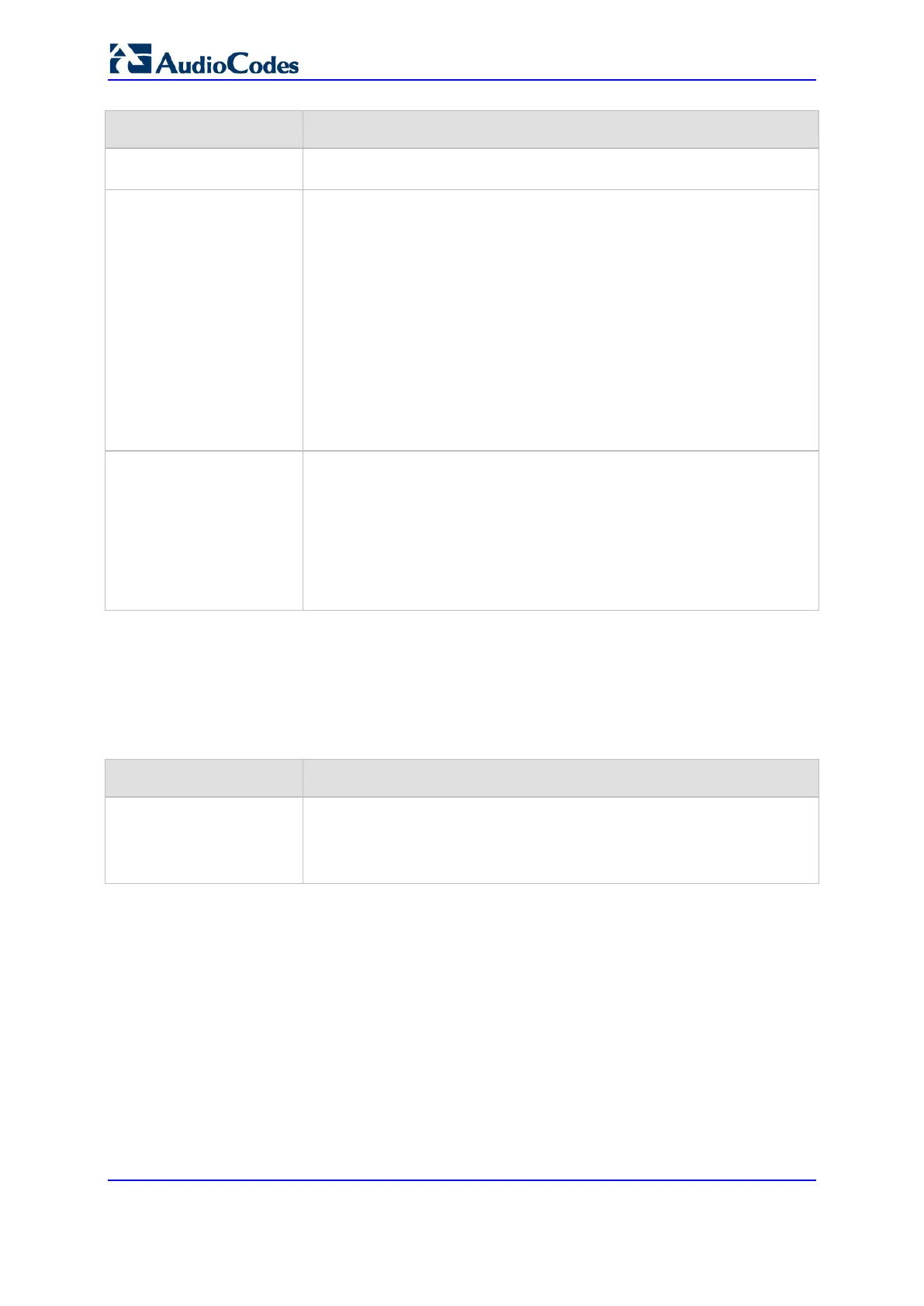User's Manual 852 Document #: LTRT-89730
Mediant 3000
Parameter Description
Note: The NAT mechanism must be enabled for the parameter to take
effect. To enable NAT, see the NATMode parameter).
[EnableUDPPortTranslatio
n]
Enables UDP port translation.
[0] = (Default) Disables UDP port translation.
[1] = Enables UDP port translation. The device compares the source
UDP port of the first incoming packet to the remote UDP port stated in
the opening of the channel. If the two UDP ports don't match, the
NAT mechanism is activated. Consequently, the remote UDP port of
the outgoing stream is replaced by the source UDP port of the first
incoming packet.
Notes:
For the parameter to take effect, a device reset is required.
The NAT mechanism and IP address translation must be enabled for
the parameter to take effect, using the NATMode parameter and the
EnableIpAddrTranslation parameter, respectively.
SIP NAT Detection
[SIPNatDetection]
Enables the device to detect whether the incoming INVITE message is
sent from an endpoint located behind NAT.
[0] Disable = Disables the device's NAT Detection mechanism.
Incoming SIP messages are processed as received from endpoints
that are not located behind NAT and sent according to the SIP
standard.
[1] Enable (default) = Enables the device's NAT Detection
mechanism.
58.2.6 NFS Parameters
The Network File Systems (NFS) configuration parameters are described in the table
below.
Table 58-14: NFS Parameters
Parameter Description
[NFSBasePort]
Defines the start of the range of numbers used for local UDP ports used
by the NFS client. The maximum number of local ports is maximum
channels plus maximum NFS servers.
The valid range is 0 to 65535. The default is 47000.
