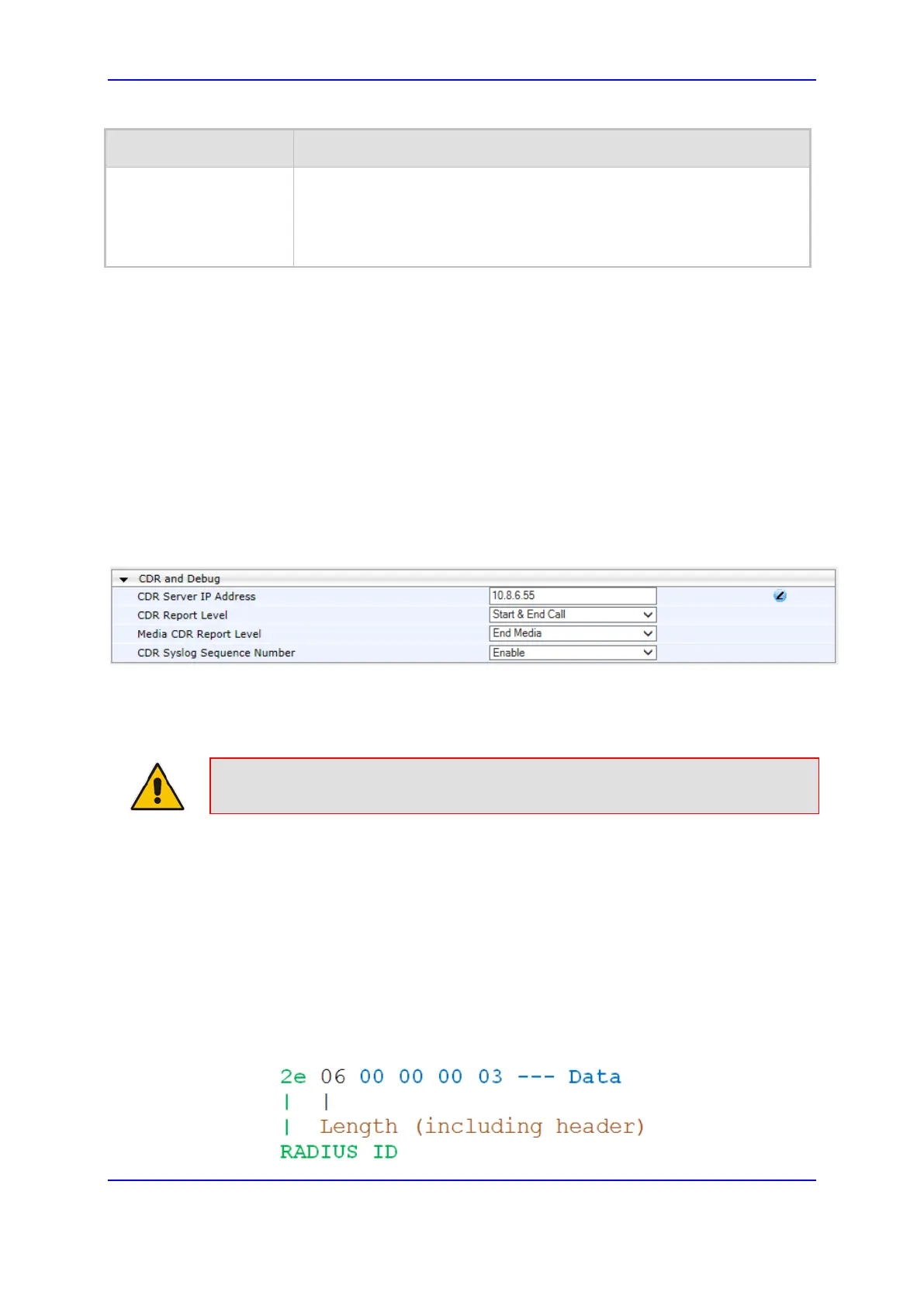Version 7.0 779 Mediant 3000
User's Manual 52. Reporting Information to External Party
Parameter Description
Local Input Packets: 47
Local Output Packets: 48
If you configure the value to 0 and the RADIUS Attribute is not any of
the ones listed above, the configuration is invalid.
52.2.4 Configuring CDR Reporting
The following procedure describes how to configure CDR reporting.
To configure CDR reporting:
1. Enable the Syslog feature for sending log messages generated by the device to a
collecting log message server. For more information, see ''Enabling Syslog'' on page
803.
2. Open the Call Detail Record Settings page (Configuration tab > System menu >
Call Detail Record > Call Detail Record Settings). The CDR parameters appear
under the 'CDR and Debug' group, as shown below:
Figure 52-6: CDR Parameters in Call Detail Record Settings Page
3. Configure the parameters as required. For a description of the parameters, see
''Syslog, CDR and Debug Parameters'' on page 858.
4. Click Submit.
Note: If the CDR server IP address is not configured, the CDRs are sent to the
Syslog server configured in ''Enabling Syslog'' on page 803.
52.3 Configuring RADIUS Accounting
The device can send accounting data of SIP calls as call detail records (CDR) to a RADIUS
Accounting server. CDR-based accounting messages can be sent upon call release, call
connection and release, or call setup and release. For a list of the CDR attributes for
RADIUS accounting, see the table following the procedure below.
RADIUS CDR attributes have the following format:
Standard RADIUS attributes (per RFC): A typical standard RADIUS attribute is
shown below. The RADIUS attribute ID depends on the attribute.
Figure 52-7: Typical Standard RADIUS Attribute
