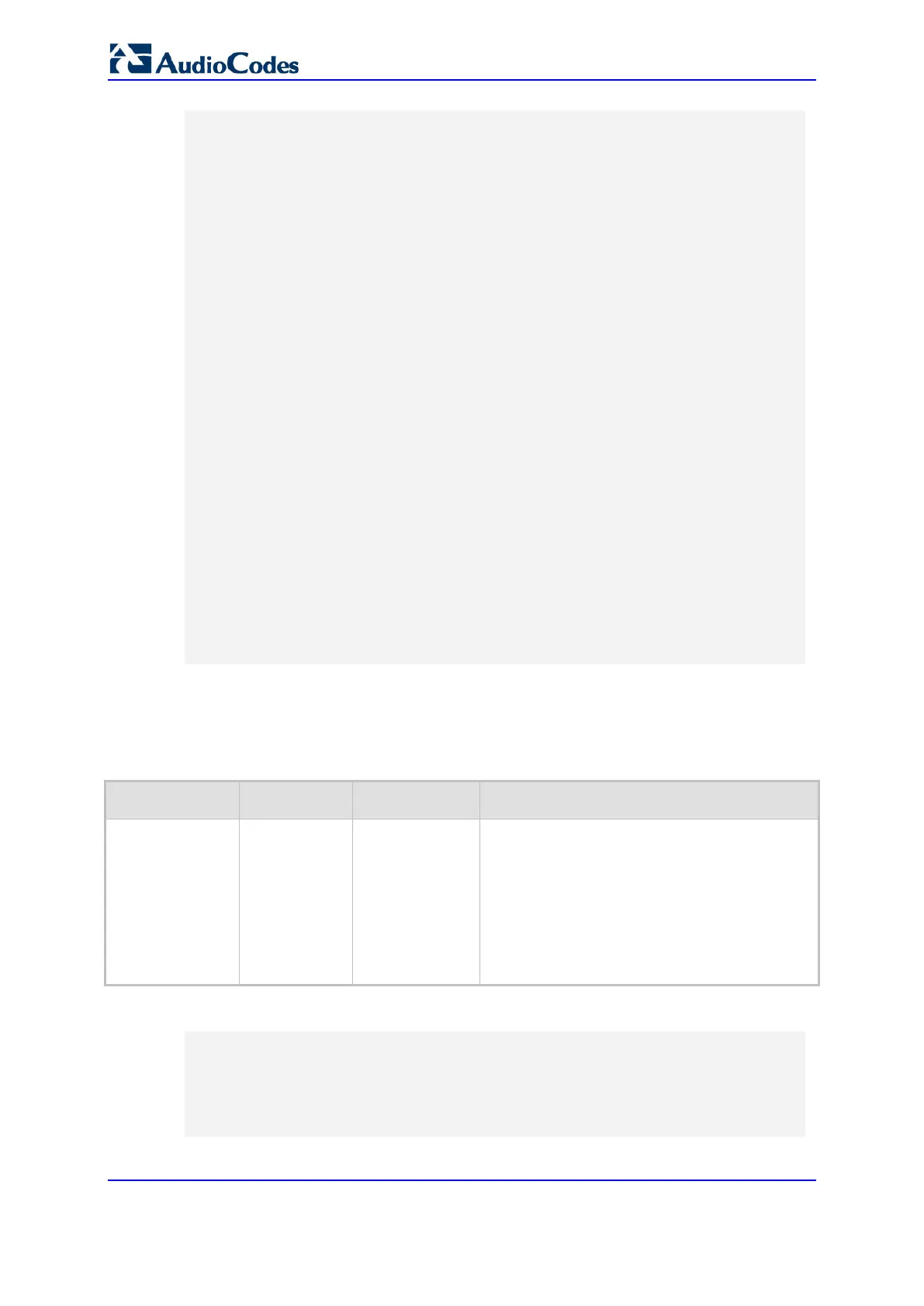User's Manual 102 Document #: LTRT-89730
Mediant 3000
IP KBytes TX: 2
IP KBytes RX: 4
IP KBytes TX per second: 0
IP KBytes RX per second: 1
IP Packets TX: 24
IP Packets RX: 71
IP Packets TX per second: 3
IP Packets RX per second: 12
Peak KByte/s TX in this interval: 18
Peak KByte/s RX in this interval: 4
Discarded packets: 0
DHCP requests sent: 0
IPSec Security Associations: 0
/>sh ip conf
Interface IP Address Subnet Mask Default Gateway
--------- ------------------ -------------- ----------
OAM 10.4.64.13 55.255.0.0 10.4.0.1
Media 10.4.64.13 255.255.0.0 10.4.0.1
Control 10.4.64.13 255.255.0.0 10.4.0.1
MAC address: 00-90-8f-04-5c-e9
/>sh ip route
Destination Mask Gateway Intf Flags
------------- ---------------- ------------------------
0.0.0.0 0.0.0.0 10.4.0.1 OAM A S
10.4.0.0 255.255.0.0 10.4.64.13 OAM A L
127.0.0.0 255.0.0.0 127.0.0.1 AR S
127.0.0.1 255.255.255.255 127.0.0.1 A L H
Flag legend: A=Active R=Reject L=Local S=Static E=rEdirect
M=Multicast
B=Broadcast H=Host I=Invalid
End of routing table, 4 entries displayed.
8.4.3 Ping Command
The Ping command is described in the following table:
Table 8-3: Ping Command
Command Short Format Arguments Description
PING ping
[-n count]
[-l size]
[-w timeout]
[-p cos]
ip-address
Sends ICMP echo request packets to a
specified IP address.
count: number of packets to send.
size: payload size in each packet.
timeout: time (in seconds) to wait for a reply
to each packet.
cos: Class-of-Service (as per 802.1p) to
use.
Example:
/>ping 10.31.2.10
Ping process started for address 10.31.2.10. Process ID - 27.
Reply from 10.31.2.10: bytes=0 time<0ms
Reply from 10.31.2.10: bytes=0 time<0ms
Reply from 10.31.2.10: bytes=0 time<0ms
Reply from 10.31.2.10: bytes=0 time<0ms
