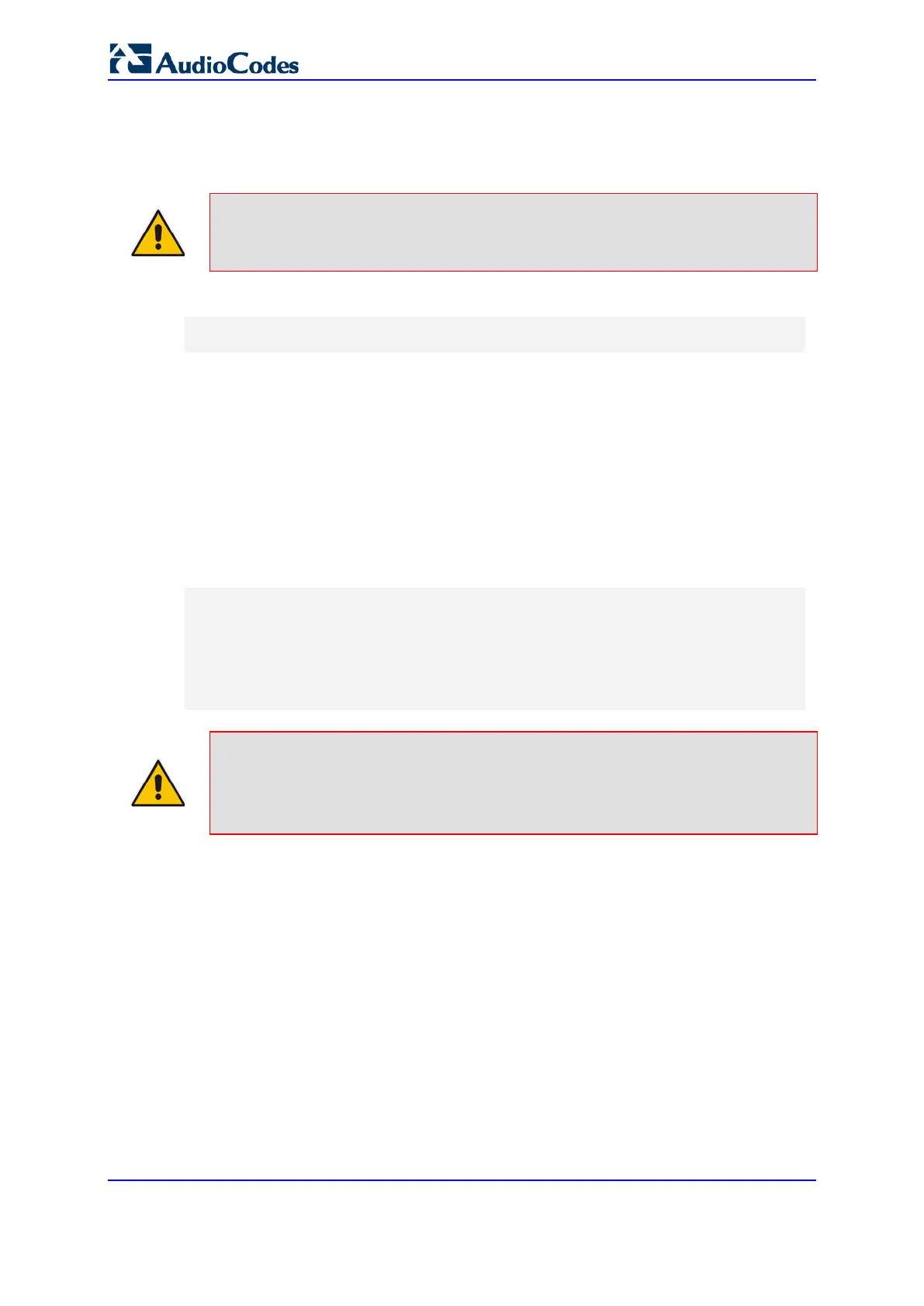User's Manual 640 Document #: LTRT-89730
Mediant 3000
35.3.1 Dial Plan Backward Compatibility
Note: This section is for backward compatibility only. It is recommended to migrate
your Dial Plan configuration to the latest Dial Plan feature (see 'Using Dial Plan Tags
for IP-to-IP Routing' on page 688).
Configure prefix tags in the Dial Plan file using the following syntax:
[ PLAN<index> ]
<prefix number>,0,<prefix tag>
where:
Index is the Dial Plan index
prefix number is the called or calling number prefix (ranges can be defined in
brackets)
prefix tag is the user-defined prefix tag of up to nine characters, representing the prefix
number
Each prefix tag type - called or calling - must be configured in a dedicated Dial Plan index
number. For example, Dial Plan 1 can be for called prefix tags and Dial Plan 2 for calling
prefix tags.
The example Dial Plan file below defines the prefix tags "LOCL"and "INTL" to represent
different called number prefixes for local and long distance calls:
[ PLAN1 ]
42520[3-5],0,LOCL
425207,0,LOCL
42529,0,LOCL
425200,0,INTL
425100,0,INTL
....
Note:
• Called and calling prefix tags can be used in the same routing rule.
• When using prefix tags, you need to configure manipulation rules to remove the
tags before the device sends the calls to their destinations.
The following procedure describes how to configure IP-to-IP routing using prefix tags.
To configure IP-to-IP routing using prefix tags:
1. Configure a Dial Plan file with prefix tags, and then load the file to the device.
2. Add the prefix tags to the numbers of specific incoming calls using Inbound IP-to-IP
Manipulation rules:
a. Open the IP to IP Inbound Manipulation table (Configuration tab > VoIP menu >
SBC > Manipulations SBC > IP-to-IP Inbound), and then click New.
b. Click the Rule tab, and then configure matching characteristics for the incoming
call (e.g., set 'Source IP Group' to "1").
c. From the 'Manipulated URI' drop-down list, select Source to add the tag to the
calling URI user part, or Destination to add the tag to the called URI user part.
