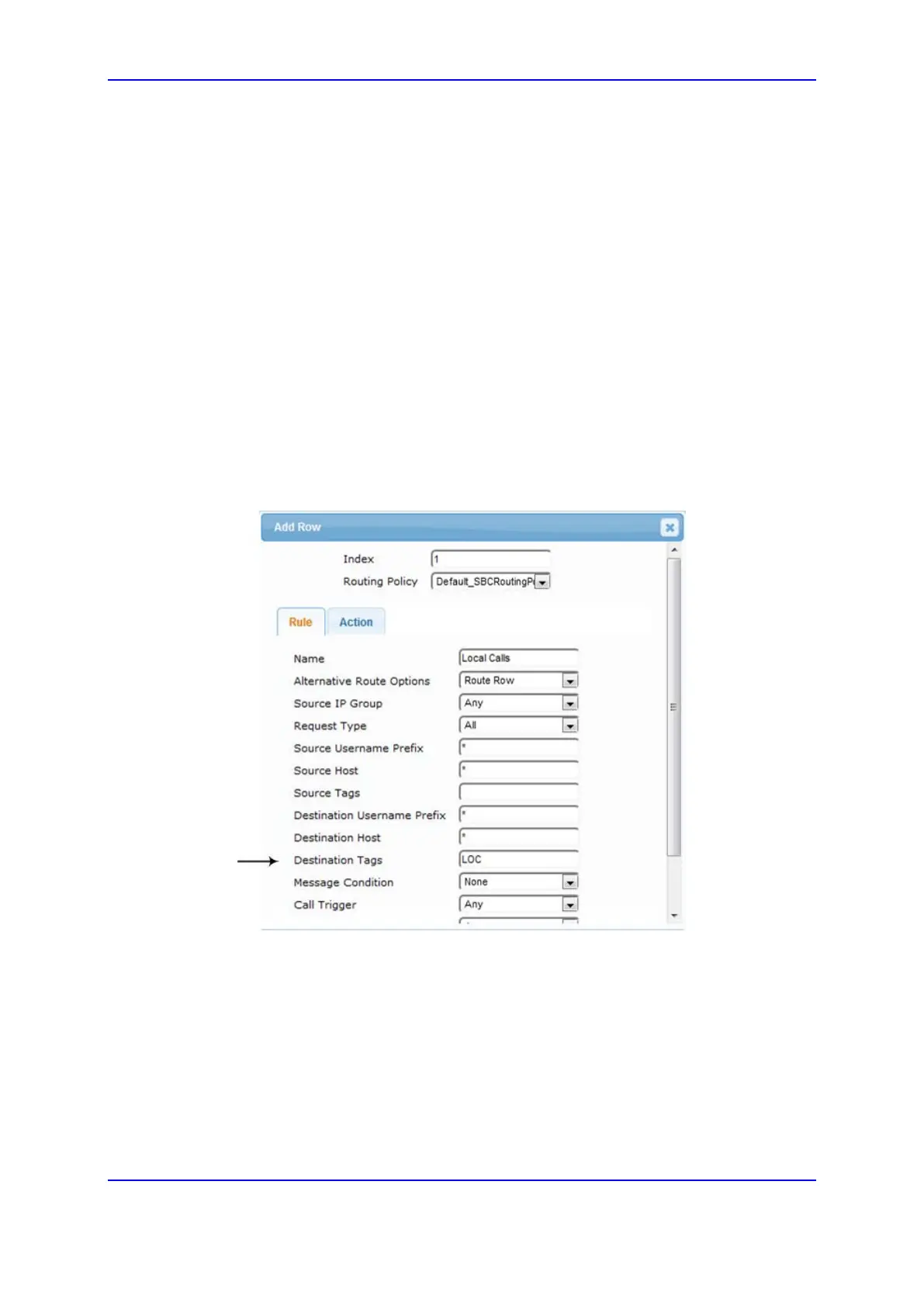Version 7.0 639 Mediant 3000
User's Manual 35. Configuring Dial Plans
To configure IP-to-IP routing based on tags:
1. In the Dial Plan table configure a Dial Plan (see 'Configuring Dial Plans' on page 633).
2. In the IP Group or SRD associated with the calls for which you want to use tag-based
routing, assign the Dial Plan that you configured in Step 1.
• IP Group table: 'Dial Plan' parameter (IPGroup_SBCDialPlanName) - see
Configuring IP Groups
• SRD table: 'Dial Plan' parameter (SRD_SBCDialPlanName) - see Configuring
SRDs
3. In the IP-to-IP Routing table (see Configuring SBC IP-to-IP Routing Rules), configure
a routing rule with the required destination and whose matching characteristics include
the tag(s) that you configured in your Dial Plan in Step 1. The tags are assigned under
the Rule tab using the following parameters:
• 'Source Tags' parameter (IP2IPRouting_SrcTags): tag denoting the calling user
• 'Destination Tags' parameter (IP2IPRouting_DestTags): tag denoting the called
user
An example of a routing rule using a destination tag "LOC" is shown below:
Figure 35-4: Assigning Tag to Routing Rule
