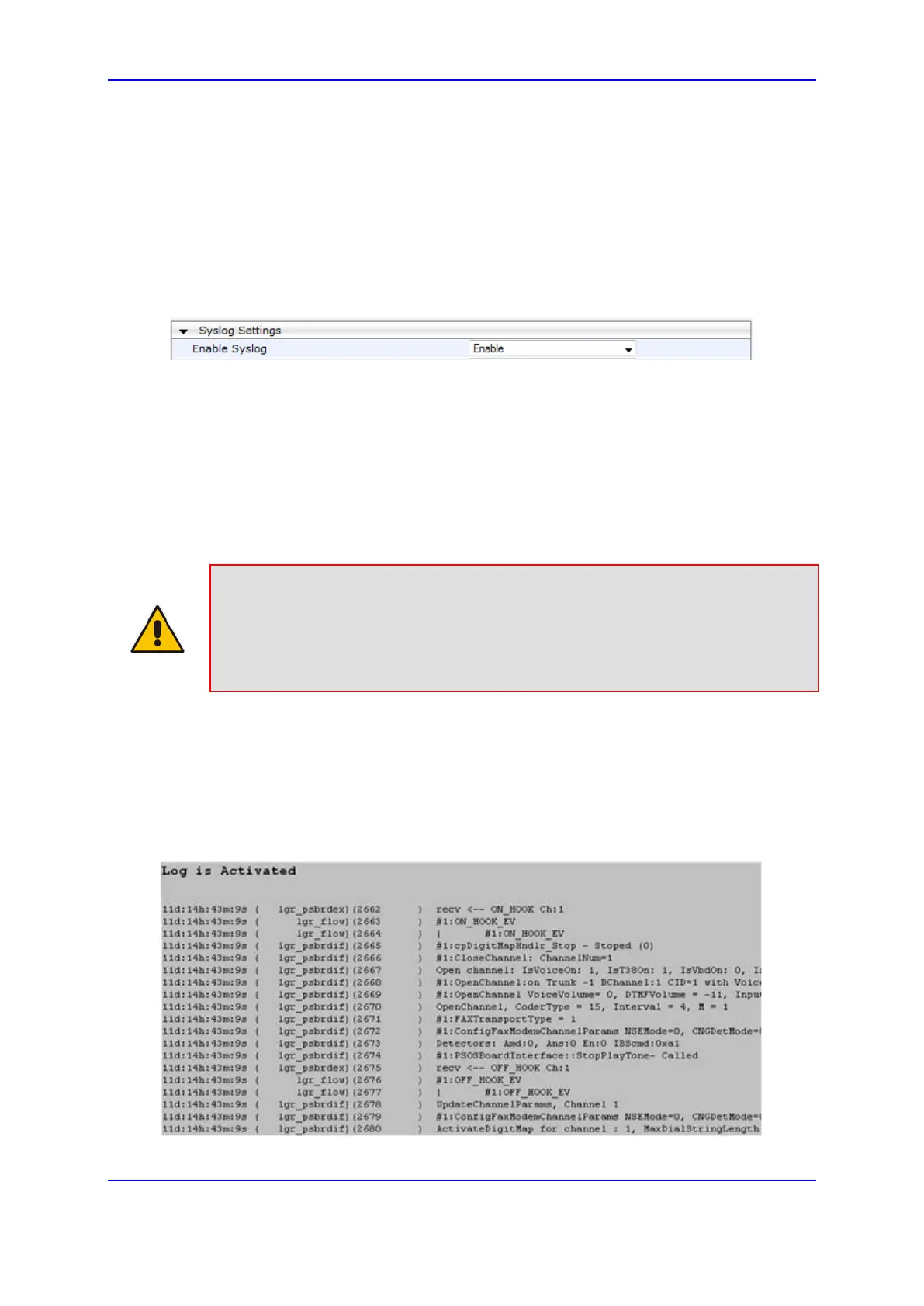Version 7.0 803 Mediant 3000
User's Manual 53. Syslog and Debug Recording
53.2.5 Enabling Syslog
The following procedure describes how to enable Syslog.
To enable Syslog:
1. Open the Syslog Settings page (Configuration tab > System menu > Syslog
Settings).
Figure 53-5: Syslog Settings Page
2. From the 'Enable Syslog' drop-down list, select Enable.
3. Click Submit.
53.2.6 Viewing Syslog Messages
You can receive and view Syslog messages generated by the device using any of the
following Syslog server types:
Wireshark - third-party network protocol analyzer (http://www.wireshark.org).
Note: When debug recording is enabled and Syslog messages are also included in
the debug recording, to view Syslog messages using Wireshark, you must install
AudioCodes' Wireshark plug-in (acsyslog.dll). Once the plug-in is installed, the Syslog
messages are decoded as "AC SYSLOG" and displayed using the "acsyslog" filter
(instead of the regular "syslog" filter). For more information on debug recording, see
''Debug Recording'' on page 805.
Third-party, Syslog Server: Any third-party Syslog server program that enables
filtering of messages according to parameters such as priority, IP sender address,
time, and date.
Device's Web Interface: The device provides an embedded Syslog server, which is
accessed through the Web interface (Status & Diagnostics tab > System Status
menu > Message Log). This provides limited Syslog server functionality.
Figure 53-6: Message Log Page
The displayed logged messages are color-coded as follows:
