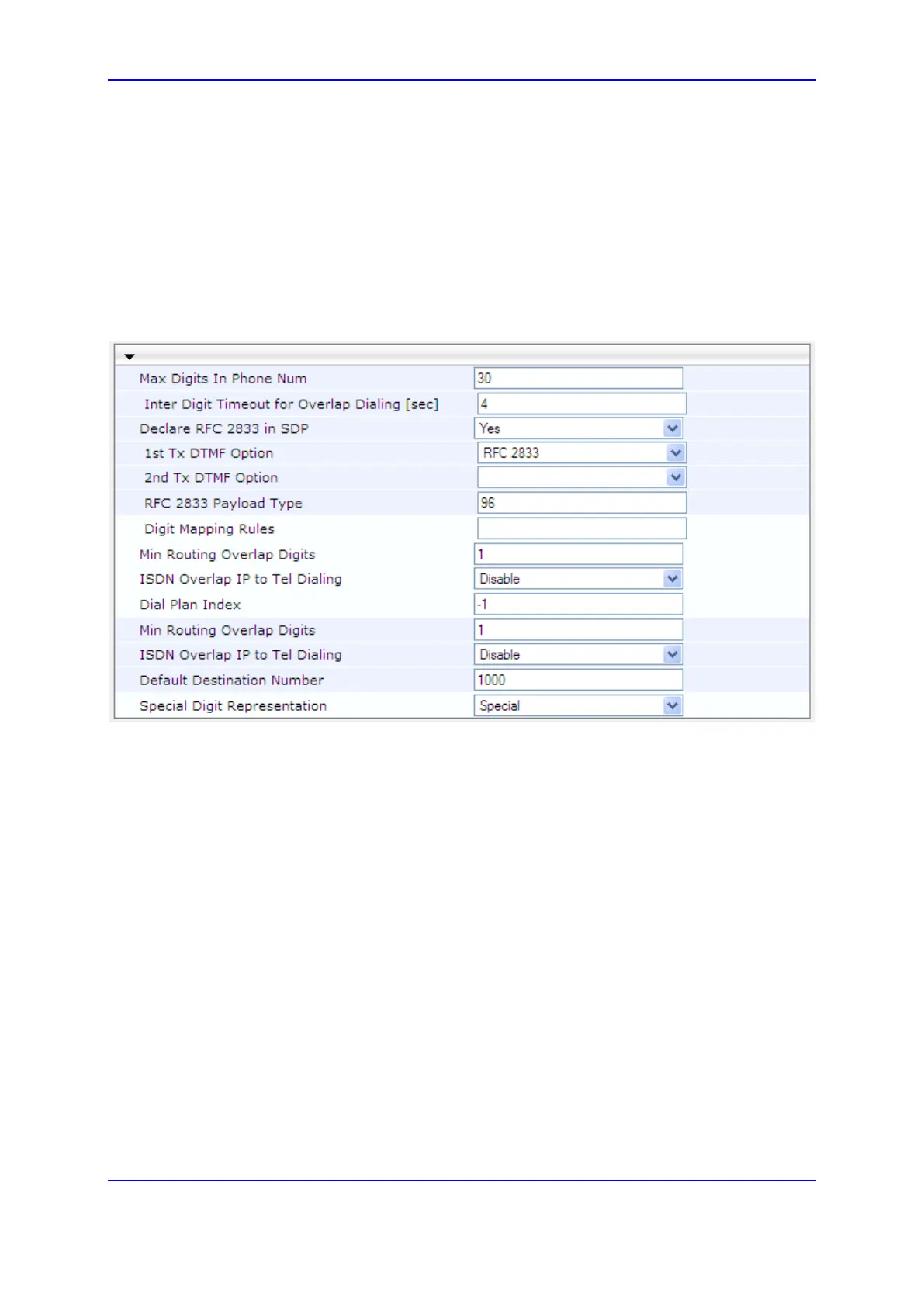Version 7.0 523 Mediant 3000
User's Manual 26. Configuring DTMF and Dialing
26 Configuring DTMF and Dialing
The DTMF & Dialing page is used to configure parameters associated with dual-tone multi-
frequency (DTMF) and dialing. For a description of the parameters appearing on this page,
see ''Configuration Parameters Reference'' on page 831.
To configure the DTMF and dialing parameters:
1. Open the DTMF & Dialing page (Configuration tab > VoIP menu > Gateway > DTMF
& Supplementary > DTMF & Dialing).
Figure 26-1: DTMF & Dialing Page
2. Configure the parameters as required.
3. Click Submit.
4. To save the changes to flash memory, see ''Saving Configuration'' on page 672.
26.1 Dialing Plan Features
This section describes various dialing plan features supported by the device.
26.1.1 Digit Mapping
Digit map pattern rules are used for Tel-to-IP ISDN overlap dialing (by setting the
ISDNRxOverlap parameter to 1) to reduce the dialing period. For more information on digit
maps for ISDN overlapping, see ISDN Overlap Dialing on page 451. The device collects
digits until a match is found in the user-defined digit pattern (e.g., for closed numbering
schemes). The device stops collecting digits and starts sending the digits (collected
number) upon any of the following scenarios:
Maximum number of digits is received. You can define (using the MaxDigits
parameter) the maximum number of collected destination number digits that can be
received from the Tel side by the device. When the number of collected digits reaches
the maximum (or a digit map pattern is matched), the device uses these digits for the
called destination number.
