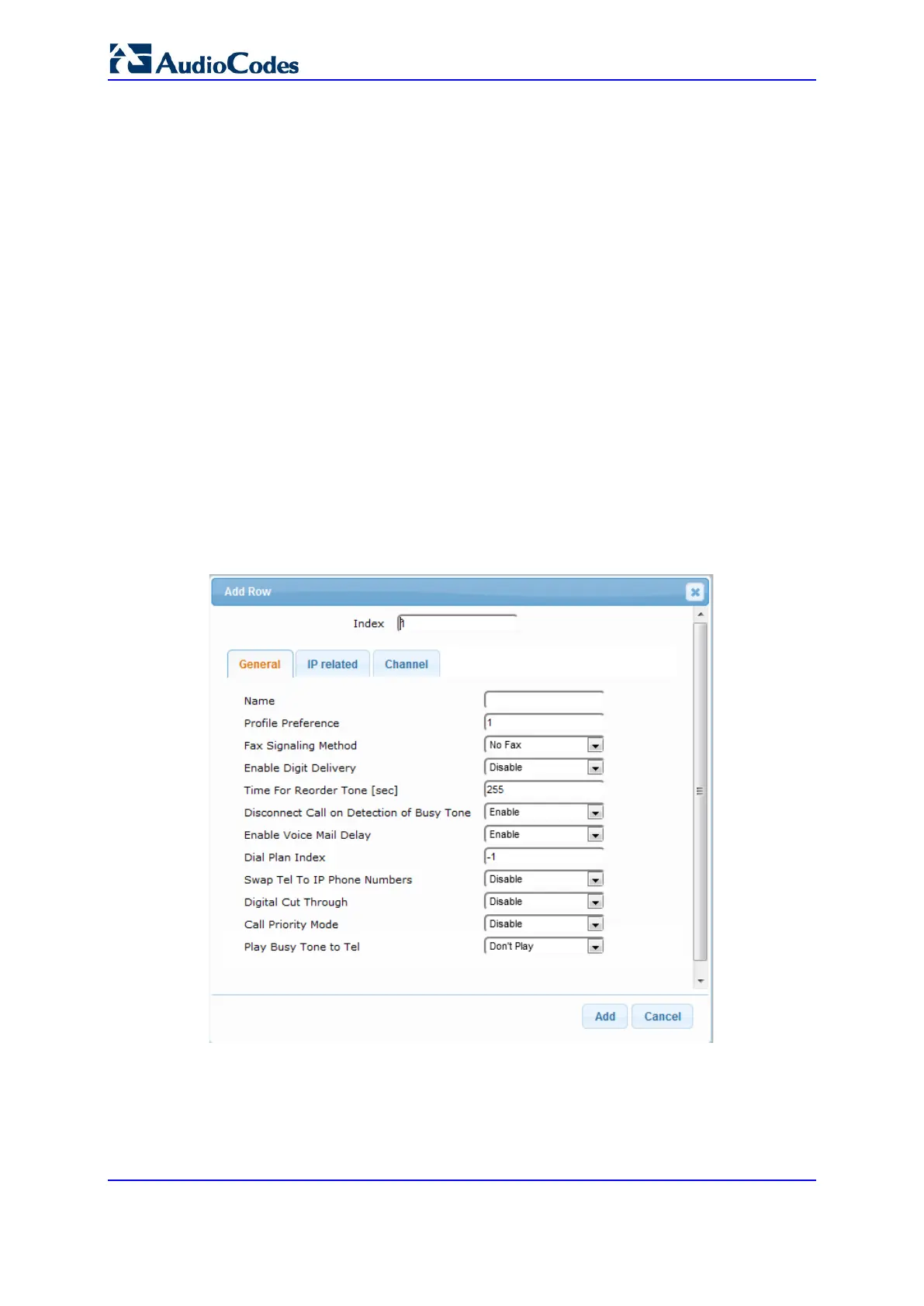User's Manual 388 Document #: LTRT-89730
Mediant 3000
20.3 Configuring Tel Profile
The Tel Profile Settings table lets you configure up to nine Tel Profiles. A Tel Profile is a set
of parameters with specific settings which can be assigned to specific calls. The Tel Profile
Settings table includes a wide range of parameters for configuring the Tel Profile. Each of
these parameters has a corresponding "global" parameter, which when configured applies
to all calls. The main difference, if any, between the Tel Profile parameters and their
corresponding global parameters are their default values.
Tel Profiles provide high-level adaptation when the device interworks between different
equipment and protocols (at both the Tel and IP sides), each of which may require different
handling by the device. For example, if specific channels require the use of the G.711
coder, you can configure a Tel Profile with this coder and assign it to these channels.
To use your Tel Profile for specific calls, you need to assign it to specific channels (trunks)
in the Trunk Group table (see Configuring Trunk Groups on page 461)).
The following procedure describes how to configure Tel Profiles through the Web interface.
You can also configure it through ini file (TelProfile).
To configure a Tel Profile:
1. Open the Tel Profile Settings page (Configuration tab > VoIP menu > Coders and
Profiles > Tel Profile Settings).
2. Click Add; the following dialog box appears:
Figure 20-3: Tel Profile Settings Table - Add Row Dialog Box
3. Configure a Tel Profile according to the parameters described in the table below. For a
description of each parameter, refer to the corresponding "global" parameter.
4. Click Add.
