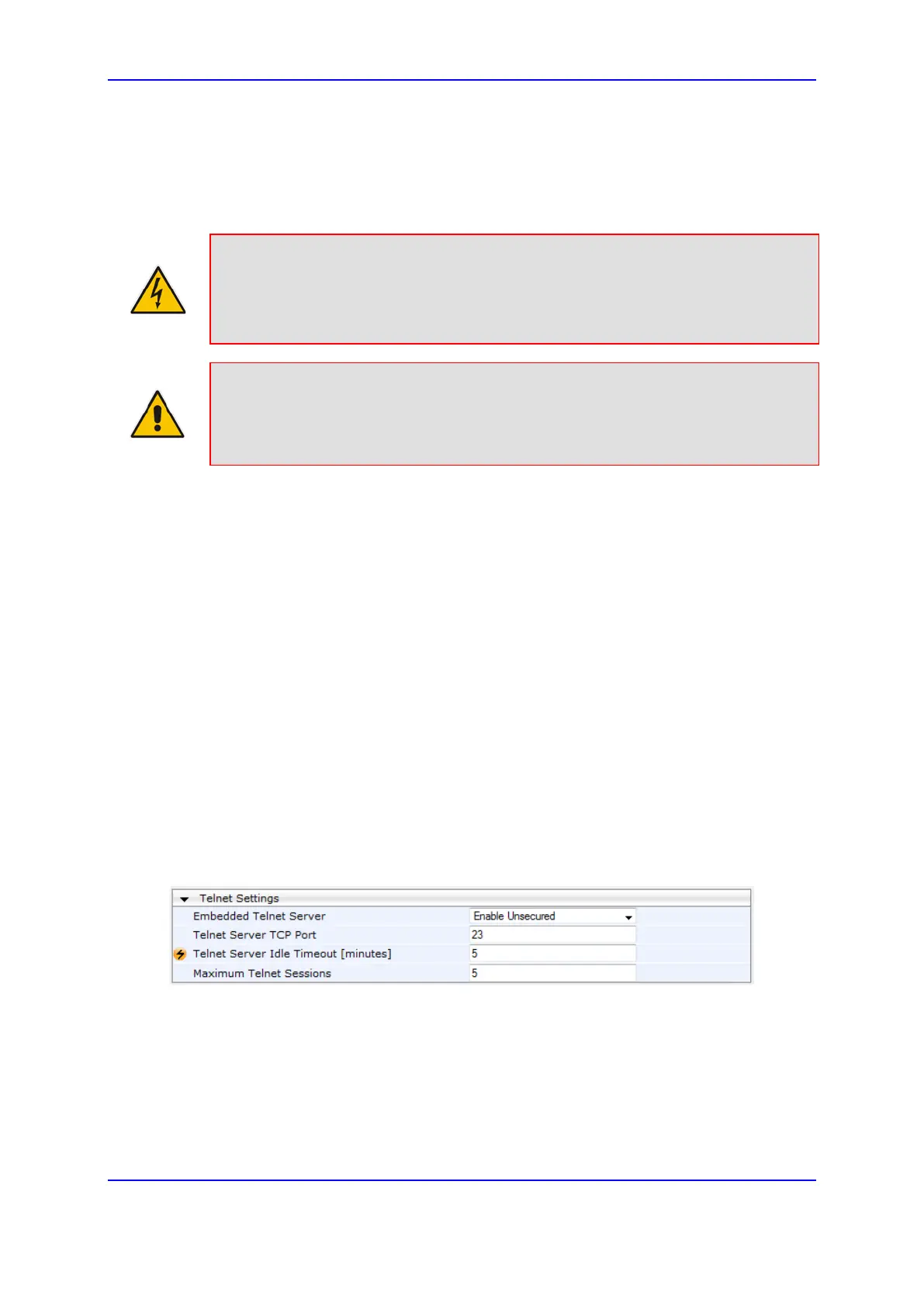Version 7.0 95 Mediant 3000
User's Manual 8. CLI-Based Management
8 CLI-Based Management
This chapter provides an overview of the CLI-based management and provides
configuration relating to CLI management.
Warning: If you are using the PuTTY terminal emulator for CLI, you must enable the
use of the backspace key in the CLI; otherwise, an error will be generated and your
settings will not be applied. To enable backspace functionality, start PuTTY and then
in the PuTTY Configuration window, expand the Terminal folder, click Keyboard, and
then select the Control-H option under the 'The Backspace key' group.
Notes:
• For security, CLI is disabled by default.
• CLI is used only for debugging and mainly allows you to view various information
regarding device configuration and performance.
8.1 Enabling CLI
By default, access to the device's CLI through Telnet and SSH is disabled. This section
describes how to enable these protocols.
8.1.1 Enabling Telnet for CLI
The following procedure describes how to enable Telnet. You can enable a secured Telnet
that uses Secure Socket Layer (SSL) where information is not transmitted in the clear. If
SSL is used, a special Telnet client is required on your PC to connect to the Telnet
interface over a secured connection; examples include C-Kermit for UNIX and Kermit-95
for Windows.
For security, some organizations require the display of a proprietary notice upon starting a
Telnet session. You can use the configuration ini file parameter, WelcomeMessage to
configure such a message (see ''Creating a Login Welcome Message'' on page 76).
To enable Telnet:
1. Open the Telnet/SSH Settings page (Configuration tab > System menu >
Management > Telnet/SSH Settings).
2. From the 'Embedded Telnet Server' drop-down list, select Enable Unsecured or
Enable Secured (i.e, SSL).
3. In the 'Telnet Server TCP Port' field, enter the port number for the embedded Telnet
server.
4. Click Submit, and then reset the device with a burn-to-flash for your settings to take
effect.
For a detailed description of the Telnet parameters, see ''Telnet Parameters'' on page 834.
