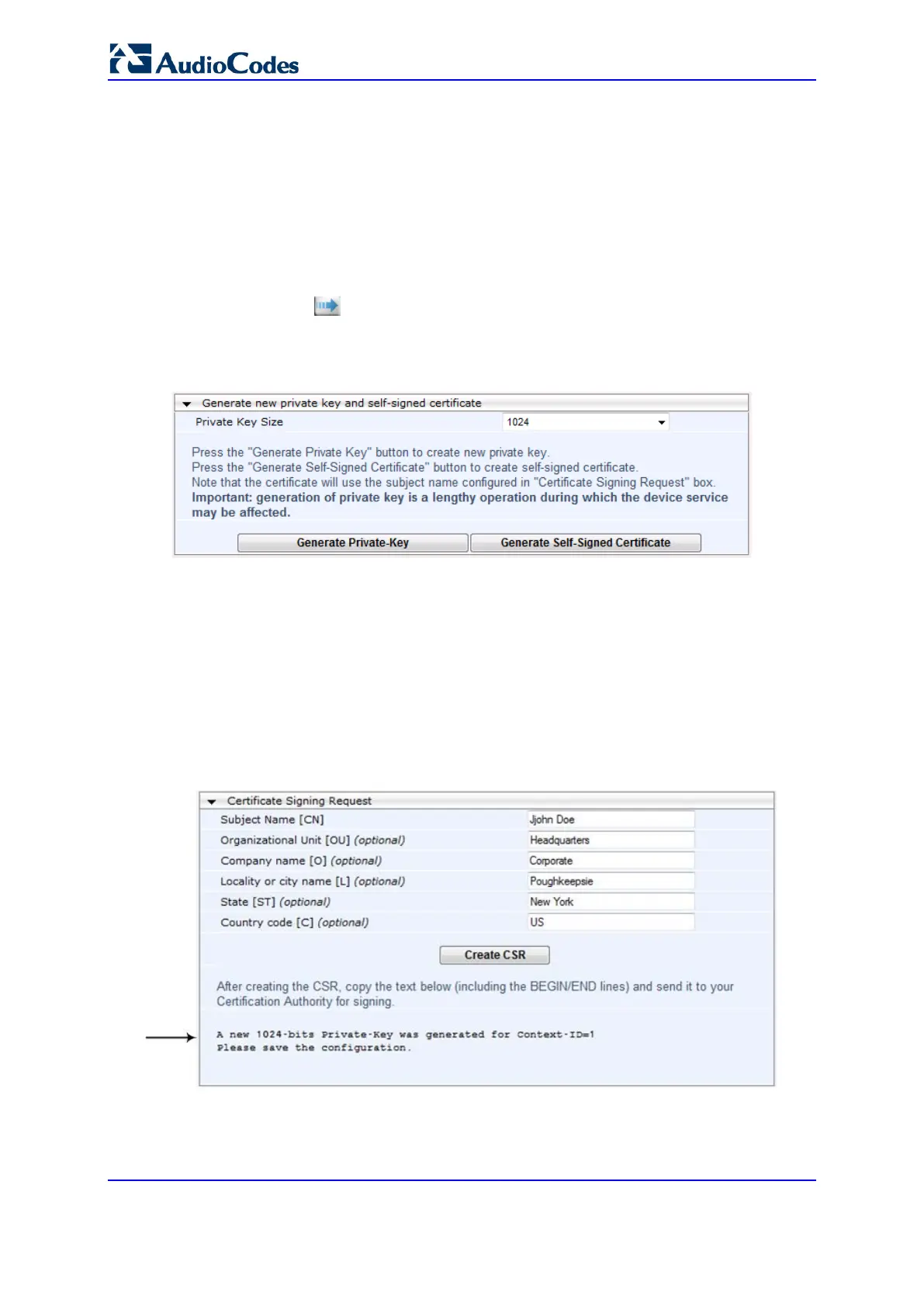User's Manual 130 Document #: LTRT-89730
Mediant 3000
11.4 Generating Private Keys for TLS Contexts
The device can generate the private key for a TLS Context, as described in the following
procedure. The private key can be generated for CSR or self-signed certificates.
To generate a new private key for a TLS Context:
1. Open the TLS Contexts page (Configuration tab > System menu > TLS Contexts).
2. In the table, select the required TLS Context index row, and then click the Context
Certificates button, located below the table; the Context Certificates page
appears.
3. Scroll down to the Generate new private key and self-signed certificate group:
Figure 11-5: Generate new private key and self-signed certificate Group
4. From the 'Private Key Size' drop-down list, select the desired private key size (in bits)
for RSA public-key encryption for newly self-signed generated keys:
• 512
• 1024 (default)
• 2048
5. Click Generate Private Key; a message appears requesting you to confirm key
generation.
6. Click OK to confirm key generation; the device generates a new private key, indicated
by a message in the Certificate Signing Request group.
Figure 11-6: Indication of Newly Generated Private Key
7. Continue with the certificate configuration, by either creating a CSR or generating a
new self-signed certificate.
8. Save the configuration with a device reset for the new certificate to take effect.
